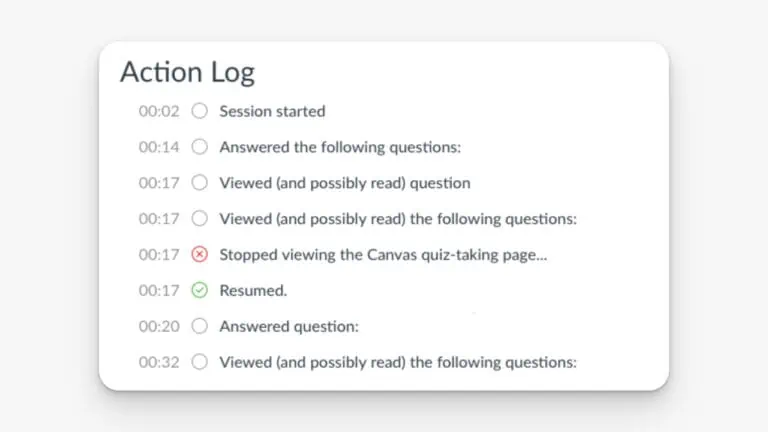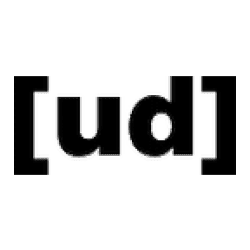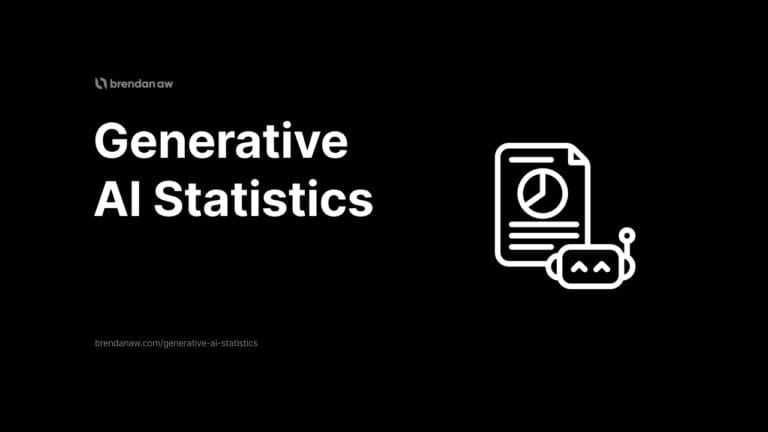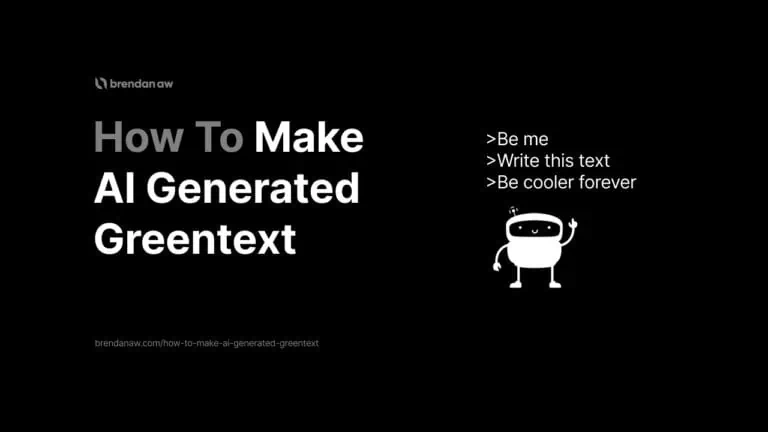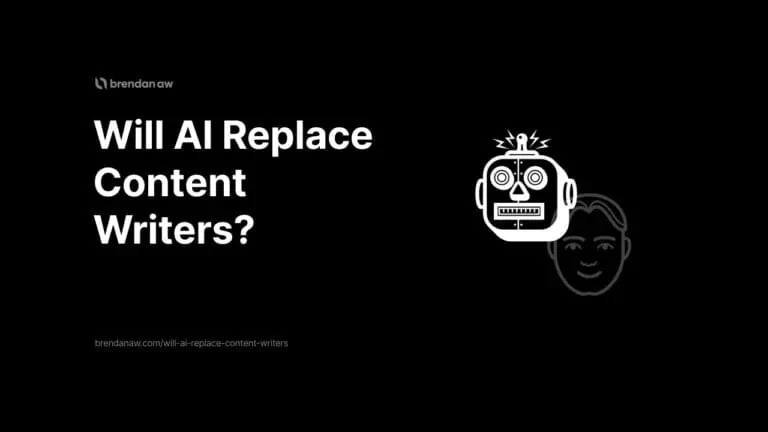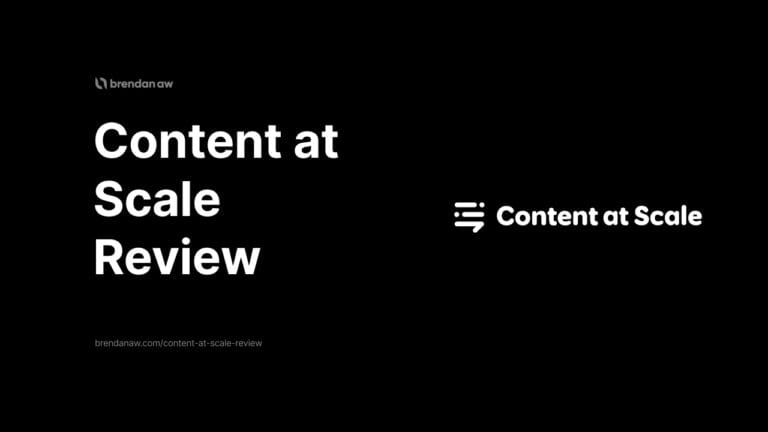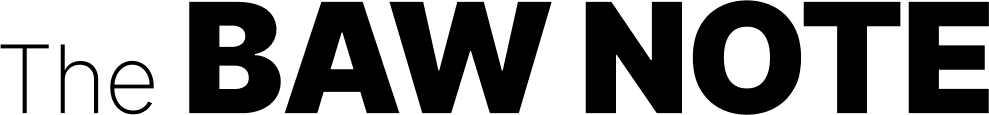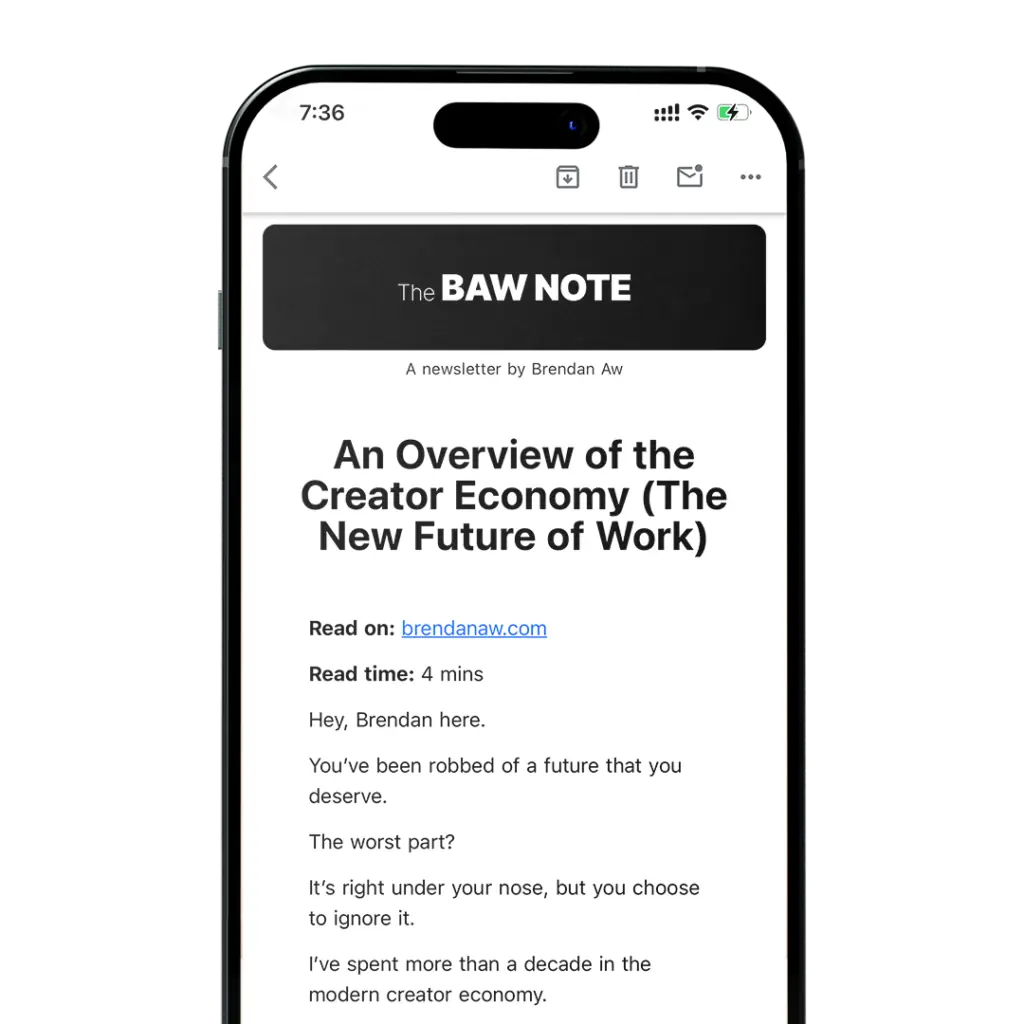Canvas is one of the top Learning Management Systems (LMS) for schools, colleges, and universities.
It’s a software tool created by the company Instructure that makes virtual learning accessible from kid learners all the way to corporate professionals.
Virtual learning is great.
However, the problem is the academic integrity of student submissions because of artificial intelligence.
So, can Canvas detect ChatGPT?
No, it can’t, but let’s go deeper.
Key Takeaways:
- Canvas keeps track of how you move your mouse and type, but it can’t tell directly if ChatGPT wrote your homework. Teachers use special tools to help find AI writing.
- Tools that detect AI, like Turnitin, help teachers by checking if the writing sounds too perfect or not, like a student’s. But these tools are not always right.
- You can avoid getting caught for using AI by paraphrasing, adding personal insights, mixing sources, quoting correctly, changing sentence structures, and including recent events in your work.
Can Canvas Detect ChatGPT?
No, Canvas can’t detect ChatGPT on its own.
It monitors mouse clicks, keystrokes, and word usage for suspicious activity.
But that alone won’t detect AI writing.
That’s why most LMSs integrate with third-party tools like Turnitin.
How Does Canvas Detect AI?
Canvas can’t detect AI on its own.
But it can with some additional tools and effort.
Here’s how:
Integration of AI Detection Tools
Most LMSs have the option of integrating with third-party AI detectors like Turnitin.
This is the most common option if the feature is not included natively.
However, I would much rather run the content through another tool like Originality AI, which has around 99.9% accuracy, to be safe.
These tools scan for patterns typical in AI, helping teachers spot academic dishonesty.
They’re looking for unusual writing or answers “too perfect.”
Usage of Canvas Action Logs
Canvas keeps track of all the little details during quizzes.
Every click you make, every key you strike, and even timestamps.
These logs play a big role in spotting odd behaviors.
For example, an indication of AI usage could mean students spend unnaturally less time on each question regardless of difficulty.
It’s possible that they are getting help from ChatGPT or other AI tools.
Limitations Of Canvas When Detecting ChatGPT
Even though Canvas can detect cheating and plagiarism, the same can’t be said for content generated by ChatGPT or any other AI writing software.
It can’t tell the difference by itself between what’s written by a student and what’s churned out by a robot.
Plagiarism detectors may occasionally flag AI.
But this occurs only if it spots exact copies or very close matches with an AI model’s training data.
This results in a false positive.
This gap means relying heavily on tools like Turnitin or Originality AI.
But even those aren’t foolproof.
So, it often boils down to the teacher’s manual effort (assuming they have seen enough AI content).
There’s still no beating human intuition and experience with help.
How to Bypass AI Detectors in Canvas?
Bypassing AI detectors like Turnitin requires jumping through a few hoops.
But it’s possible.
You want to keep your assignment authentic while using AI tools.
Here are smart ways to ensure you fly under the radar.
- Paraphrase effectively: Don’t just copy and paste from ChatGPT. Take the essence and rewrite it in your own words.
- Add personal insight: Infuse assignments with unique experiences or opinions. This adds a layer Turnitin can’t flag.
- Use multiple sources: Mix insights from ChatGPT with those from books, journals, or websites. It diversifies your content.
- Quote correctly: If you must use direct quotes, attribute them appropriately.
- Adjust sentence structure: Change how sentences are formed. Break long ones into two or combine short ones for variety.
- Use specialized software: I recommend paraphrasing with Undetectable AI and using Originality AI for further detection.
- Check your work with a plagiarism checker: – Run your document through a different checker before submitting it officially.
- Reference to recent events: Including up-to-date references indicates active engagement with the topic beyond the ChatGPT’s algorithm cutoff date.
- Limit AI usage on complex topics: Lean less on ChatGPT and more on traditional research methods for intricate subjects.
These strategies require effort but are a great way to humanize your AI-generated content or make it undetectable.
Can Canvas Detect ChatGPT (FAQs)
What Methods Do Educators Use To Detect AI Content in Submissions?
Educators might use AI content detection tools integrated into Canvas, manually observing inconsistencies in writing style and comparing the submissions against the previous works.
Is It Considered Plagiarism To Use ChatGPT or Other AI Tools To Complete Assignments on Canvas?
Technically, it’s not considered plagiarism unless flagged as an exact match.
But educators might consider it so if it’s too similar.
Can Canvas Quizzes Detect if a Student Uses AI To Help With Answers?
No, Canvas quizzes alone can’t detect if a student uses AI.
However, instructors can analyze the response patterns, turnaround time, and the relative difficulty of questions versus answers to guess whether AI might have been used.
These insights are available in the Canvas Action Log.
Some might also enable browser lockdown features to prevent students from consulting AI chatbots or other internet resources during exams.
How Should Students Approach the Use of AI Tools for Educational Purposes?
Students should use AI tools like ChatGPT with transparency and as a supplement to their learning.
Not as a shortcut for assignments or exams.