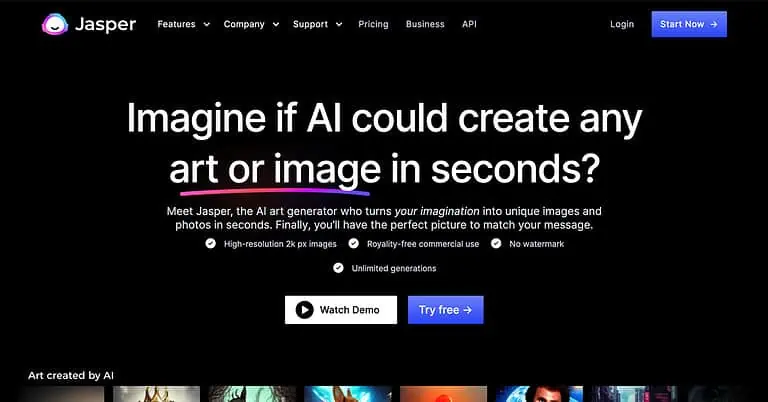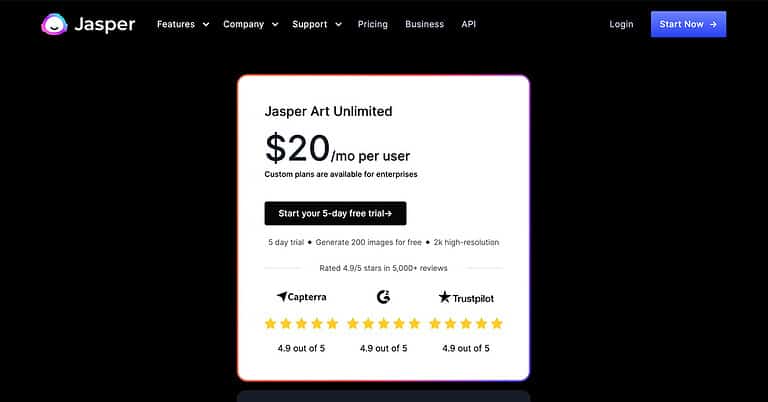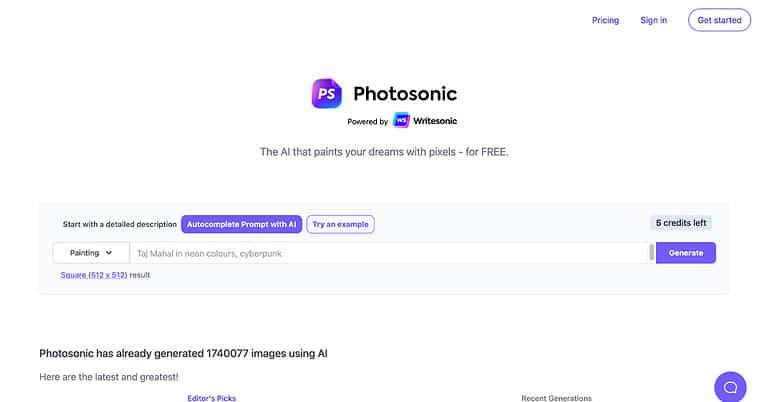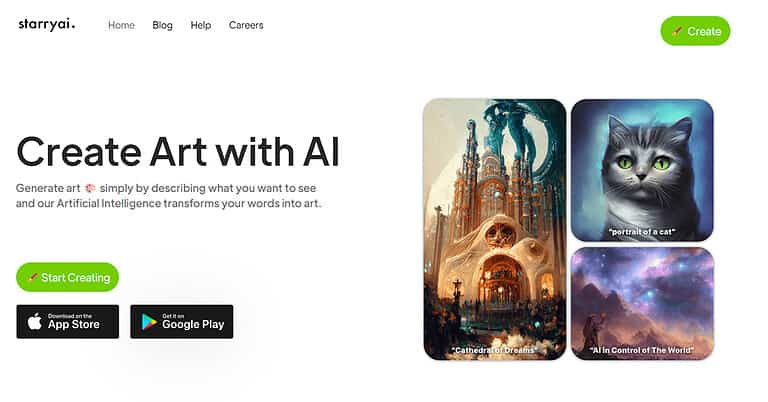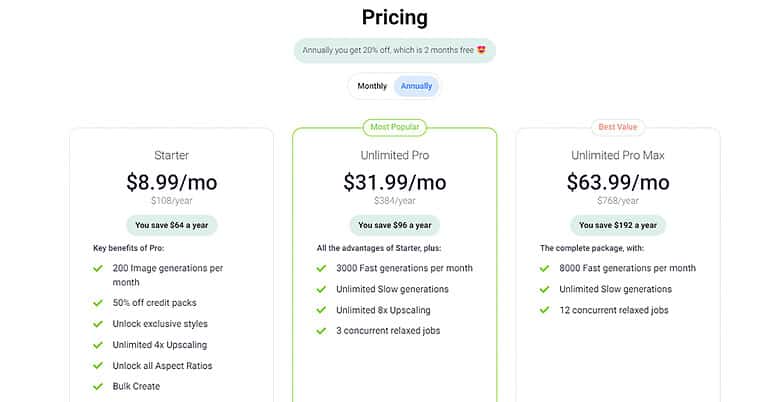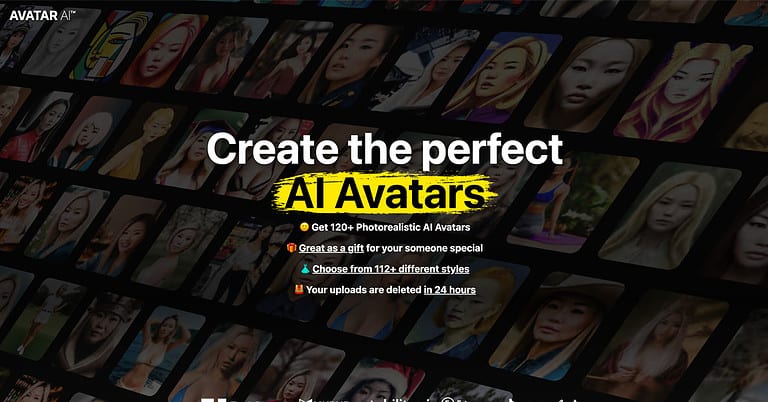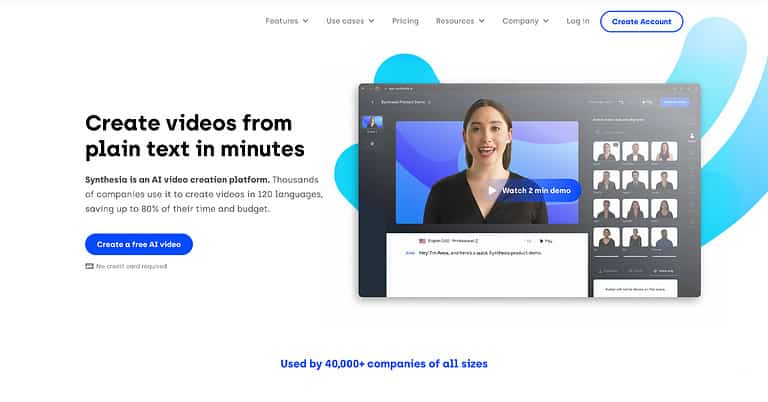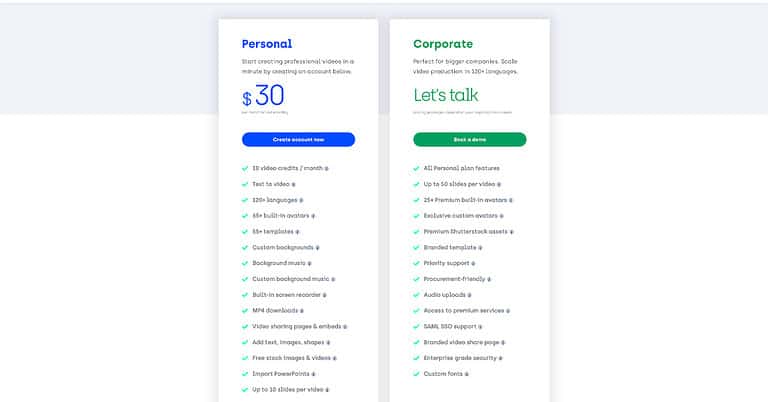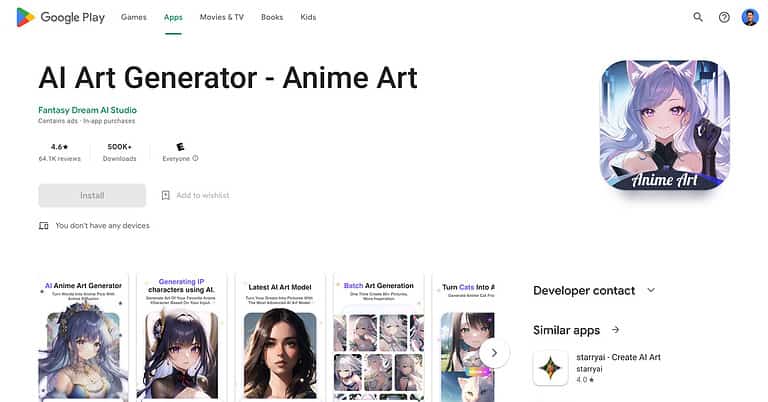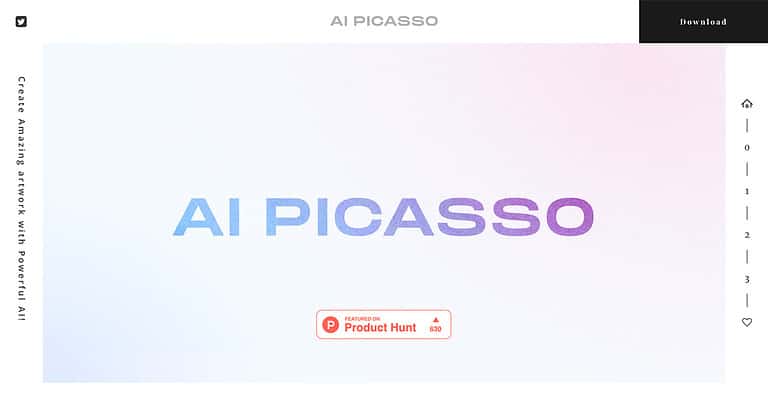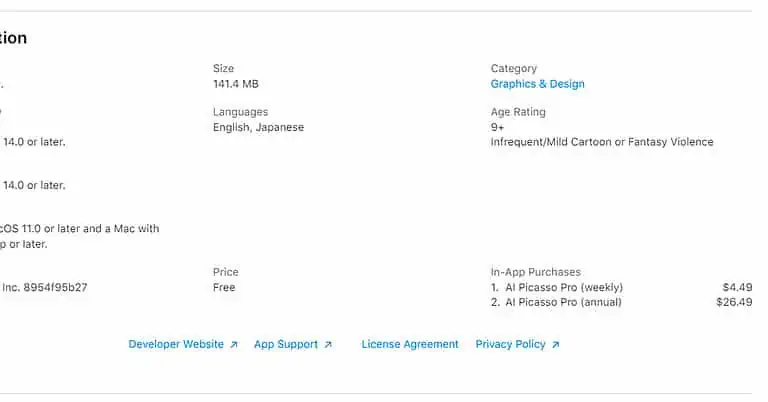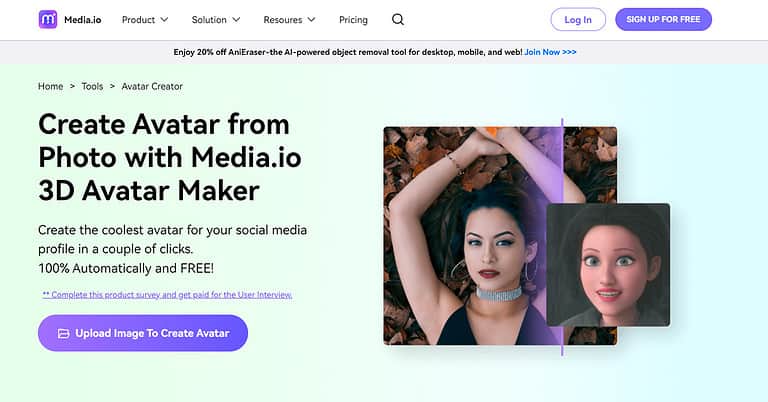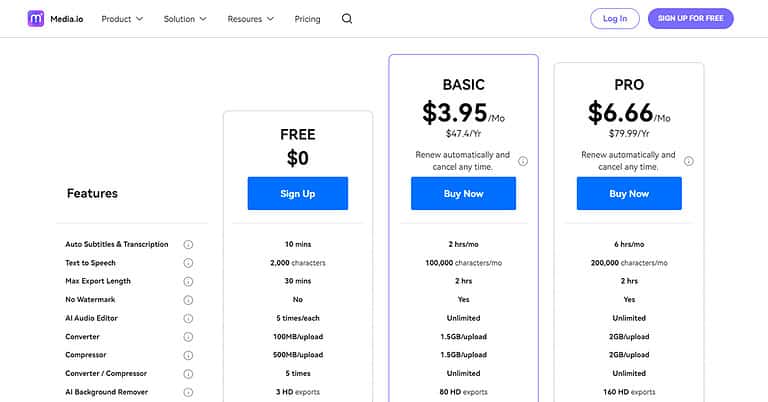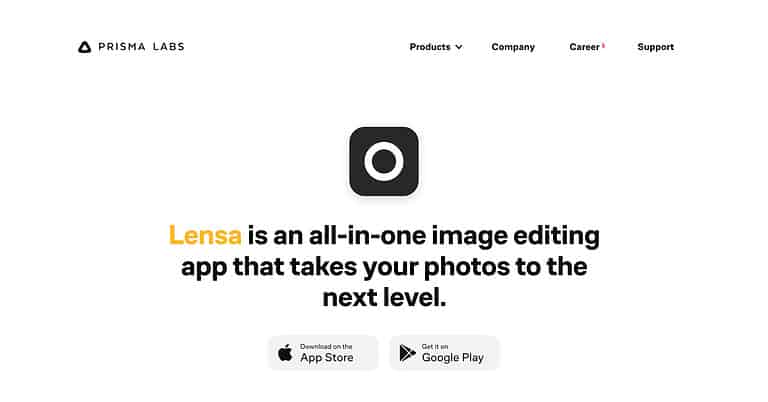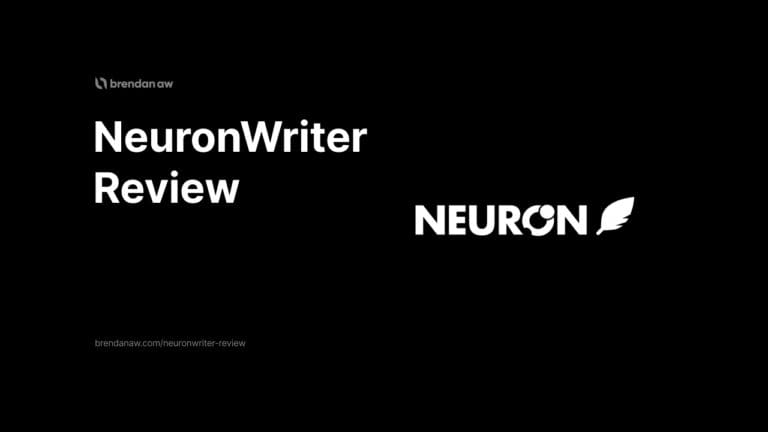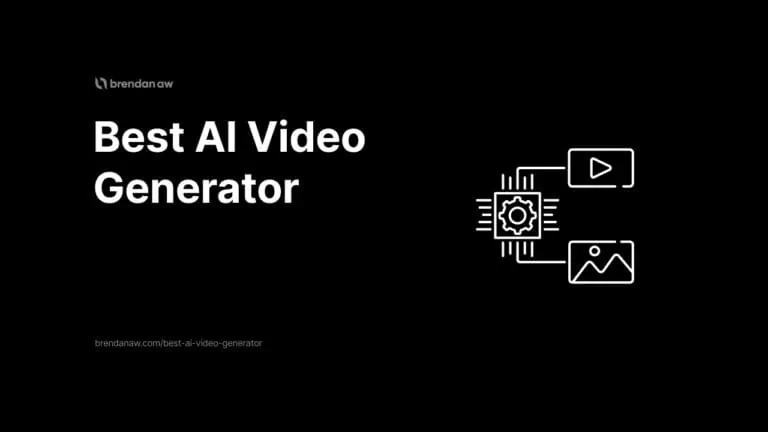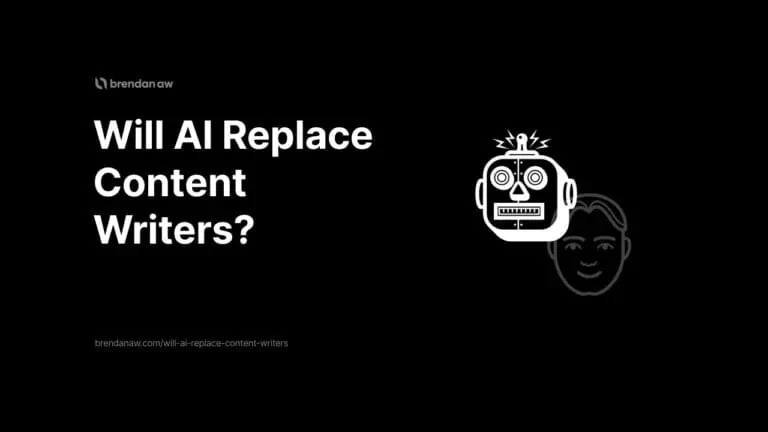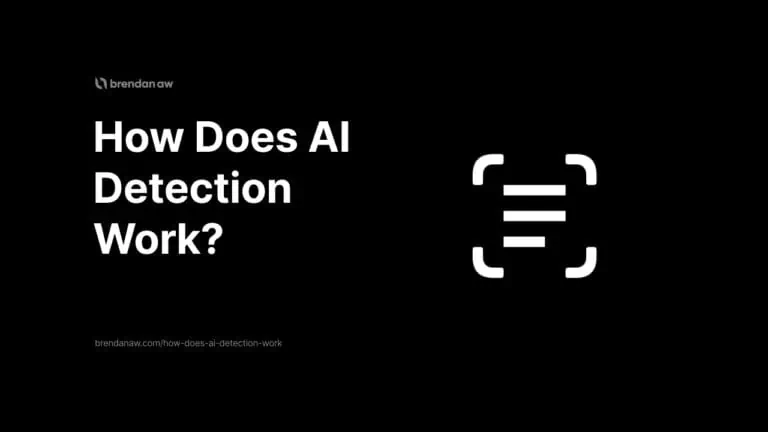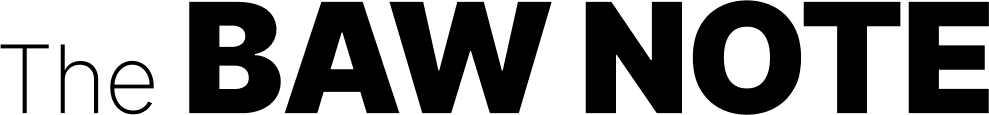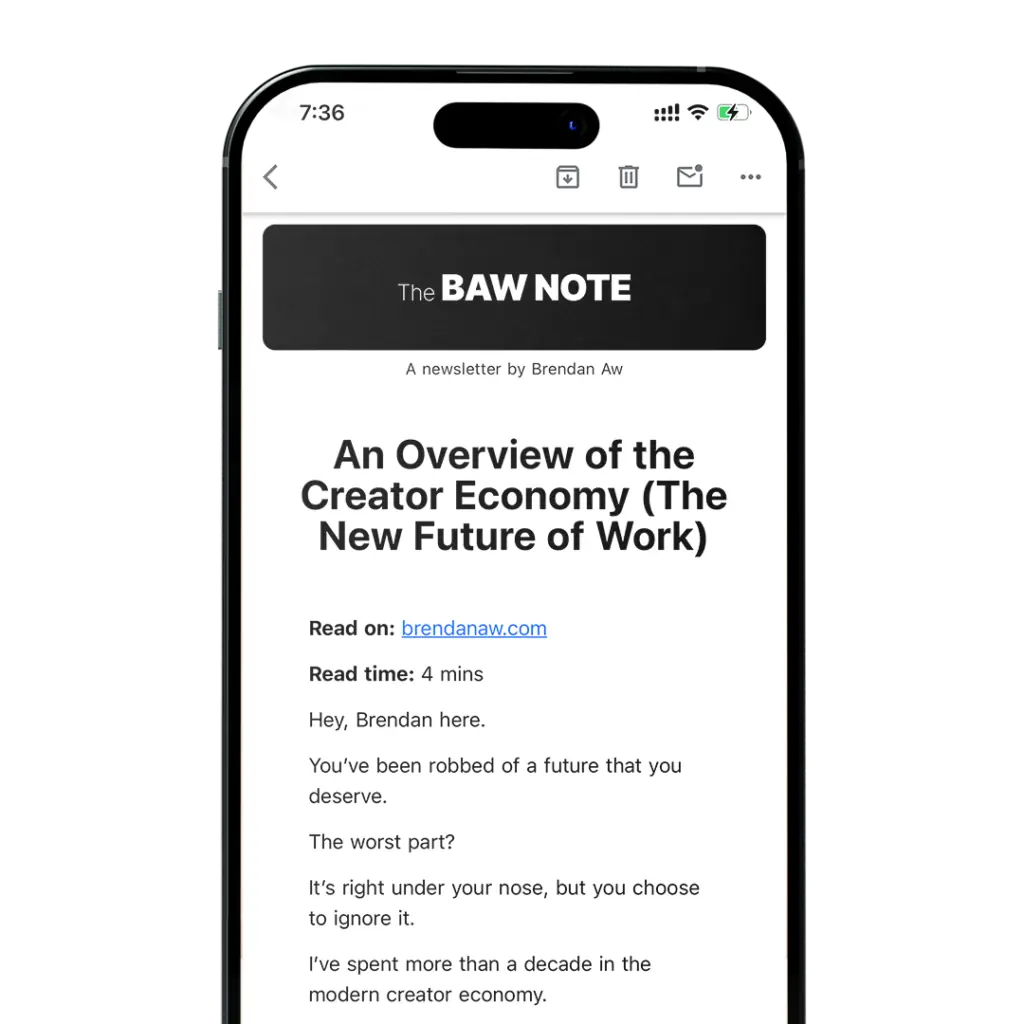My Overall Pick
Jasper Art
The best overall AI avatar generator to create high-resolution images with prompts.
Runner Up
Photosonic
Able to create hyperrealistic avatars with latent diffusion maps and artificial intelligence.
For Fantasy Avatars
Starryai
Starryai uses the latest AI methods to assist you in creating the best fantasy avatars imaginable.
Can’t stand how you look in profile pictures?
Me too…
But I have a solution.
Use AI avatars.
We’ve seen artificial intelligence wow us with writing software…
But Images? That’s mindblowing.
You can:
- Make yourself look pretty
- Channel your inner superhero
- Catfish others
Whatever weird other stuff you want.
I’ve tested and ranked the best AI avatar generators of 2024.
So knock yourself out.
What Are the Best AI Avatar Generators?
Here are my top 9 picks for the best AI avatar generators.
- Jasper Art: Best Overall AI Avatar Generator
- Photosonic: Best for Ease of Use
- Starryai: Best for Fantasy Avatars
- Avatar AI: Best for Social Media Avatar Creation
- Synthesia: Best for Video Avatar Creation
- AI Art Generator – Anime Art: Best for Anime Avatars
- AI Picasso: Best for Turning Sketches Into Avatars
- Media.io: Best Free AI Avatar Generator
- Lensa AI by Prisma Labs: Best with Photo and Video Editing
1. Jasper Art
Best Overall AI Avatar Generator
You are sadly mistaken if you thought Jasper was only good for AI-generated text content.
Did you also know it’s a fantastic image generator tool to help you create high-quality images like avatars?
Bring your imagination to life by inputting what you need and letting the software do the rest.
You don’t even need design experience.
Key Features
Pros and Cons of Jasper Art
Pros
Cons
Pricing
Jasper Art only has one plan at $20 per month for unlimited 2k resolution images.
My Take
With Jasper Art, you can unleash your creativity and generate crazy avatars that you envision yourself being with just a few commands.
Couple that with an affordable pricing plan and crystal-clear images.
People are going to think it’s real.
Start your 5-day free trial now and get 200 FREE 2k resolution avatars with no watermark.
2. Photosonic
Best for Ease of Use
Writesonic is another massively popular AI writing tool with its own AI image generator called Photosonic.
It uses latent diffusion maps to help to simplify complex image data and deep learning to learn patterns from the training data.
Photosonic combines these techniques to create realistic and creative AI-generated images from your prompts.
Cool, right?
Key Features
Pros and Cons of Photosonic
Pros
Cons
Pricing
Photosonic offers the following pricing plans
My Take
Photosonic is the ultimate tool for content creators, designers, artists, and anyone who wants to express their creativity.
You should definitely use it if you need advanced features like face restoration and background removal right after generating images on the platform.
Get 15 free image credits when you start your trial with my link below.
3. Starryai
Best for Fantasy Avatars
Love fantasy? Starryai might just be the one to make your wildest dreams come true.
Well, imagine generating art simply by describing what you want to see. Its artificial intelligence can transform words into art.
But, you might think: “isn’t every tool in this list supposed to do this?”
The thing that sets Starryai’s art different is that it has a fantasy feel to it. It has an AI painter that transforms your prompt into an artwork by combining your chosen styles.
You can choose from different models, styles, sizes, and initial images to customize your creations. You can also use the app to create NFT art or photorealistic images.
The best thing about this is that you have full ownership of your artwork and can use them for any purpose. Truly, this is one of the best AI avatar generators out there.
Key Features
Pros and Cons of Starryai
Pros
Cons
Pricing
Starryai offers the following pricing plans:
My Take
The creative potential for Starryai is limitless. Of course, that is until you reach the 5 art generation a day limit.
Joking aside, this tool has everything you can ask for regarding avatar art generation.
Save up to 20% on their annual plans.
4. Avatar AI
Best for Social Media Avatar Creation
Have you ever wondered what you look like as a superhero? Or perhaps as a professional Instagram model?
What about you who just want to have a professional headshot taken without going through the hassles of taking a new picture?
Well, Avatar AI is the one for you!
Avatar AI is an artificial intelligence platform that creates digital versions or avatars of people based on authentic images that users upload.
You need to upload 15 to 20 images of any human or animal, and it will produce an avatar with a remarkable resemblance.
These avatars can be adapted for different situations and occasions as well.
Key Features
Pros and Cons of Avatar AI
Pros
Cons
Pricing
Avatar AI only has a one-time payment. However, prices and discounts vary in different countries, so make sure to check for yourself.
My Take
This AI avatar maker is super easy to use.
You only need to upload your reference photos and let the tool do its magic.
Their variety of art styles can surely keep you entertained for a while.
Get 20% off if you sign up using my link below.
5. Synthesia
Best for Video Avatar Creation
Synthesia is an AI video creation platform that lets you create videos from plain text in minutes.
It can create highly realistic avatars for video creation purposes.
You can choose from different templates, styles, languages, and AI presenters to produce professional-looking videos for various purposes, such as training, marketing, support, and communication.
Key Features
Pros and Cons of Synthesia
Pros
Cons
Pricing
Synthesia offers the following pricing plans:
My Take
Synthesia remains the best pick for AI avatar generation in video creation.
You can choose from various AI avatars that may look like you and create AI videos in minutes.
Create your very own free avatar using my link below.
6. AI Art Generator – Anime Art
Best for Anime Avatars
Another great tool for this list is AI Art Generator – Anime Art by Fantasy Dream AI Studio.
You can create anime-inspired art with this tool alone. You can type a text prompt with your ideas, and the app will generate cute anime avatars instantly.
This is a fun and creative way to reinvent yourself and express your personality through art.
Key Features
Pros and Cons of AI Art Generator – Anime Art
Pros
Cons
Pricing
Free, but with in-app purchases.
My Take
For a quick anime-inspired avatar, this image generator is for you!
No more complicated steps and technology, all you have to do is think of a prompt, and the app will do its magic for you.
Start generating your AI anime avatar now.
7. AI Picasso
Best for Turning Sketches Into Avatars
One feature that makes this app stand out is the ability to generate AI images from your sketch.
AI Picasso is an iOS and Android app that generates an image from the text you enter using an AI called Stable Diffusion. Aside from that, you can also upload a sketch of your own and let the AI complete it with realistic details.
You can experiment with different styles, characters, and objects and create incredible digital art powered by AI2. It’s a fun and easy way to unleash your creativity and share your art with others!
Key Features
Pros and Cons of AI Picasso
Pros
Cons
Pricing
Free to download with in-app purchases.
My Take
This new app has a lot of potential. With the sketch feature, it’s bound to gain much popularity.
It has a variety of AI art styles to choose from, making it a very flexible choice for creative individuals.
However, it has a long way to go being reasonably new.
Start generating beautiful images from your sketches now with AI.
8. Media.io
Best Free AI Avatar Generator
Media.io is a great app you can access using your desktop, phone, or web browser!
With this program, you can create cool avatars from photos using AI. You can turn any photo into a 3D character with animated effects with different styles and expressions.
It has a free feature with enough benefits not to upgrade to a premium subscription but still offers great features for its free program.
Key Features
Pros and Cons of Media.io
Pros
Cons
Pricing
Media.io offers the following pricing plans:
My Take
If you’re looking for a quick, free, and convenient app that can do all the necessities for you, Media.io is for you.
However, it does have certain limitations with what it can do. Still, it’s essential, and it gets the job done!
Save 60% on their annual plans with my link below.
9. Lensa AI by Prisma Labs
Best With Photo and Video Editing
Lensa AI i a photo and video editor app with fantastic AI features.
One outstanding feature is that it can create magic avatars and art effects from your selfies. Its AI effects and filters are sure to make your images stand out.
It’s more of an editor than an avatar generator, but it does the job regardless.
Key Features
Pros and Cons of Lensa AI
Pros
Cons
Pricing
Free with in-app purchases
My Take
If it’s an AI avatar generator, photo editor, and video editor you’re looking for, then look no further. Lensa AI has it all and will surely be convenient for your needs.
Try Lensa AI now.
What Are AI Avatar Generators?
AI avatar generators use artificial intelligence to create realistic or stylized images of human or non-human characters.
These can be generated through text descriptions or photos the user can upload.
They can be used for various purposes, such as social media profile pictures, gaming avatars, content creation, animation, and many more!
What To Look For in an AI Avatar Generator?
Many factors are needed to consider when choosing the tool for you. Depending on the user’s needs and preferences, this can vary. Here are common aspects to look for:
- Quality and diversity of avatars: you may want a realistic or stylized avatar, 2D or 3D, etc. The tool you choose must have a notable selection for your preferences.
- Ease of use and customization: a simple and fast tool will always be preferred. Choosing a tool that gives you room for customization is also essential.
- Functionality and compatibility: A critical consideration is how accurately it can generate avatars from photos or text descriptions. You may want a tool to export avatars in different formats and sizes and use them for various purposes.
These are just some general criteria to look for in a tool. You should still test them out for yourselves before buying.
What Is the Best Free AI Avatar Generator?
Media.io is the best free AI avatar generator on my list.
You can use your phone, desktop, or web browser to access a great app that lets you make awesome avatars from photos using AI. You can transform any photo into a 3D character with different styles, expressions, and animated effects.
You don’t need to upgrade to a premium subscription to enjoy all the essential features you might need in a tool like this.
Use Cases of AI Avatar Generators
Aside from just creating cute profile pictures, here is a list of possible use cases for AI avatar generators:
1. Virtual Assistant
Picture a helpful AI-generated avatar, like a multilingual customer support rep, ready to assist users through voice or text.
They come with various personalities and looks to fit everyone’s preferences, making interactions more enjoyable and efficient.
2. Gaming
AI avatar generators take gaming to the next level by allowing players to create their very own, customizable characters.
Think of an RPG hero with special abilities or a sports game athlete with unique skills designed to boost fun and immersion.
3. Communication
Ever wanted a cool personal avatar for social media, chat rooms, video calls or even inside the metaverse?
AI-generated avatars let you express yourself with different emotions, expressions, and gestures, making online interactions more engaging and true to your personality.
4. Training
Learning becomes more interactive with AI-generated training avatars.
For example, a friendly virtual coach in a fitness app or an expert mentor in a coding course, these avatars adapt to various roles, making learning more relatable and efficient.
5. Content Creation
AI avatar generators can craft unique content creators, like a fun animated host for a YouTube channel or a virtual storyteller for a podcast.
They come in different styles, genres, and formats to match your creative vision, reaching diverse audiences and sparking interest.
Best AI Avatar Generator (FAQs)
What Is the Best AI Art Generator Right Now?
The best AI art generator right now is Jasper Art. You get a powerful AI image generator that creates four unique, copyright-free art images with each prompt that you give it.
It’s fast, easy to use, and you get unlimited image generations for just $20 a month. How are you going to beat that?
To Sum Up
Putting your ideas into reality has never been easier.
You can generate images using AI with one prompt or rough sketch input.
Build your digital identity for social media, gaming, or the metaverse.
AI avatar generators provide a creative and innovative way to express yourself online and explore new possibilities.
P.S. If you want to double or triple the quality of your images, use this AI image Upscaler by PixelBin.