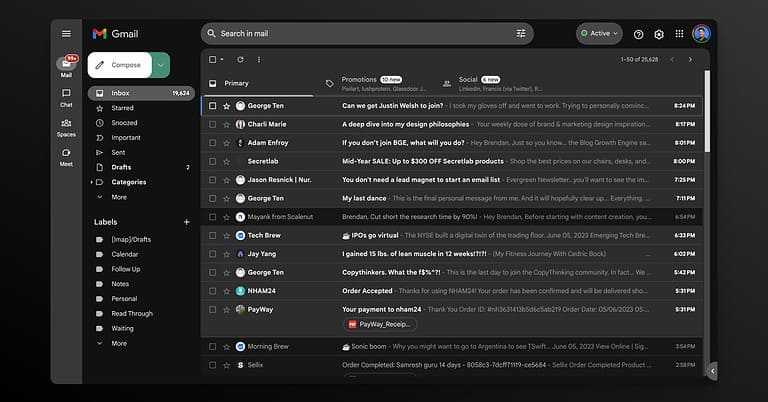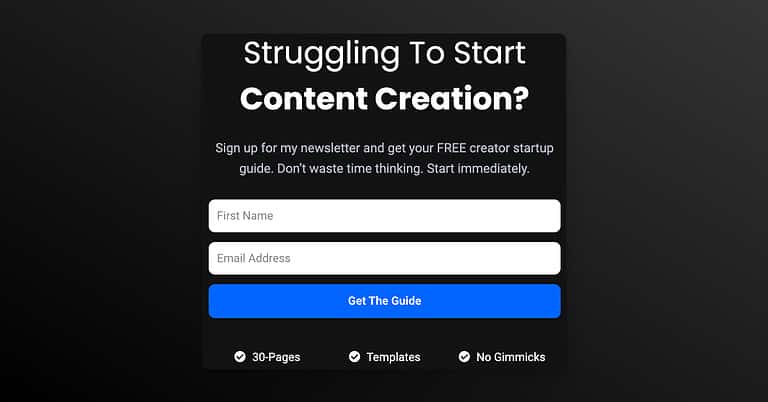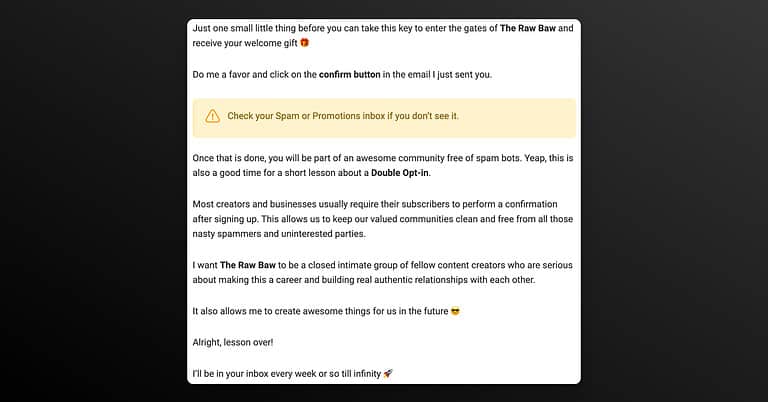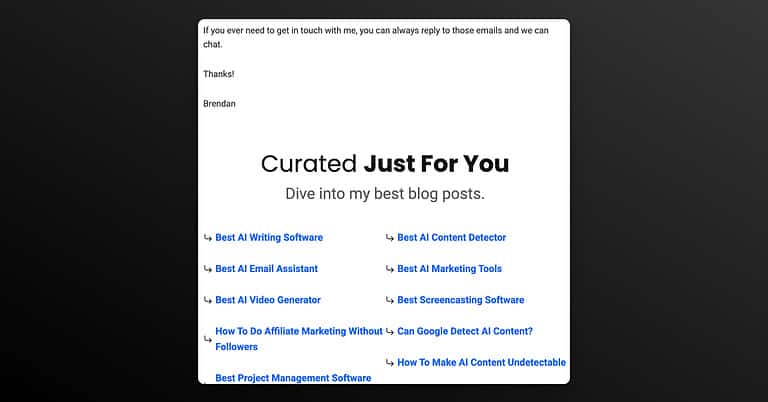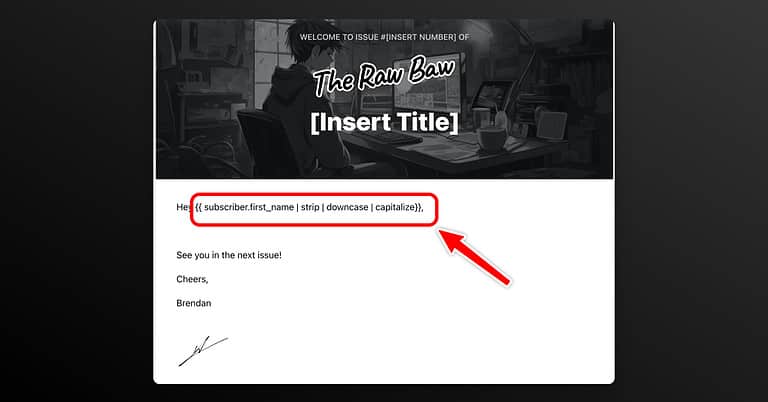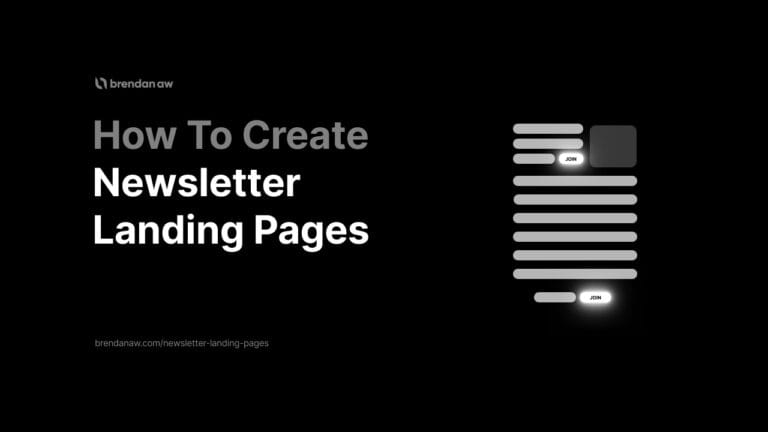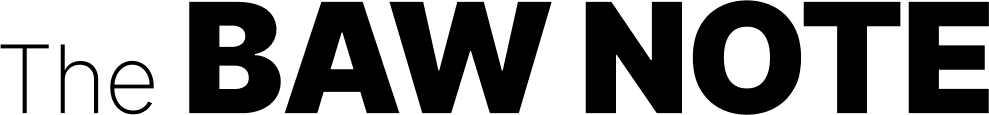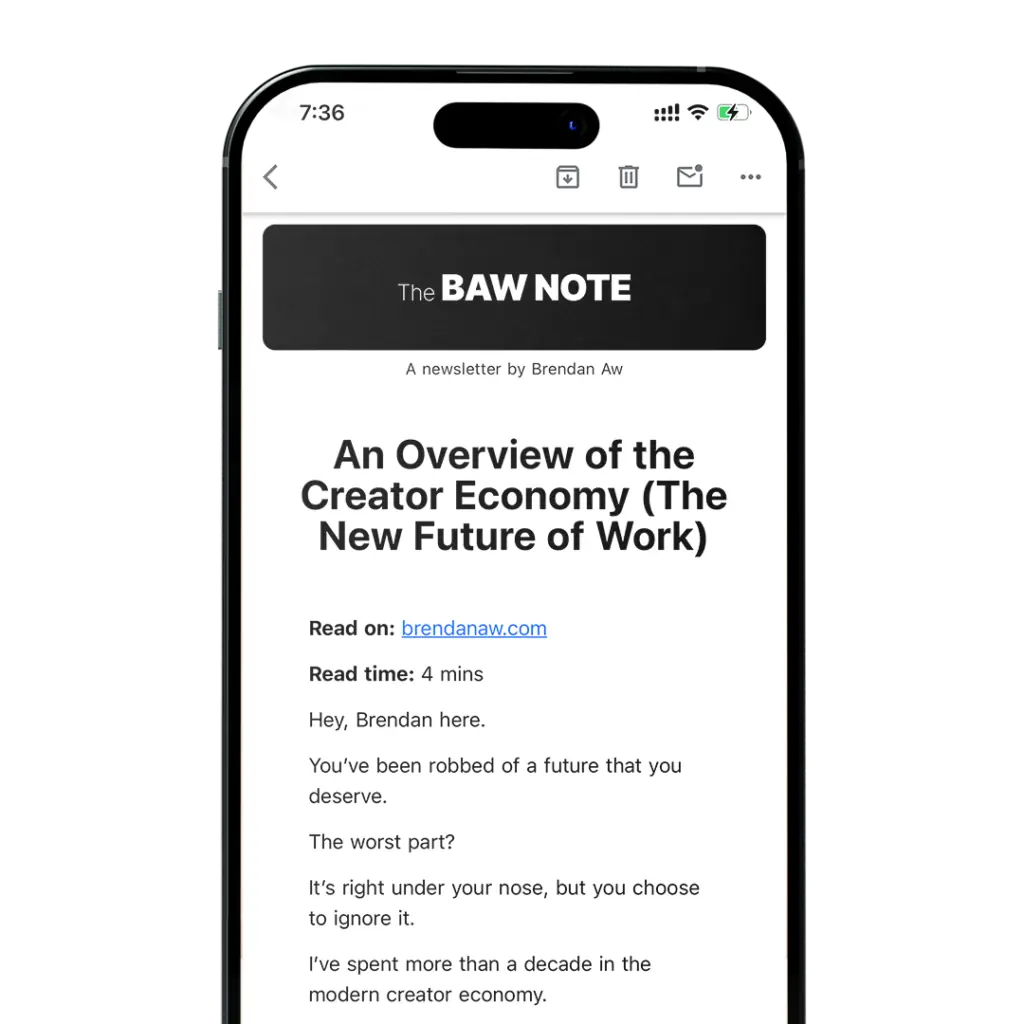“Sign up for my newsletter.”
You’ve seen this literally on every website. But why?
Because the ROI on email marketing is about $36 per dollar spent. Who is going to avoid a 3600% return channel?
Nobody.
And as a creator, you can bet I’m not missing out if companies do it. So will I.
In this article, I will show you exactly how to start a newsletter and build a loyal subscriber base.
Read on if you want a detailed step-by-step guide.
What Is a Newsletter?
A newsletter is one of the most effective direct marketing channels for any creator, company, or organization to share exclusive and valuable information with subscribers. It’s arguably the best way to get a message in front of a highly monetizable audience ready to take a specific action like purchasing.
Why Should You Start An Email Newsletter?
Great question. I never saw the benefits till I started working in an actual company.
I was pretty annoyed when prompted to signup. But that’s because I was a consumer. Not a business.
Here are some benefits:
- Direct access to qualified buyers: Unlike ads or social media campaigns, newsletters land directly in your audience’s inbox. You are more likely to grab their attention and influence an action.
- Opportunity to demonstrate authority: Your top funnel content was probably good. That’s why they subscribed (with a lead magnet, of course.) Now is your chance to display even deeper thought leadership and flex any achievements.
- More opportunity for monetization: You can lock content behind a paywall, sell sponsorship ads, cross-sell shoutouts with other creators, or sell your own products/services.
- 100% ownership: I always say “Everything on the internet is rented property except a website and email list.” You are not at the mercy of any platform because nobody can take away your CSV file.
- Building personal relationships: You’re turning up in subscribers’ inboxes weekly and hopefully addressing them by name. Do that long enough with banger content, and there’s no way you don’t build a loyal audience.
How To Start an Email Newsletter?
Let’s get into the meat and potatoes.
Here are 13 steps on how to start an email newsletter.
- Define Your Email Marketing Strategy
- Select an Email Marketing Platform
- Create an Appealing Newsletter Design
- Create an Opt-In Form
- Create a Thank You Page
- Build Your Subscriber List
- Focus on Deliverability and Compliance
- Write Your Newsletter Content
- Add Alt Text To Your Newsletter Content
- Adding Newsletter Personalizations
- Write a Compelling Subject Line
- Preview, Test and Send
- Test and Optimize
- Engage With Your Subscribers
1. Define Your Email Marketing Strategy
It seems pretty obvious but most don’t give enough attention to planning.
Ask yourself these questions when crafting an email marketing strategy:
- Goals: What are you trying to achieve?
- Content type: Is it going to be how-tos, personal stories, interviews or case studies?
- Software tools: What newsletter platforms will suit your needs?
- Publishing frequency: Are you sending daily, weekly, or monthly?
- Audience segments: Who is your target audience?
I didn’t think about all these when I was starting my newsletter. I just wanted one.
Thinking back… I could have saved a ton of time if I had all of these jotted down.
2. Select an Email Marketing Platform
I hope you were thinking of sending your newsletter issues via Gmail or any other email service provider…
That’s a one-way ticket to landing in the spam folder.
Here are some reasons to use a newsletter platform.
- Implement double opt-ins. Your readers confirm their subscription and you won’t be flagged as spam.
- Utilize templates and custom designs to make your emails more professional.
- Send emails in bulk. Gmail won’t be a problem initially, but it will once you grow.
- Use automation to send multiple emails in order or create powerful funnels.
- Analyze statistics so you know how your campaigns are performing.
- Insert personalization snippets to build more intimate relationships.
The point is. DON’T USE GMAIL.
I’m using ConvertKit right now but there are others like:
- Beehive
- ActiveCampaign
- MailChimp
- MailerLite
- Sendinblue
3. Create an Appealing Newsletter Design
Most of the tools I mentioned above have their own template builder.
You can customize:
- Logos
- Fonts
- Colors
- Graphics
- CTA Buttons
- Blocks
- Code snippets
- Social links
I can go on but you get the gist.
Designing an appealing and professional newsletter template is crucial to capture and retain your subscriber’s attention.
You want to be noticed. This is one of those times when you need to be an attention-seeker.
Ignore my 19,000 emails… but I’m sure you get a bunch daily too. I’m signed up for other newsletters but only a few left an impression on me because of their design.
Get this right the first time and you maintain consistency throughout.
4. Create an Opt-In Form
I use WordPress and Convertkit but the concept is pretty much the same.
You want to embed a signup form on your website so that you can collect emails. That’s the whole point, right?
Here’s mine.
A form helps:
- Streamline the process rather than asking for emails and throwing them in a spreadsheet.
- Eliminates distraction to increase the chances of signups.
- Customize form fields to collect whatever data you want.
- Implement double opt-ins (I mentioned this above) to confirm their subscription. Go through my newsletter signup process and you’ll get a better idea. Yes. Shameless plug.
- Allows potential subscribers to choose the type of content to receive.
- Qualify legit humans and not random spam bots.
“But Brendan… I don’t have a website. How?”
Relax…
Majority of these tools will have the option to use a landing page instead.
What does this mean?
It means they will give you a custom page hosted on their servers.
The URL won’t be pretty like mine: brendanaw.com/newsletter
It will be something weird like: dedicated-thinker-9875.ck.page (this is on ConvertKit).
If you want a custom domain, you’ll have to get one from a domain registrar like NameCheap or GoDaddy.
5. Create a Thank You Page
A subscriber will likely get a simple “thank you” message at the bottom after signing up via your form.
But you’re missing out if that’s all you do.
Having a thank you page is another touch point to educate newcomers and even funnel them to other touchpoints in your creator ecosystem.
I use my thank you page to inform them about:
- A double-opt-in
- Checking their spam folders
- My existing blog posts
6. Build Your Subscriber List
You have all the above set up but what now? Subscribers aren’t just going to turn up.
Traffic is needed and that can come from various sources:
- Social media
- Organic search
- Referrals
But there’s no point in getting high traffic if you can’t convert them into newsletter subscribers.
If you hover your cursor to close this article tab, go to my social media profiles or scroll to the bottom, you’ll notice one thing.
I have an incentive for signing up. I’m giving away something for free to entice subscribers.
And that, my friend, is called a lead magnet which you should be using.
It’s the best way to build your subscriber list at the start.
7. Focus on Deliverability and Compliance
Before writing your first word, ensure you are optimized for deliverability and compliance.
I can’t stress this enough.
You don’t want to spend hours crafting a solid piece only to land in the spam inbox or be blacklisted.
Here are some ways that can boost your message’s deliverability rate:
- Removing inactive or invalid email addresses: It reduces the chances of bounced messages or getting spam flags. It’s not a priority in the beginning. But a necessary housekeeping activity throughout.
- Using a recognizable name and profile picture: Use a recognizable “From” name and picture. You don’t want to be mistaken as a scammer.
- Familiarize yourself with anti-spam regulations: The 2 common ones are CAN-SPAM Act and GDPR (General Data Protection Regulation).
8. Write Your Newsletter Content
No matter what you decide to write. Understand this one thing.
You’ll be stuck staring at a blank page if you don’t use proper copywriting frameworks.
Even the best creators use templates, and so should you.
Some of my favorite ones include:
- AIDA: This is a great framework to get started. You can’t go wrong with this.
- PAS: Great for any content.
- PASTOR: My personal favorite for persuasive writing. An excellent choice for offers in your newsletter.
The whole idea is to have a general storytelling framework that makes them curious:
- Identify a problem: Highlight your readers’ pain points and tell them why it’s happening.
- Hint at a resolution: Describe a series of events that solves that issue.
- Create an information gap: Imply that you are giving them the keys to the kingdom with incoming information.
Once you get that down, you only need to deliver on your promise.
Tell them exactly what they are going to get by continue reading your newsletter issue.
This can be done through:
- A step-by-step guide
- A CTA for a service or product
- A case study with a lesson
I’m also not opposed to using AI assistance to write your first draft. But ensure you add your own perspective and expertise.
9. Add Alt Text To Your Newsletter Content
This is probably the last thing on your mind. And I can bet you never even bothered to add alt text to anything in your life.
Correct me if I’m wrong.
It’s generally not an issue with most online media like blog posts, tweets, or Instagram/Facebook images (I bet you didn’t even know you could add alt text in these).
But not all email providers will load images and HTML properly. This helps those who can’t see and have the text read out loud.
This applies to images and links.
So do your readers a favor and improve their accessibility.
10. Adding Newsletter Personalizations
I ALWAYS add personalization before sending out any newsletter.
That’s why I always collect subscribers’ first names. You’ll probably hear that just collecting email addresses are enough.
Why?
Because it reduces friction. People are more likely to sign up with lesser hoops to jump through.
But I’m willing to get lesser subscribers if it means having the opportunity to address them like a friend.
It’s tough if you’re saying:
- Hey friend
- Hi there
- Yo subscribers
Most newsletter software tools will allow you to add personalized snippets like this.
{{ subscriber.first_name | strip | downcase | capitalize}} is a placeholder for their first names.
And you can add these anywhere.
11. Write a Compelling Subject Line
Undoubtedly the most important part of crafting a newsletter.
Ignore this and you can watch your open rates plummet.
It’s the same as writing blog articles. If you don’t have a proper hook, people will not click even to read your content.
Don’t write subject lines like:
- Newsletter issue #1, #2, or #3
- Read this
- Free offer
- Here’s a secret
These provide no context, are clickbait and might trigger spam alerts.
Here’s what to do instead:
- [subscriber first name], here are 5 [tips] to solve [a problem]
- If you need help with [problem], here’s what to do
- A free [product] to help you with [problem]
- How I/someone else [achievement]
If you want to make it a little clickbaity, go ahead. But ensure you deliver on your promise.
And if you need help crafting good titles, here are some good copywriting practices for you.
12. Preview, Test and Send
You’re almost done.
Now for the love of god, please preview and test your emails for multiple devices.
This is not a blog article or social media post where you can edit it.
You only got one shot, so don’t screw it up.
Preview and send a test to one of your secondary emails. Also, check it across multiple devices to ensure the formatting is perfect.
Confident?
Ok, send it!
13. Test and Optimize
It’s been a few days since your first email. And I don’t expect you to be on point immediately.
But moving forward, you’re going to start testing and optimizing.
Nothing is set in stone, and you won’t know the “best” strategy until you perform single variable tests.
What are single variable tests?
It means only testing ONE feature at any given time.
Why?
Because how would you know what is the cause if you test multiple things in one go?
And you perform this through A/B tests, which means sending 2 versions of the same email with different elements.
These elements can be:
- Subject lines
- CTAs
- Content intros
- Newsletter designs
Here are the performance metrics you should be observing after each iteration:
- Open rates: The percentage of recipients that opened your email.
- Click rates: The percentage of clicks performed on your CTAs.
- Unsubscribes: The number of people who unsubscribed after receiving that email.
- Bounce rates: The percentage of emails sent bouncing back to you after sending them.
These four tend to be the most crucial performance indicators.
You will use the data gained here to refine your newsletter’s content, design, and messaging.
You’ll likely also change the day and time of sending once you observe a solid trend.
14. Engage With Your Subscribers
Most would send emails on clockwork without giving subscribers an open channel for communication.
Let your readers know you are open to feedback, interaction, and questions.
Here are some ways to increase engagement:
- Asking them to reply directly to your email
- Feature a subscriber case study
A newsletter isn’t a one-way street.
It’s a personal conversation.
How To Make Your Email Newsletter Look Professional
Here are a few tips to make your newsletter look professional.
- Clean and Organized Layout: Keep the email neat and organized. Use a clean layout with clear sections for different content. Don’t clutter the newsletter with too much text or images; no one likes that.
- Eye-Catching Header: No one likes their time wasted. So Grab your reader’s attention immediately with a catchy header. Use a fancy font to make it stand out.
- Branding: Your newsletter represents your brand. Don’t play with it! Use your brand colors, logo, and fonts consistently throughout the design to maintain a cohesive look.
- Quality Images: Use high-quality images that are relevant to your content. Blurry images make your newsletter look unprofessional. Avoid them!
- Readable Fonts: Choose fonts that are easy to read. If possible, Stick to standard fonts like Arial, Helvetica, or Times New Roman.
- Clear Call-to-Action: If you want your subscribers to act, make your CTA buttons or links very noticeable. Also, consider including a strategic link in bio on your social media platforms where visitors can easily access and respond to your CTAs in one place.
- Mobile-Friendly Design: Many of your readers use their phones for almost everything. So make sure your newsletter also looks good on smaller screens. Test it across various devices to ensure a seamless experience.
- Proofread and Edit: Typos and grammar mistakes can make your newsletter appear unprofessional. Always proofread and edit your content before sending it out. Get a fresh pair of eyes to review it if possible.
- Personalization: Add a personal touch to your newsletter. Address your subscribers by name and use language the audience can relate to.
How to Start a Newsletter (FAQs)
Should I Start a Paid Newsletter?
I can’t just give a yes or no answer because starting a paid newsletter will depend on multiple factors.
If your main monetization platform is the newsletter, then putting your content behind a paywall might be a good idea. But this assumes your content is extremely valuable and can’t be found elsewhere.
However, if you have some other offer, like a product/service you want to promote, I wouldn’t suggest charging a fee for your subscribers. Use your newsletter to build deeper connections and authority with your subscribers so that you can easily convert them to your main offer.
Do I Need a Website To Start a Newsletter?
No, you don’t need a website to start a newsletter. But having one can function act as a repository for all published emails. It also opens up multiple touch points to direct your readers through your ecosystem, like blog posts, product/service pages, and other complex funnels. You can also take advantage of additional search traffic.
What Is the Opening Paragraph of a Newsletter?
The hook or the opening paragraph is crucial in capturing your reader’s attention and enticing them to keep reading.
The hook must be a concise, engaging, and compelling preview of what your newsletter contains.
One good idea for a hook is to start with a thought-provoking question. You can consider using compelling anecdotes or a teaser for the main content.
The hook will set the tone for the entire newsletter and should be able to encourage readers to delve deeper into the content.
How Often Should I Post Newsletters?
I recommend starting out once weekly. The frequency of posting newsletters depends on the content, audience, and publishing capabilities. You need to strike a balance between providing regular updates to keep your audience engaged and hyped without overwhelming them.
Unless you have a team like the morning brew, it’s going to be difficult to have a daily schedule of quality content. But if a newsletter is your only publishing channel and the cadence was made clear to subscribers, then go ahead.
How Can My Newsletter Be Compliant With Anti-Spam Policies?
Here are simple ways you can implement the Anti-Spam policies in your newsletter:
• Provide an easy way to unsubscribe to your messages.
• Get subscribers’ consent for GDPR
• Avoid purchasing email lists
• Don’t use deceptive subject lines
• Include a verified address at the bottom of all your emails
What Should I Include in My First Newsletter?
I recommend including your brand story with a valuable transformational lesson in your first newsletter. Also, thank subscribers for signing up and tease upcoming content. Don’t forget to CTAs to other touchpoints in your creator ecosystem like blog posts, social media profiles or offers.
What Are Some Best Practices for Creating Newsletter Content?
You should always prioritize unique values and perspectives in your newsletter content. Maintain a personal tone of voice, like how you would speak to a friend. Personalize and segment your email list to tailor content to different subscribers.
How Can I Design an Email Newsletter Subscription Form That Converts?
The best way to design it is by having as few fields as possible with a clear call to action. Only collect their first names and email addresses. Utilize direct response copywriting, offer a lead magnet and tell them exactly what they will receive in the headline and use the CTA button to emphasize the gift. For example, “Get Your Free Checklist Now”
How Can I Preview My Newsletter in Various Email Clients, Like Gmail or Outlook?
Most email marketing software platforms will allow you to preview your email before sending it. But the best way is to send a test email to Gmail or Outlook and see how it looks.
Which Email Marketing Software Should I Use To Create and Send My Newsletter?
I personally use ConvertKit, but there are many others like Beehiiv, SendinBlue, Mailchimp, and ActiveCampaign. They all essentially do the same thing with different features like a drag-and-drop editor, customizable templates, list management, analytics, automation, referral systems, and creator networks.
What Are Some Tips for Choosing the Right Font and Layout for My Newsletter?
I keep it simple and choose the system font because not all email service providers can show fancy fonts. And keep your layouts simple and emphasize white space to avoid overwhelming your subscribers. Use responsive design and mobile-friendly templates to ensure your newsletter looks great on all devices. Lastly, your newsletters should contain mostly text, not images, to avoid being thrown into the promotions inbox.
To Sum Up
Alright, I’ve told you everything on how to start a newsletter.
It’s the best direct marketing channel for anyone. Creators or businesses.
You’ve learned how to:
- Plan an effective strategy
- Choose a newsletter marketing platform
- Create templates, forms, landing pages, and thank you pages
- Craft proper content, subject lines
- Prioritize personalization
- Test and iterate
- Engage with your subscribers
I’ve given you the keys to the newsletter kingdom. So do me proud and start yours now.
If you like this article, share it and tell me about your newsletter progress!