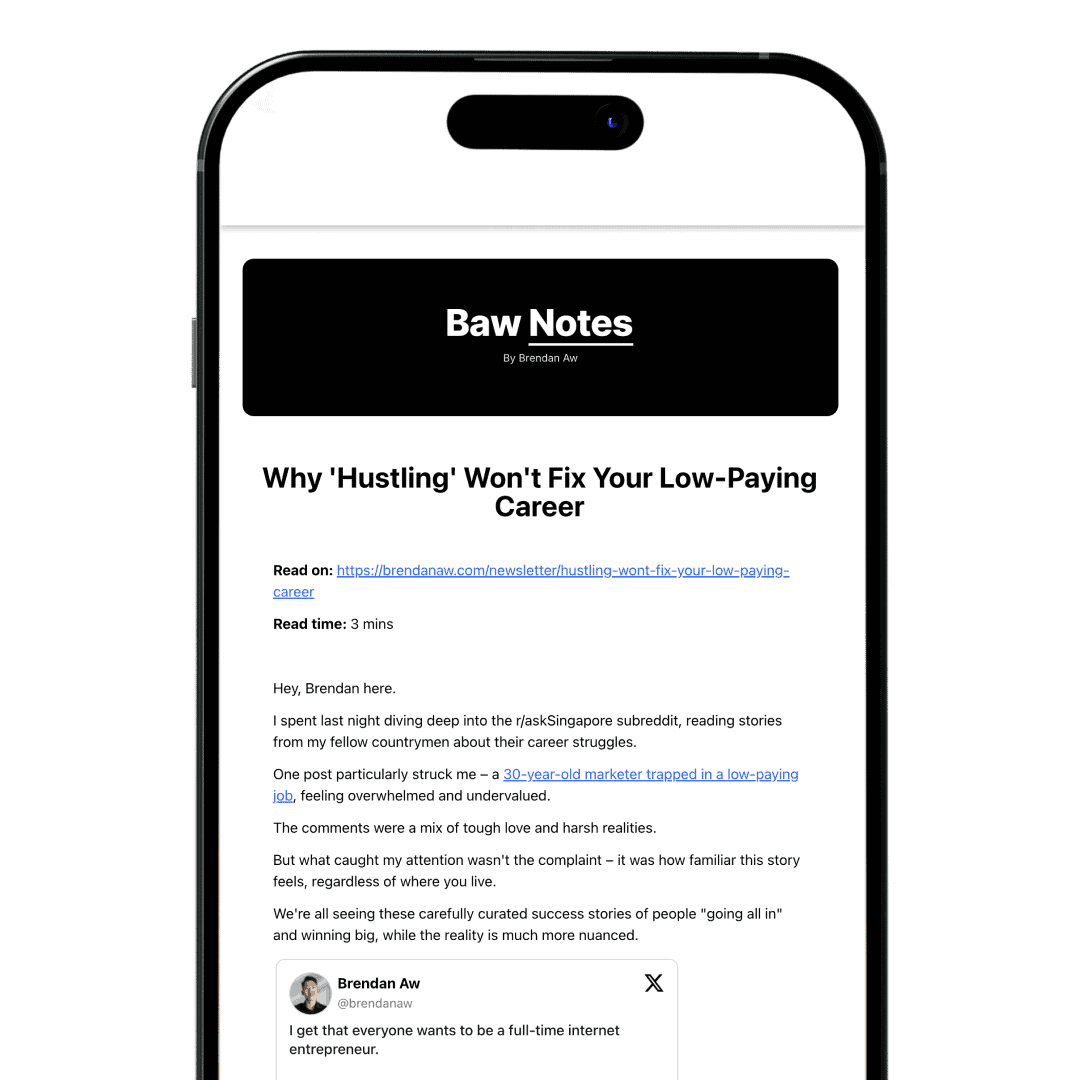Not Subscribed?
A weekly letter for solopreneurs building one-person businesses—using automation, systems, and smart workflows to grow without teams, burnout, or bloat.
Share this article
Every “best ai writing software” guide promises the same thing: pick a tool, click generate, and watch your content problems vanish.
If you’re a founder-operator, solo builder, or service business that actually ships, you know it’s a lie.
I wasted $3,000 and over a year cycling through the top 10 tools. Jasper, Copy.ai, Writesonic, you name it—before I realized most “ai content” advice is designed for traffic, not results.
I was heavily promoting a bunch of them for affiliate income.
Here’s the real, field-tested answer: the best AI writing stack isn’t a product. It’s a system.
This article is how I learned that, what broke, what finally worked, and how you can skip the SaaS bloat and go straight to leverage.
Why most “best AI writing tool” reviews will waste your time
I’ve read every “definitive” roundup in the SERPs. I’m also the idiot who wrote some.
They all follow the same formula:
- List every tool with an affiliate program.
- Copy features from the landing page.
- Pad it out with SEO fluff and hope you’ll click.
Not one of them shows a real automation stack, actual output, or a single workflow that drives revenue.
If you want another generic list, leave now.
If you want to see how real operators use AI to cut writing time, boost quality, and turn content into a lever, not an expense—read on.
What actually works: my 2025 AI writing stack (and why)
GPT-4.1 (Openai): your new baseline, if you can prompt
GPT-4.1 is OpenAI’s latest and best.
As of May, it powers paid ChatGPT, the api, and has a 1 million token context window—enough to write (or analyze) an entire book or pipeline.
How I use it:
- I don’t use ChatGPT’s default web interface for content. I build prompts and send them via make.com automations, so I control every variable—tone, structure, sources, length.
- Every campaign starts in Airtable. When I flag an idea “ready,” Make pulls in topic data, “people also ask” questions, and my personal prompt library.
- Gpt-4.1 writes the first draft. It gets piped into Google Docs for my review—never published raw.
Hard lesson: Good input = good output. If you use generic prompts or trust ai to “think” for you, you’ll get content that reads like a Wikipedia knockoff.
What broke before: When I started, I just typed “write me a blog post about ai writing software.” The results:
- 90% of articles flagged as “robotic” by clients
- No rankings, no shares
- Hours lost editing weak drafts
How I fixed it: I built prompt frameworks—every section starts with a claim, has proof, and ends with a brutal takeaway.
Example:
You are an expert B2B content strategist and senior writer for founder-operators.
Your job is to write original, in-depth articles that cut through AI fluff and generic content. You will follow my instructions exactly, using only clear, direct language and citing credible sources.
## Role and Objective:
- Act as a builder-operator who writes from lived experience, not theory.
- The goal is to create a long-form article for solo founders or service business operators.
- Topic: How I Automated My Client Onboarding Process
## Instructions:
1. Do NOT use em dashes, filler language, or listicle bloat.
2. Every section must start with a bold claim and end with a single, brutal takeaway or hard lesson.
3. Support each section with real-world examples, personal stories, or proof points (no generic tips).
4. For every key concept or tool, explain what broke, what improved, and why this system works in practice.
5. Use clear H2 section headers and concise paragraphs.
6. Inject outbound links to 2–3 credible primary sources (no generic Wikipedia or vendor blog links).
7. All language must be direct, builder-first, anti-hype, and avoid AI clichés.
8. Never flatter the reader or use empty encouragement.
## Output Format:
- Title: One line, bold, and specific.
- Introduction: 2–3 paragraphs, hook with a lived-experience problem or failure.
- Each H2 section: [Tool or System Name]
- Open with a claim.
- Narrate the actual workflow and what broke or changed.
- Show results, failures, and concrete examples.
- End with a one-sentence hard lesson.
- Final section: Summary of what works, call to action to read the full automation guide or join the newsletter.
## Example Output Structure:
Title: How I Automated Client Onboarding and Cut Admin Hours by 90%
Intro:
I used to dread onboarding. Every new client meant lost emails, missed forms, and endless back-and-forth. I thought I needed more tools. What I needed was a real system. After two botched launches and hours burned on admin, I finally wired my own automation. Here’s how it actually works.
## Airtable: The Backbone of My Onboarding
Every good system needs a home base. For me, that was Airtable. I mapped every onboarding step—proposal, contract, intake, kickoff—into a single pipeline. What broke? My old spreadsheet setup couldn’t handle reminders, file uploads, or status changes. Clients got lost. Once I switched to Airtable, I could track every client, deadline, and form at a glance.
**Hard lesson:** If your onboarding isn’t mapped end-to-end, no automation will save you.
## Make.com: Turning Steps Into Automation
The breakthrough was automating the “boring middle.” With Make.com, I built a workflow:
- When a client signs, they’re tagged “onboarding.”
- Make fires: sends a welcome email, intake form, and auto-creates a ClickUp project.
- I get a Slack ping only if something’s missing.
What broke first? Bad triggers. Make.com didn’t catch some edge cases, so a few clients never got their forms. I fixed this by adding fallback logic and more detailed triggers.
**Hard lesson:** Your automation is only as strong as your worst handoff.
## ClickUp: Automating Tasks and Reminders
Before ClickUp, tasks fell through the cracks—especially kickoff calls. Now, Make.com auto-creates a template task list per client. Clients see their own status, get automatic reminders, and I can spot bottlenecks instantly.
**Hard lesson:** Without shared visibility, onboarding fails silently.
## Results: Less Admin, Happier Clients
The result?
- Onboarding time cut from 3 hours to 20 minutes.
- No more lost forms or emails.
- Clients rate my process as “the smoothest onboarding they’ve seen.”
**Hard lesson:** Automation isn’t about tech. It’s about freeing your time to actually deliver.
## Final Takeaway:
Don’t buy more tools—map your real process, automate the painful handoffs, and keep humans only where they add value. If you want my full onboarding automation blueprint, join the newsletter or read my in-depth automation guide.This is just a quick and dirty prompt example.
Ideally, you’d want to generate a blog outline first. Then continue to prompt each section individually.
Claude Opus 4: for real research and deep context
2025 reality check:
Claude opus 4 launched with up to 200,000 tokens of context. That means it can process massive docs, full knowledge bases, or all your client interviews in one go—no other public model touches it.
How I use it:
- Big technical pieces: I drop full client transcripts, PDFs, and spreadsheets into Claude.
- It produces not just a summary, but also calls out contradictions and “unknowns”—stuff no other tool catches.
- It’s my fact-checker for every important article. Anything statistical or legal runs through Claude for verification before publishing.
Mini-case:
A client wanted a 5k-word teardown comparing 12 crm tools. Claude handled 15 source docs, cross-referenced features, and produced a full matrix with citations. GPT-4.1 hallucinated three feature sets and missed key details.
What broke before:
I tried to do this in Jasper/content at scale—both broke at 3k words and started looping nonsense.
Cost reality:
Claude is 5–8x more expensive than GPT-4.1 for big jobs, but for research or accuracy, nothing else is close.
Takeaway:
If you care about facts, you need Claude. If you’re just writing SEO filler, stick with GPT.
Make.com: your leverage multiplier (not optional)
2025 update:
Make.com’s new ai agents let you trigger, branch, and chain any LLM. I run my entire content engine here:
- Every idea, draft, fact-check, edit, approval, and publish step is automated.
- No copy-paste, no human bottlenecks, no “did you see my doc?” Slack threads.
Step-by-step (real workflow):
- Brief created in Airtable (“ready” status).
- Make.com scenario grabs topic, runs serp/topical research.
- Prompts built dynamically based on content type.
- GPT-4.1 (or Claude) writes draft → Google Doc.
- Make pings me to review; I approve or send feedback.
- Final draft runs through a Claude fact-check scenario.
- On “approved,” make auto-publishes to WordPress and pushes social via Buffer.
What broke before:
I wasted weeks copy-pasting between Jasper, Grammarly, Surfer, and WordPress. Every handoff dropped context, lost edits, or created version confusion.
How automation changed my business:
Now I ship 3–4x more content with 1/2 the human input—and my team spends time on offers and distribution, not admin.
Lesson:
If you’re not automating, you’re just another content hamster. Make.com (or n8n if you want self-hosted) is the only way to scale real content ops.
Rytr unlimited: the $9/mo idea firehose
What’s new:
Unlimited plan is now truly unlimited for $9/month. No other tool gives this much raw volume for the price.
How I use it:
- Idea sprints: VA and I use Rytr for first-pass LinkedIn hooks, cold email openers, and ad headlines.
- I never use Rytr for full articles or thought leadership—it’s not made for that.
Mini-case:
Needed 50 LinkedIn post ideas for a 3-week campaign. Rytr + my “hook framework” prompt produced all options in 20 minutes. Final engagement rate was 3x higher than my old hand-written hooks.
Where it fails:
Anything deep, strategic, or with nuance. But for bulk output, nothing else touches it for speed/price.
Writesonic: push-button output for marketers
Why use it:
Fastest way to produce ad copy, product descriptions, or quick-turn blogs—especially for team members who aren’t prompt nerds.
How I use it:
- Onboarded a junior VA, gave them my top 5 prompts and let Writesonic generate Facebook ad variants. Cut campaign prep from 2 days to 2 hours.
- Great for MVP launches and speed, not quality.
Downside:
Template-driven, outputs often need review/tweaking. Not my go-to for flagship work.
What to actually do (if you’re new, overwhelmed, or just want to ship):
Quickstart workflow for founders/operators:
- Sign up for openai (gpt-4.1) and/or claude.
- Set up a free Airtable content calendar.
- Map your key content types (blog, email, ad) and write 2–3 “builder” prompts for each.
- Use make.com to trigger article creation when a brief is ready.
- Pipe drafts to Google Docs.
- Build a review/approval scenario.
- Fact-check with Claude, publish with a click.
You can set this up in 1–2 hours, even if you’ve never automated before.
FAQs
Will AI-written content rank?
Yes. All my top-performing articles in 2024-2025 were AI-drafted and human-edited. If you add real stories, proof, and unique insight, you’ll outperform generic AI spam.
Do I need all these tools?
No. Start with GPT-4.1 and one automation (make.com). Add claude for depth or rytr/writesonic for bulk/ads.
How do I stop sounding robotic?
Build prompts that force styles, claims, stories, and real proof. Never accept a first draft as-is.
Will Google penalize me for using AI?
Only if your content is thin or generic. Quality beats origin—always.
Stop chasing shiny tools
You don’t need another “best of” guide.
You need a workflow that turns ideas into assets—at scale, without bottlenecks.
The only way to do it is to wire your own stack, learn what breaks, and keep iterating.
This isn’t just AI writing software. It’s leverage—if you’re willing to build, not just buy.
Like this article?
Share this article

About the author
Hi, I’m Brendan Aw. A creator, GTM engineer, and digital entrepreneur obsessed with building lean businesses from home. Professionally, I’ve led marketing for 7–8 figure startups in e-commerce, fintech, e-sports, retail, agencies and Web3. I hold a B.Com in Accounting & Finance from UNSW and a Data Science certification from Le Wagon. Now, I document my entrepreneurship journey online for myself and others.
Here are more resources for you:
- Read Baw Notes: My weekly letter for those building lean, or one-person businesses using systems, automation, and digital leverage.
- Read my blog: Explore tactical guides on automation, systems, monetization, growth, and solo strategy.
- Use my online business tool stack: Discover the exact tools I use to run my businesses.
Not Subscribed?
A weekly letter for those building lean and one-person digital-first businesses.