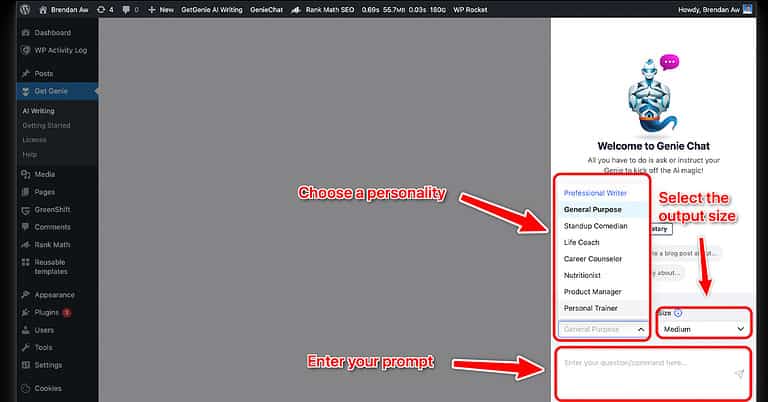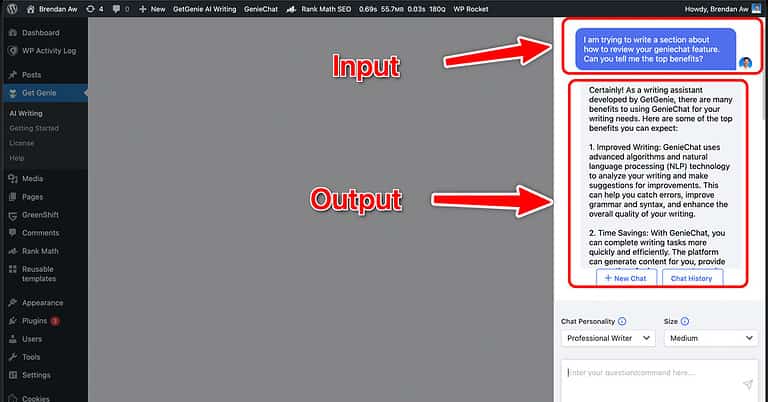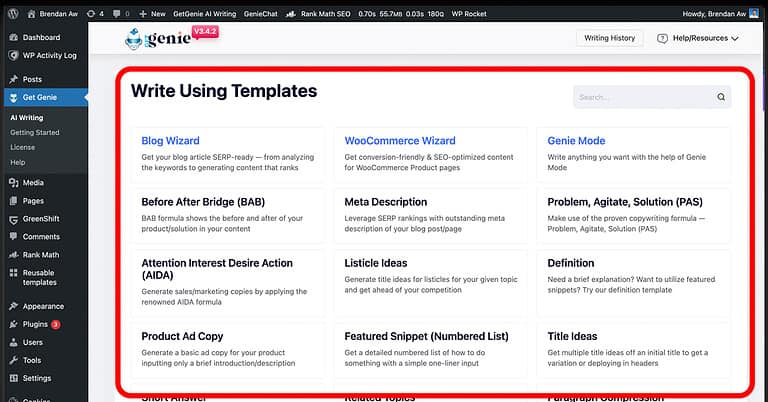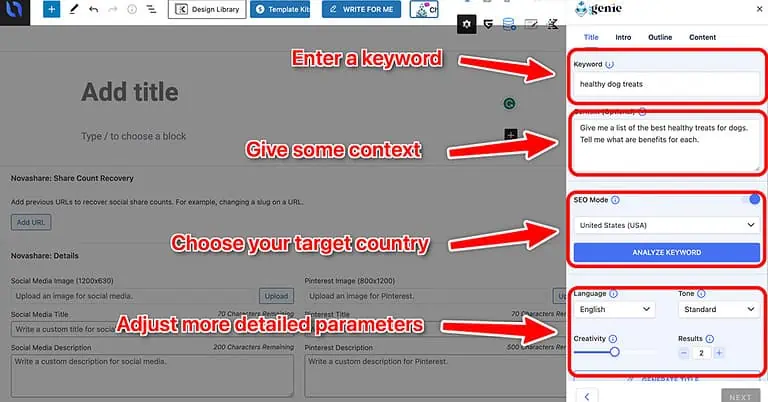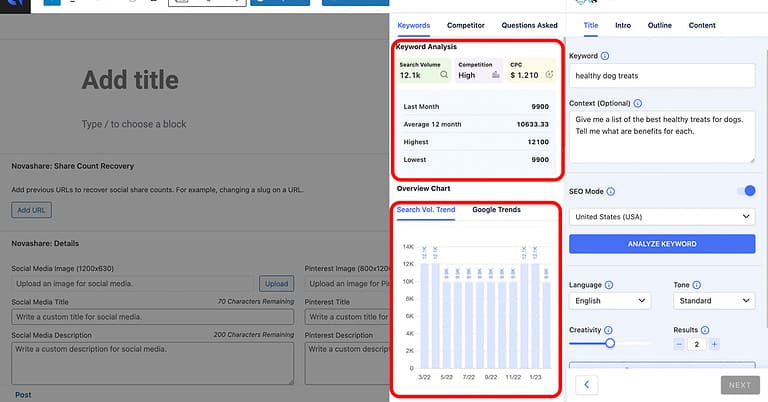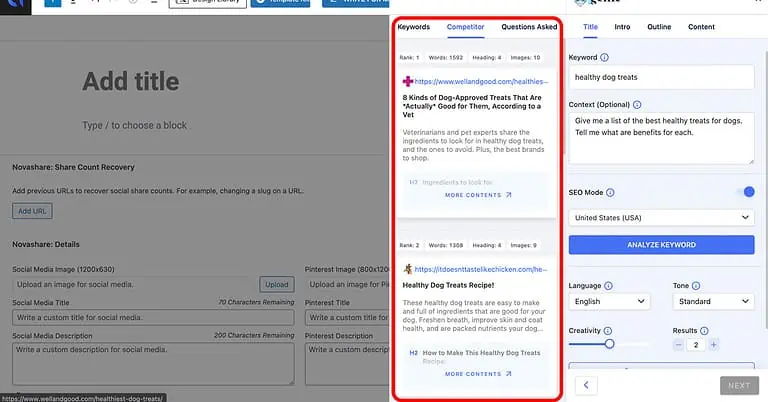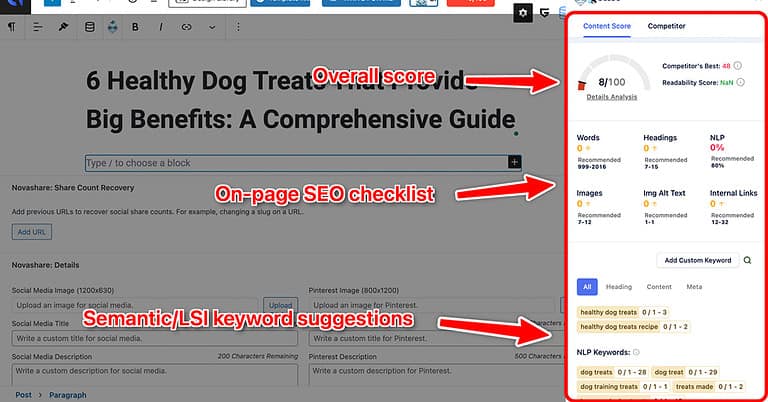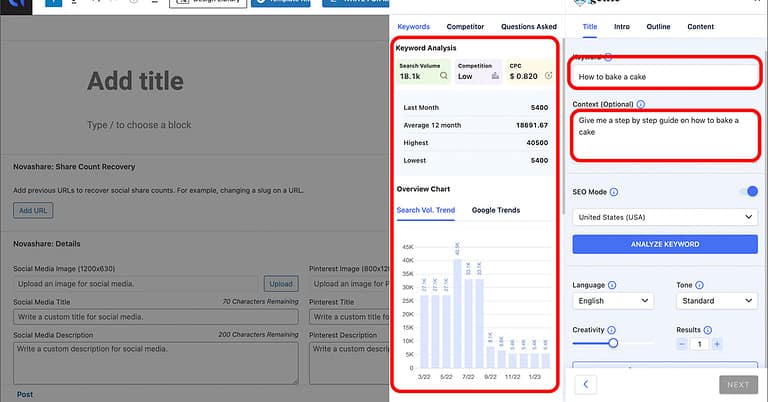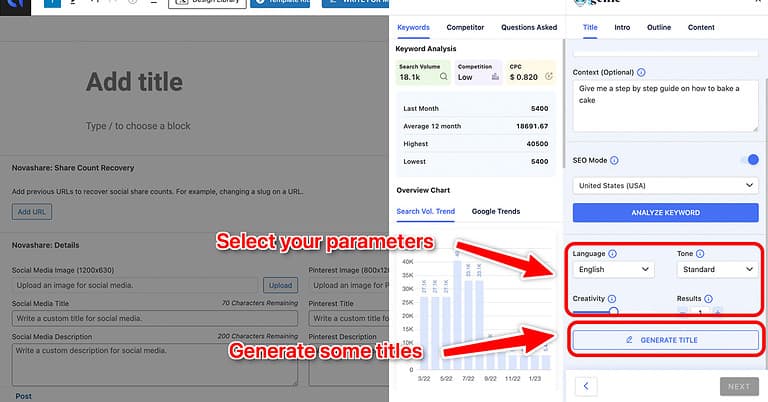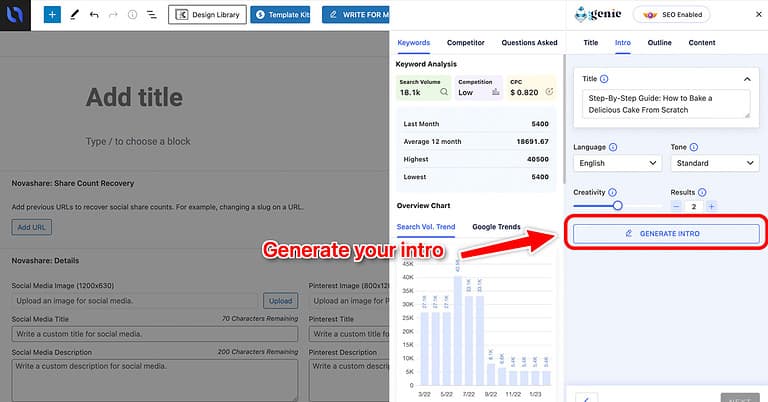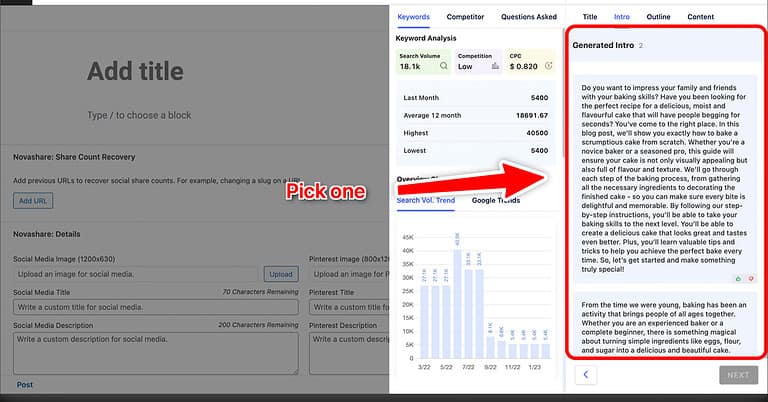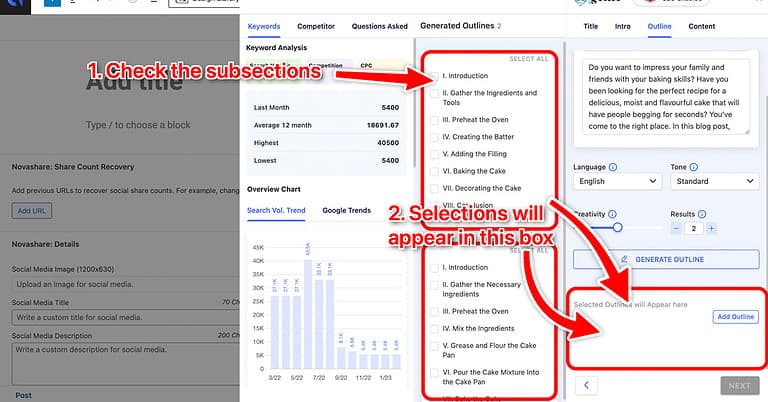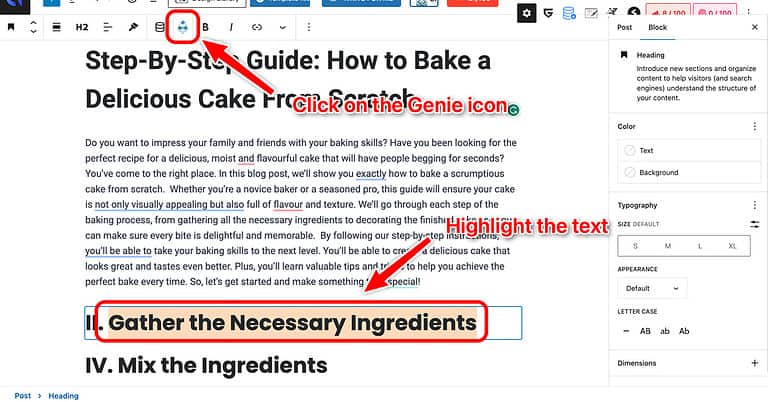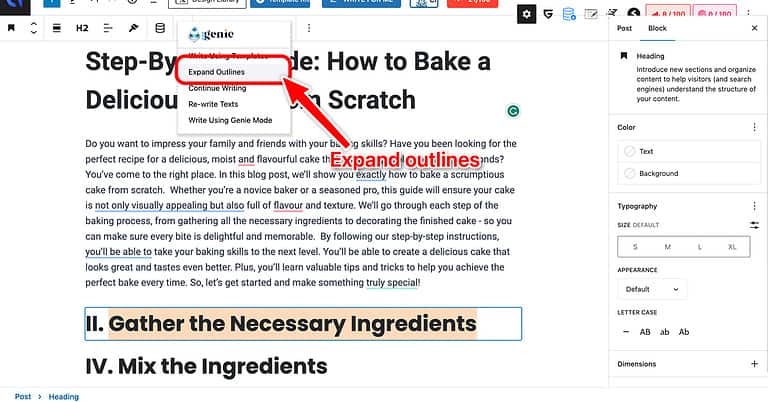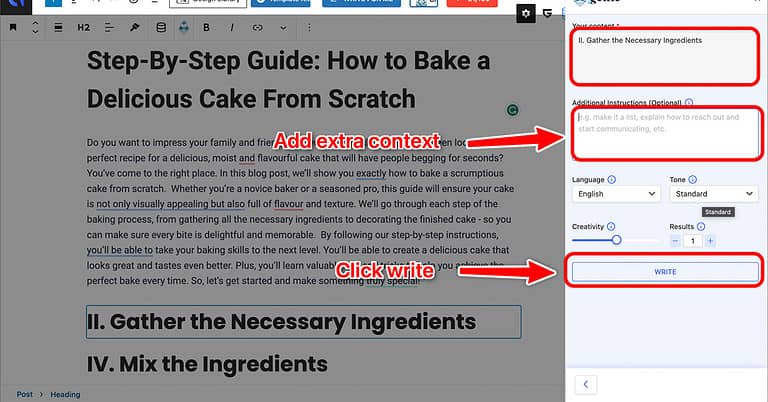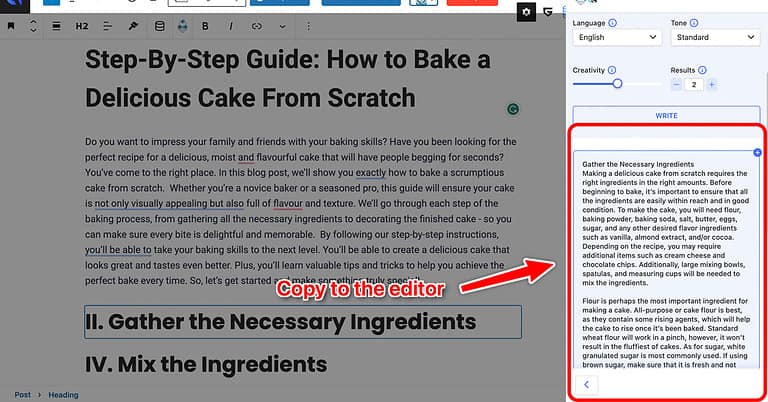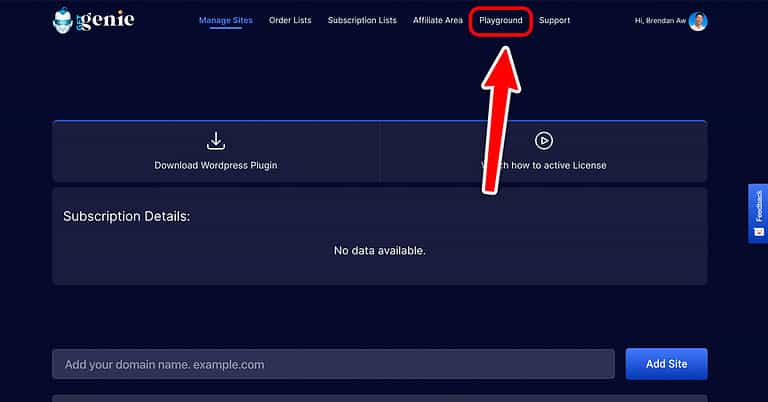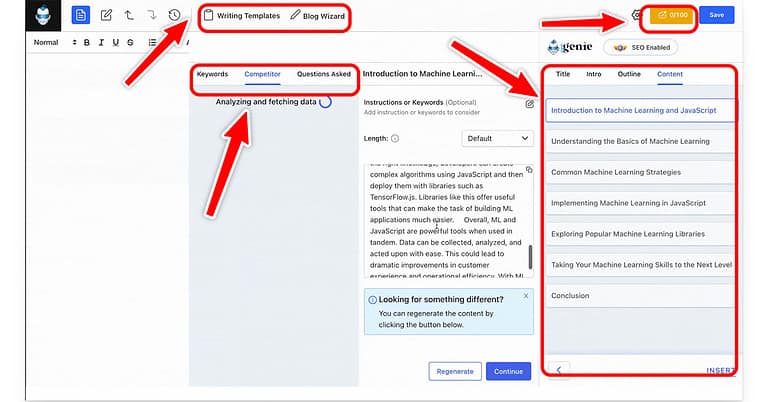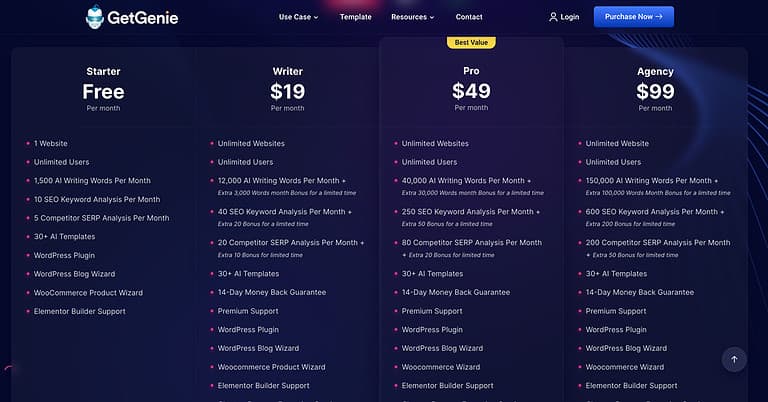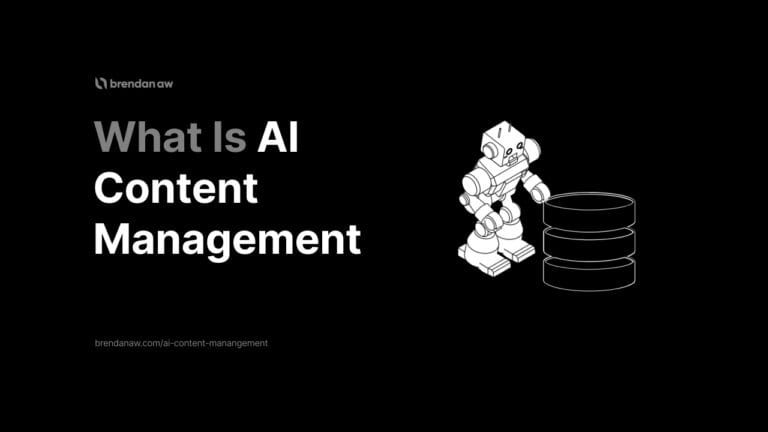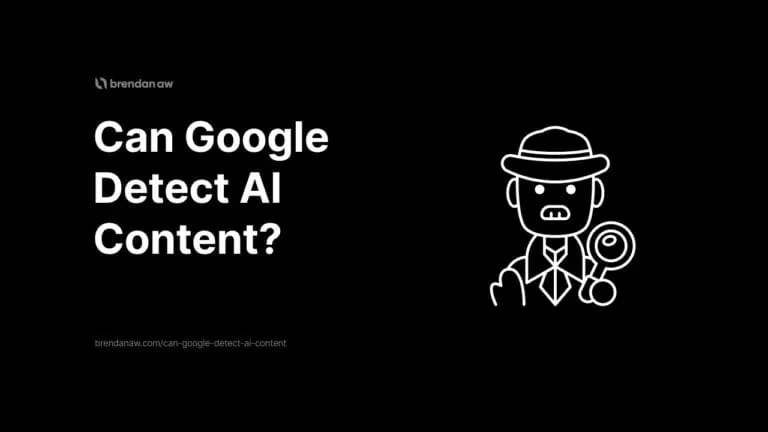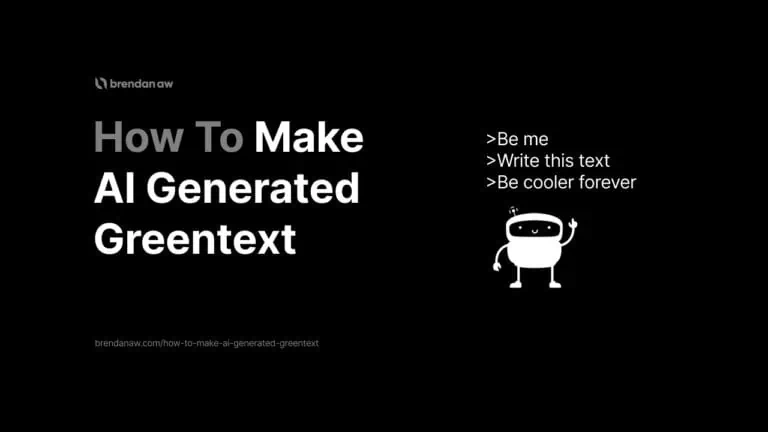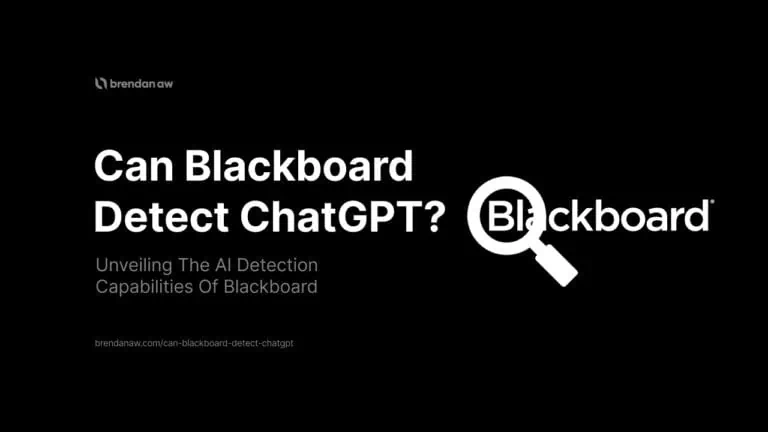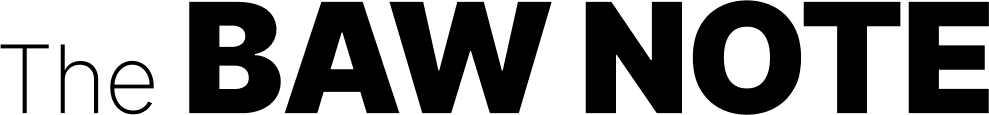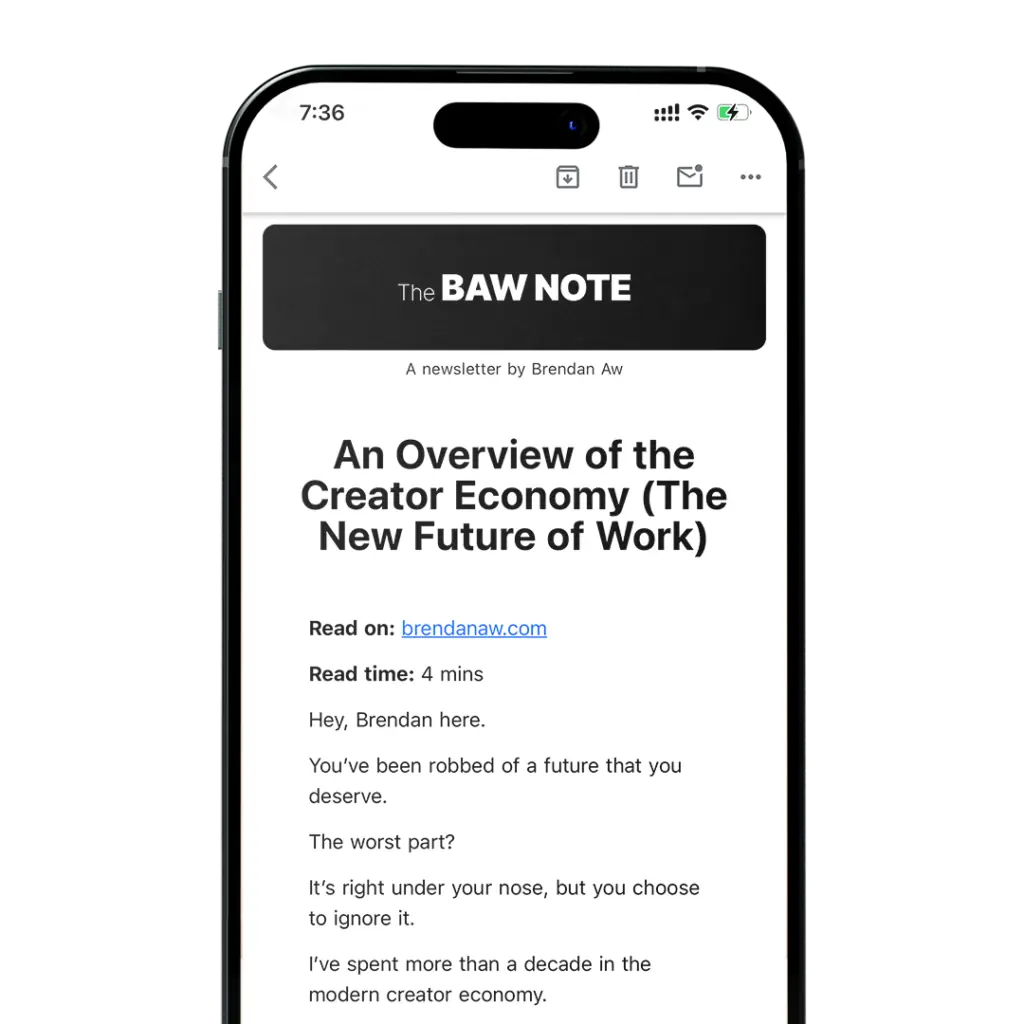If you are an experienced blogger or content marketer, you would know using an AI writer is just one piece of the puzzle.
First, there’s keyword research.
Then, you still need to use an on-page content optimizer that scans the best articles on the SERPs and provides suggestions on how to beat them.
Sounds painful, right? It’s about to get worse.
Then comes transferring it to WordPress. A whole other nightmare when you have to deal with formatting issues.
What if I told you there’s a tool that can do it all?
Feast your eyes on GetGenie. Some would say it’s the best WordPress AI writing assistant.
The best thing about this AI tool is that it integrates directly with the Gutenberg editor. So you can create, optimize and publish content from a single dashboard.
But the question is, how good is it? That’s what we are going to find out.
In this GetGenie review, you’ll learn:
- How it works
- Its key features
- The Pros and cons
- How it compares to other tools
Let’s jump in.
GetGenie: Best WordPress AI Writing Plugin
I earn a small commission if you make a purchase at no additional cost to you.
What Is the GetGenie WordPress Plugin?
GetGenie is an AI content writing tool that can generate and optimize content for SEO within WordPress.
It was created by the team at XpeedStudio. A prominent company that develops WordPress themes and plugins.
This tool leverages the power of natural language processing (NLP) and AI technology to enable users to write content and optimize it for search engines effortlessly within the Gutenberg editor.
They even have an entire suite of advanced SEO features and a chatbot to ensure you can rank on Google.
Their goal is to be a universal assistant that replaces the functions of 10+ tools and apps.
GetGenie Features
GenieChat
If you like ChatGPT, imagine having it inside WordPress to help you generate content without constantly switching tabs. It’s a game-changer.
Start by choosing a “chat personality” and an output size. Then give your personal genie any command.
I asked about all its benefits and was impressed with the output.
Free AI Templates
When you activate the plugin inside your WordPress, you’ll find over 30+ AI writing templates.
These templates cover almost all types of content, from ad copies to Meta descriptions and even WooCommerce product pages.
Oh, and my personal favorite – the featured snippet.
Blog Wizard
The Blog wizard is by far the most appealing feature GetGenie offers. You must enter a keyword, and GetGenie will give you a title, an intro, and a complete blog outline.
Now all you need to do is complete the blog wizard’s on-screen steps, and you will get an entire article in minutes.
However, you must still add images, personality, and fact-check to produce a more refined piece.
It is easier to tweak different parts of the AI-generated content and optimize it further using additional features of GetGenie.
Long-form Content
As a blogger, I wanted to see how this tool performs when writing long-form content. The problem with AI writing is that it sometimes appears very mechanic and lacks context, so it is a no-go for many writers.
I tested this tool while writing a long-form piece, and the results turned out well. When you enter a paragraph or a line, GetGenie will generate the next paragraph mimicking your writing style and tone. This makes your content appear more human.
Another interesting thing is you can even command the tool to extend your content in various styles, such as bullet points, explanation summaries, definitions, etc.
Keyword Research
Keyword research is the most fundamental part of SEO optimization and requires resourcefulness.
Luckily, GetGenie features an in-depth keyword analyzer that is also very easy to use. Activate the SEO Mode inside the plugin, and you can search for keywords within the WordPress dashboard.
The generated report will consist of the following:
- Search volume
- Competition
- CPC of the keywords
- Related keywords
- Keyword trends
Competitor Analysis
While adding relevant keywords to your blog post is a mandatory SEO practice, you must know what to include.
Competitor Analysis tells you what elements the top-ranking articles on the Google SERPs have.
You’ll know exactly what is needed to produce a more optimized piece to rank higher potentially.
When you type the keyword, a window will open where you can select the competitors’ tab and request data about the top performers.
Here’s what the analyzer will show you below each post:
- Post rank
- Headings
- Number of images used
- Number of words
On-Page SEO Optimization
GetGenie also provides an on-page SEO score with other metrics and NLP suggestions. The checklist will show you how optimized your article is and what you need to grab the top spot.
It tells you exactly how many semantic keywords to include within the body or the headers — leaving nothing up to guesswork.
GetGenie also recommends improvements for other blog elements, including images, words, headings, and paragraphs.
GetGenie Pros and Cons
Pros
Cons
How To Write a Blogpost With GetGenie WordPress Plugin?
Now let me give you a quick guide on how to write a blog post with GetGenie.
Step 1: Perform Keyword Research
Start the blog wizard and research topics to find high-volume and low-competition keywords.
In this case, “how to bake a cake” is surprisingly an extremely viable blog post to write.
So let’s go with that.
Step 2: Generate A Blog Title
Now it’s time to get the AI to generate a blog title for you.
All you got to do is select the following parameters:
- Language: The language of the AI-generated content.
- Tone: Currently on standard is available, but more will be coming soon.
- Creativity: How creative you want GetGenie to be. Higher will produce less accurate results.
- Results: The number of intro generations you will get.
In my case, I generated 5 titles.
So after picking your favorite one, click “Next
Step 3: Generate an Introduction
The third step is to generate an introduction. The process is similar to the previous step and has all the same parameter options.
After you are done fine-tuning your selections, click on “Generate Intro“.
Depending on your results setting, you should get multiple intros.
Go ahead and select your preferred option. Else, you can always regenerate it by clicking “Generate Intro” again.
Step 4: Generate an Outline
Like the previous steps, you must select your feature and click “Generate Outline.”
You will be presented with a few outline options, each with its own set of subsection recommendations.
Build your ideal blog outline by checking off the sub-headers in the left panel, which will appear in the box on the right.
You can even use your mouse cursor to drag and drop the order.
Step 5: Generate Paragraph Content
Here comes the fun part when you actually generate all the paragraph content for the body.
First, highlight your desired section and click on the Genie icon at the top.
You will have a few options, but I’ll select “Expand Outlines.”
This will open up a panel on the right where you can give extra context to the AI or select features like before.
Once you are done, go ahead and click “Write.”
Finally, all you got to do now is copy the text to the editor.
Repeat this for all sections, and you are done.
GetGenie Web Editor
The revolutionary WordPress AI SEO plugin has made creating and optimizing content from the comfort of your browser more accessible than ever.
- Access GetGenie directly in their browser: Enjoy the convenience of using GetGenie’s AI-powered features straight from your browser on any device.
- Create and optimize AI-generated content anywhere: You can create and optimize content for any platform, not just WordPress.
How to Use the GetGenie Web Editor
Ready to give the Web Editor a spin? Here’s how you can get started:
- Log in to your GetGenie account at app.getgenie.ai.
- Navigate to the “Playground” on your GetGenie dashboard.
- Start creating and optimizing your content using the user-friendly Web Editor interface.
It’s that simple.
You can create your blog posts the exact same way as inside WordPress, but now you have more freedom.
SurferSEO and NeuronWriter better watch out.
GetGenie Pricing
GetGenie has one free, and three paid pricing plans for its WordPress plugin: Writer, Pro, and Agency.
Save 20% if you subscribe to any of the annual plans.
All plans also come with the following:
- Extra AI writing words
- SEO keyword analysis
- Competitor SERP analysis.
- A 14-day money-back guarantee
You can also try GetGenie for free with the Starter plan that allows one website, unlimited users, and 1,500 AI writing words monthly.
Save up to 20% on all annual plans using my link below.
GetGenie Alternatives
NeuronWriter
NeuronWriter is an AI-powered content optimizer that can research, generate and publish content from the platform or through their WordPress integration. However, you can’t do that natively within the Gutenberg editor.
NeuronWriter pricing plans range from 19 Euros to 97 Euros per month.
SurferSEO
SurferSEO is probably the most popular on-page SEO tool right now. It does have a WordPress plugin where you can get all the semantic keyword suggestions and the checklist.
But you can’t perform keyword research or get a chatbot to assist you.
Surfer pricing plans range from $49 to $199 per month. They also have an enterprise plan if you need it.
GetGenie Review (FAQs)
Does GetGenie Have a Free Trial?
GetGenie doesn’t have a free trial, but they have a 100% free plan that gives you decent features to test the tool. You can upgrade to any of their very affordable paid plans to access the full features.
Does GetGenie Have a Lifetime Plan?
No, GetGenie doesn’t have a lifetime plan.
What Languages Does GetGenie Support?
GetGenie supports over 30+ languages. These include English, Hebrew, Arabic, Japanese, Korean, Hindi, Urdu, Chinese (Traditional), Chinese (Simplified), Indonesian, Vietnamese, Malay, Russian, Turkish, Ukrainian, Thai, Spanish, German, French, Portuguese, Italian, Polish, Czech, Dutch, Danish, Hungarian, Swedish, Greek, Slovak, Latvian, Lithuanian, Bulgarian, Norwegian, and Romanian.
My Verdict: Is GetGenie WordPress AI Writing Assistant a Buy?
In my opinion, GetGenie is definitely a buy if you are looking for extreme convenience in one tool.
Without hopping between AI tools, you can access power-packed content marketing and SEO features from start to finish.
And at such an affordable price compared to other standalone software, what more can you ask for?
Plus, you can always try its free version before purchasing its premium version.
Use my link below and get started now.
GetGenie
GetGenie is a WordPress plugin that uses artificial intelligence to help you write, optimize, and research content for your website. Think Surfer SEO and Jasper right in your Gutenberg editor.
Price: 19
Price Currency: USD
Application Category: BusinessApplication
4.3
I earn a small commission if you make a purchase at no additional cost to you.