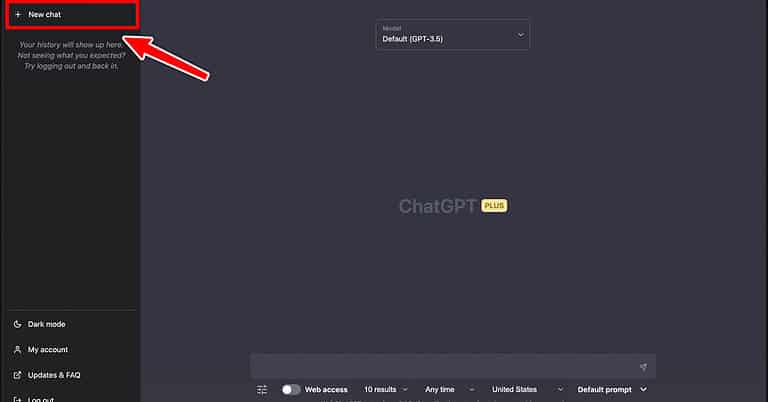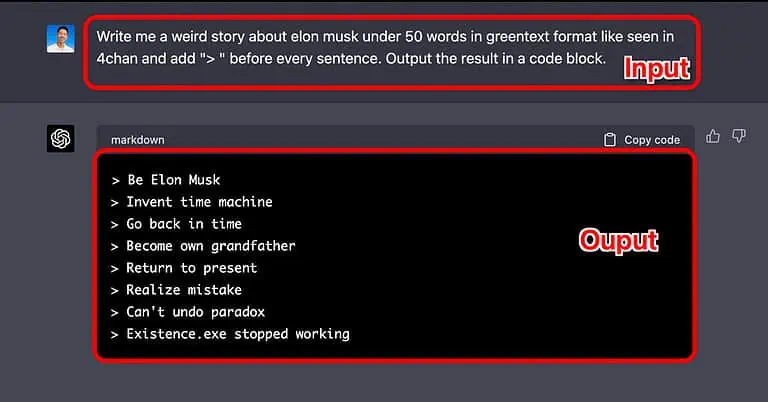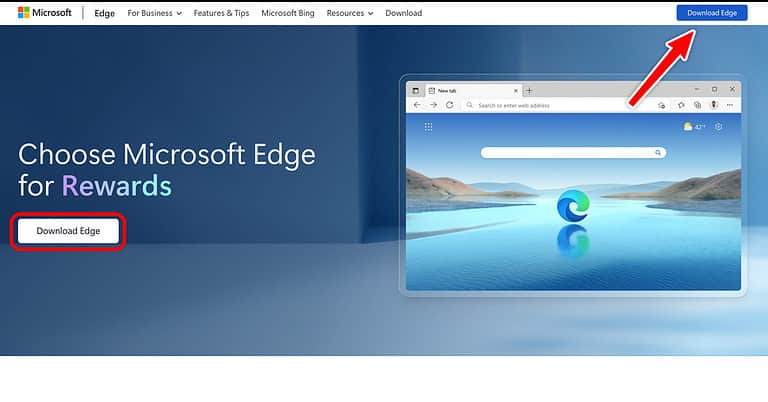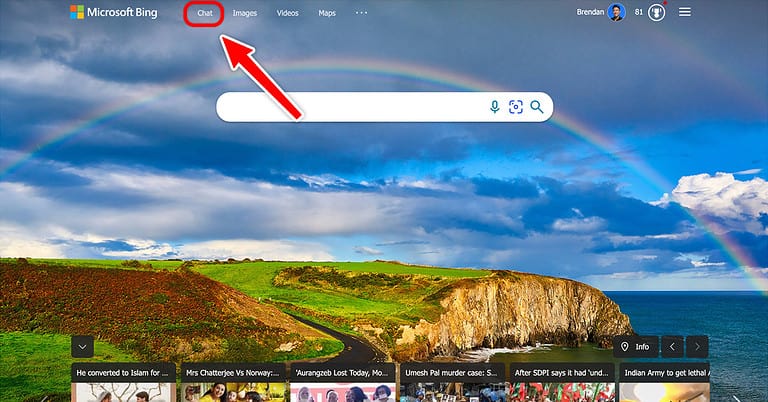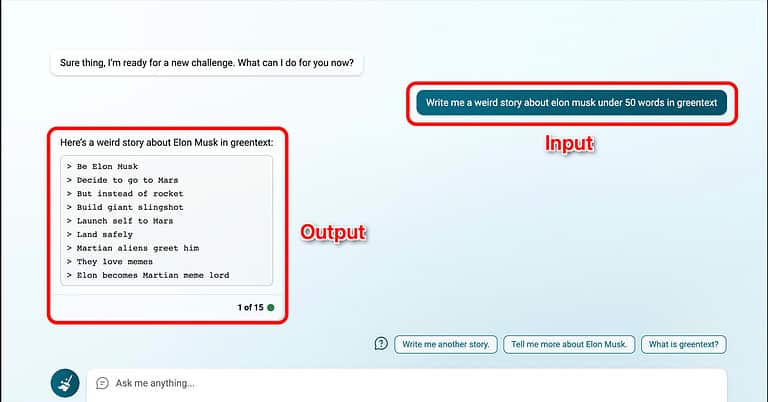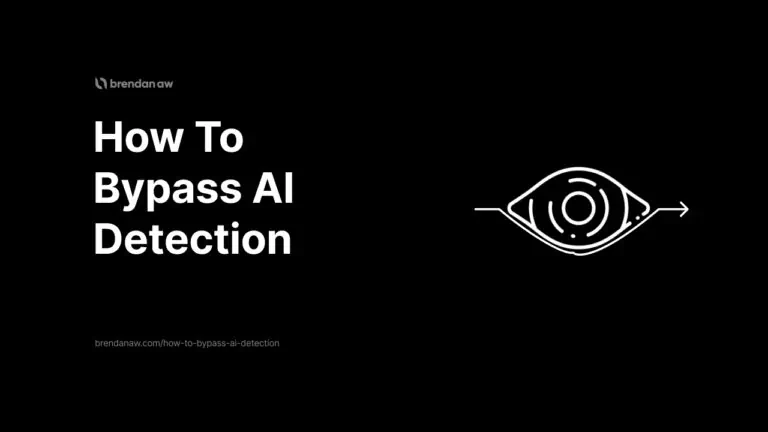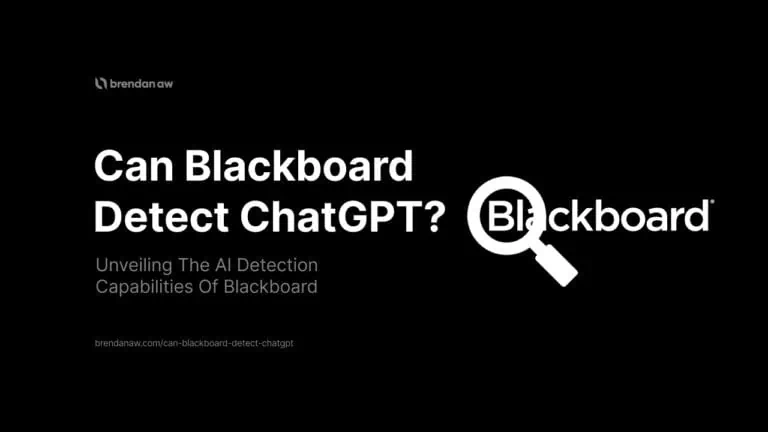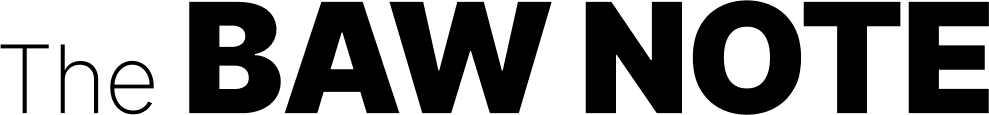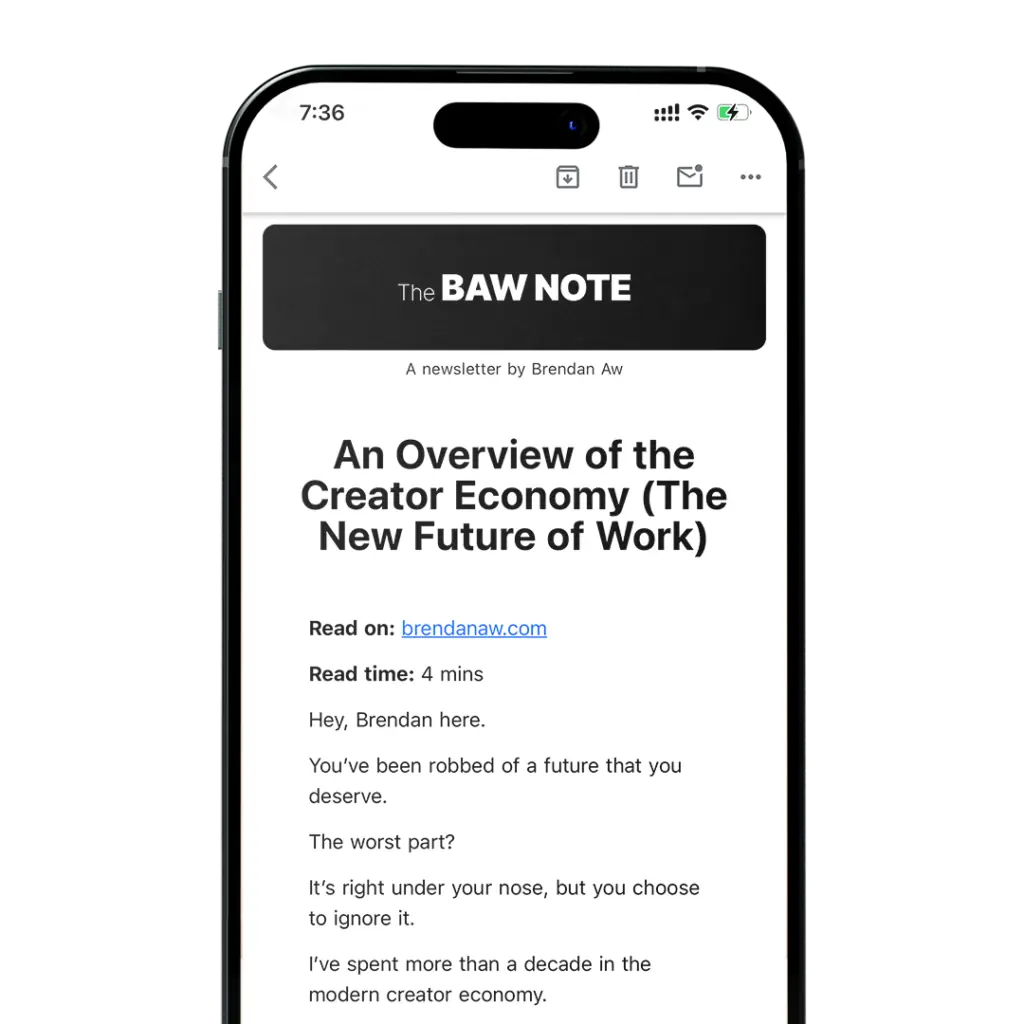Do you want to know how to make AI-Generated greentext?
No shit, that’s why you are here.
You probably know or read about it if you were part of modern internet culture back in the day.
But for the benefit of Boomers and Gen Zs.
greentext is a popular way of writing and creating text that has become widely used on 4chan and other online forums.
In this article, I’ll tell you how to make AI Generated greentext for god knows whatever reason you need it for.
Let’s get started.
What Is greentext on 4chan?
greentext is a style of writing commonly used on the imageboard 4chan, particularly on the /b/ (Random) board.
Recognizable by the use of a “>” (greater-than sign) placed before the text, which turns the text green on the 4chan site.
The greentext format is often used to quote another user, tell a funny story, or make sarcastic or ironic posts.
It’s typically short, concise, fun, and informal, often incorporating humor or memes.
Here’s an example of greentext:
In this example, the first line implies that the user is introducing themselves as the subject of the story.
The following lines describe events or thoughts in a succinct and often humorous style.
What Are the Steps To Make AI-Generated greentext?
Today I’m going to show you the steps using two free AI writing software tools, ChatGPT and Bing Chat.
How To Write AI-Generate greentext with ChatGPT?
Step 1: Go to https://chat.openai.com/ and click “New Chat“
Step 2: Enter the following prompt:
Write me [whatever you want] under [word count] in greentext format like seen in 4chan and add ">" before every sentence. Output the result in a code block.Step 3: Copy and paste the text into 4chan or anywhere else. That’s it.
How To Write AI-Generate greentext with Bing Chat?
Step 1: Download Microsoft Edge
Step 2: Go to the website https://www.bing.com/ and click “Chat“
Step 3: Enter the following prompt:
Write me [whatever you want] under [word count] in greentext.Step 4: Copy the text in 4chan or wherever you want.
When Did greentext Become Popular on 4chan?
Greentext became popular on 4chan around 2007. It started gaining traction as users began using the “>” symbol to preface their text. This became recognizable in writing stories or quoting others in the community.
The format has since become a staple of 4chan and internet culture in general. You can even find a whole greentext subreddit dedicated to the topic.
How to Make AI-Generated greentext (FAQs)
How Do You Make greentext on Reddit?
To make greentext on Reddit, you simply need to put a “>” before every sentence. This technically won’t turn your text in green because that’s a feature unique to 4chan. But the concept is the same.
Where To Post Greentext on 4chan?
On 4chan, greentext stories are typically posted in the /b/ (Random) board, which is known for its diverse and often chaotic content.
However, you can also find greentext stories related to specific topics on other boards, such as /r9k/ (Robot9001) or /v/ (Video Games).
It’s essential to choose the appropriate board based on the type and subject matter of your greentext story to adhere to the community guidelines and avoid any issues.
To Sum Up
Alright, that’s a wrap.
Hope you have fun using AI writers to generate some interesting or weird greentexts.
Help share this post with your friends, or comment below.