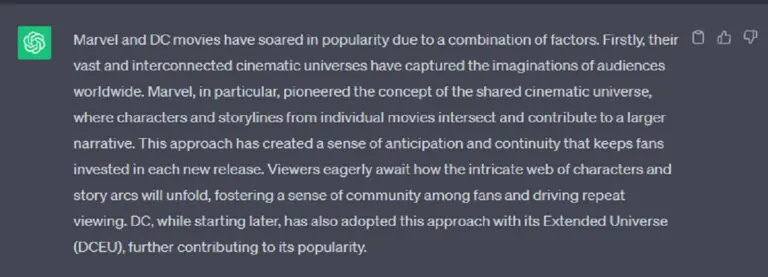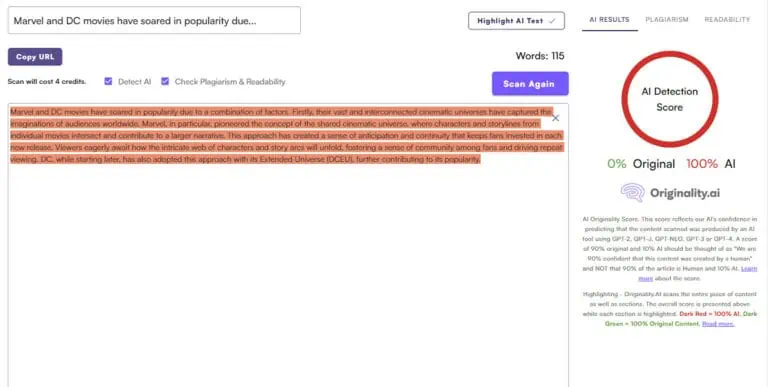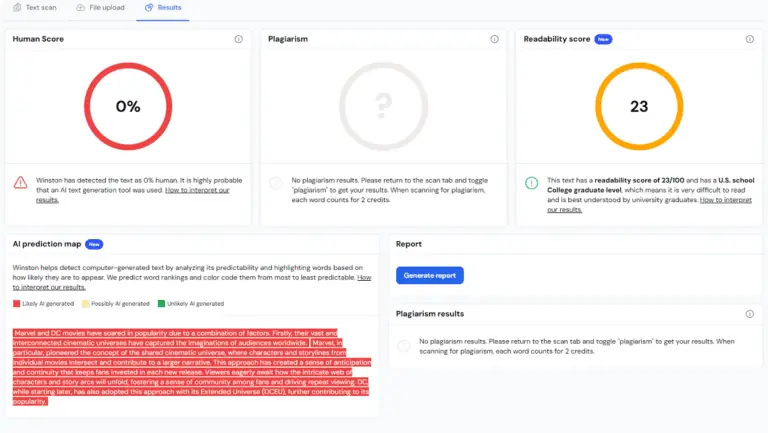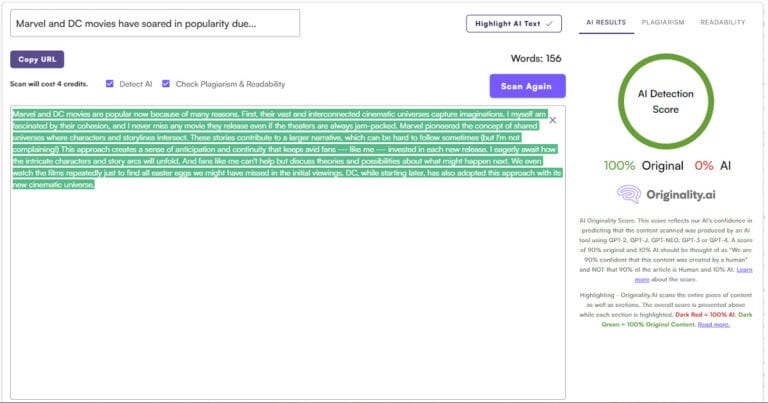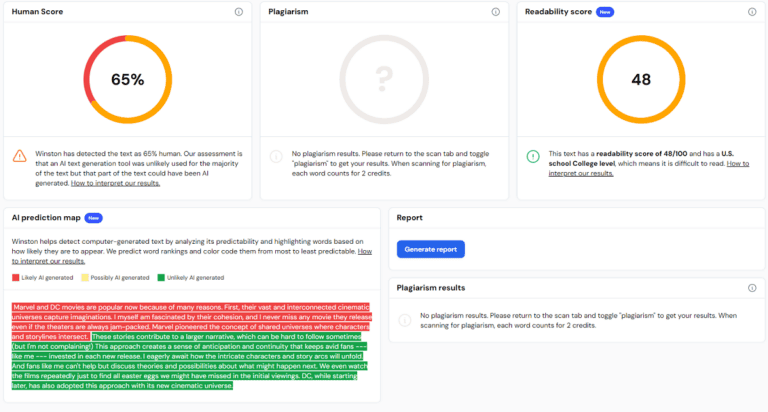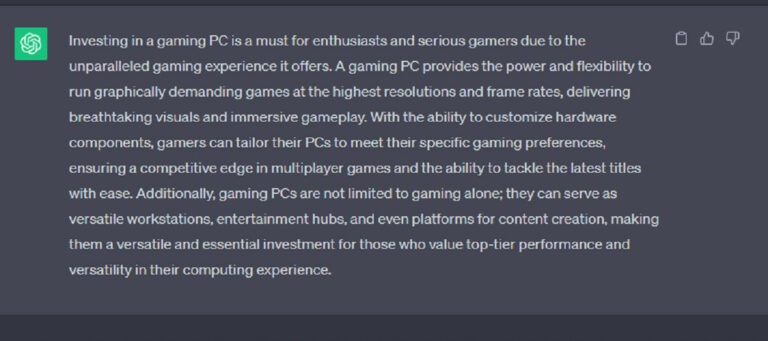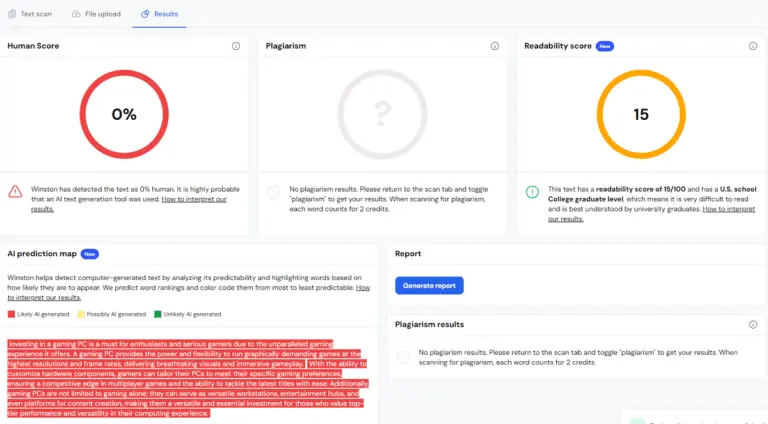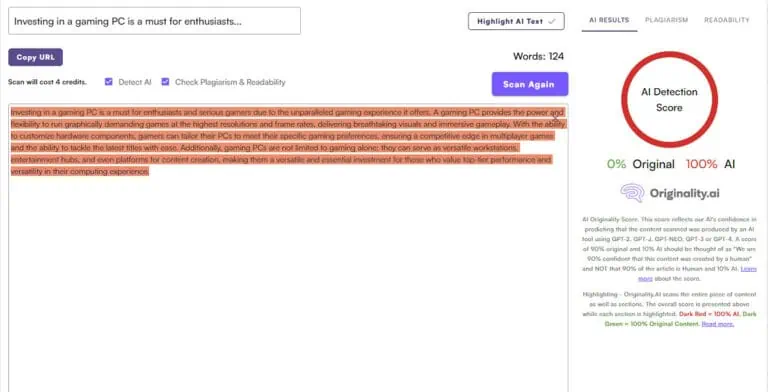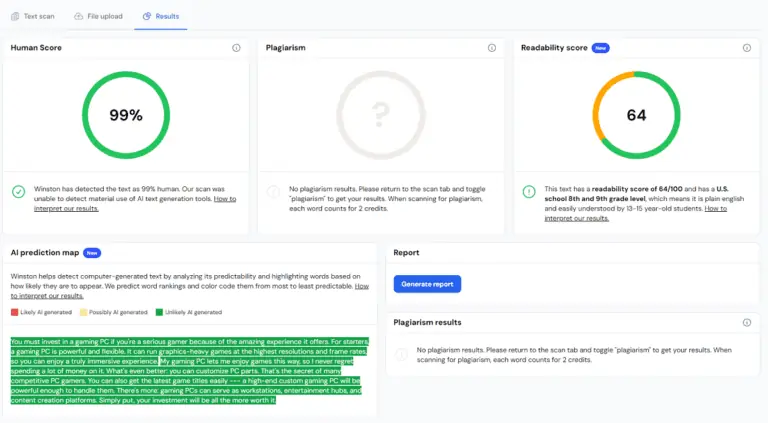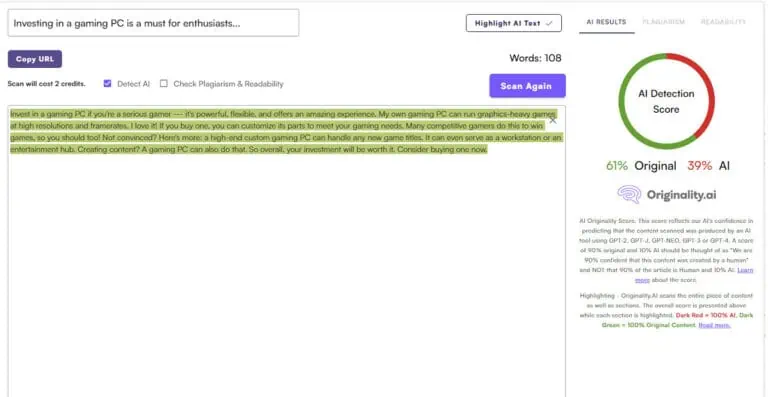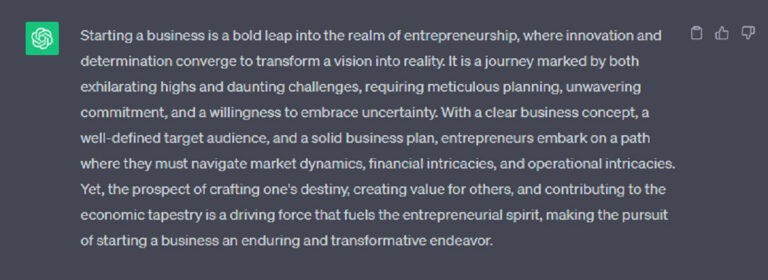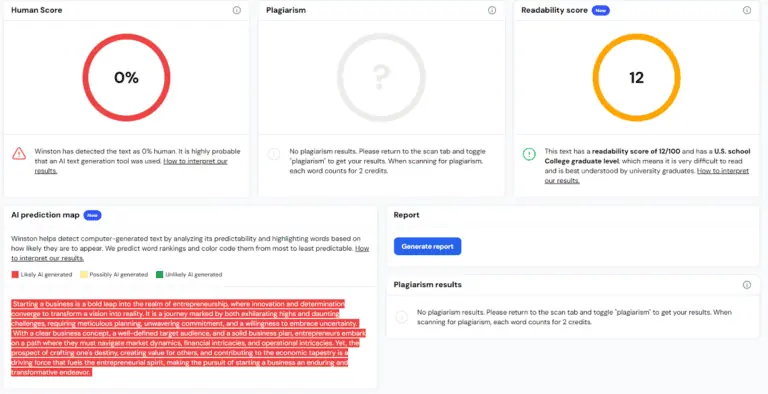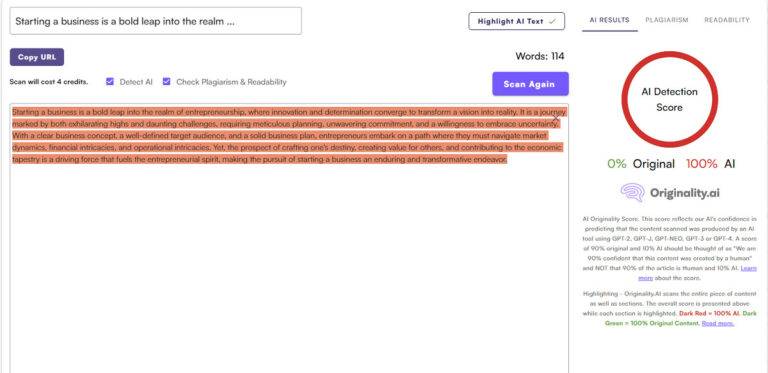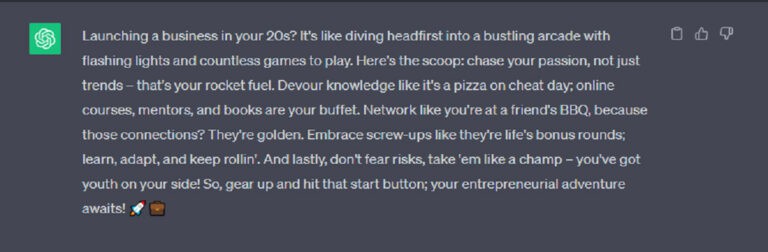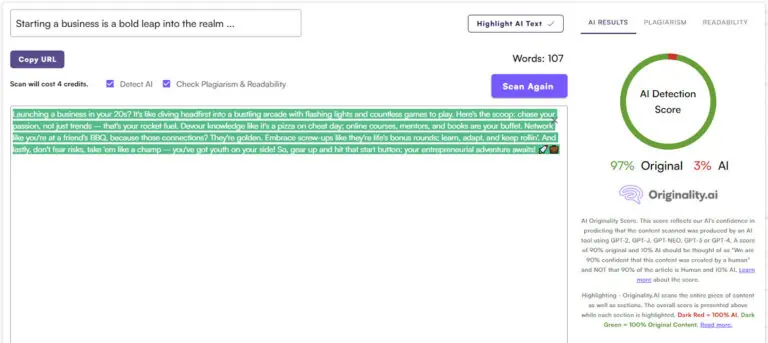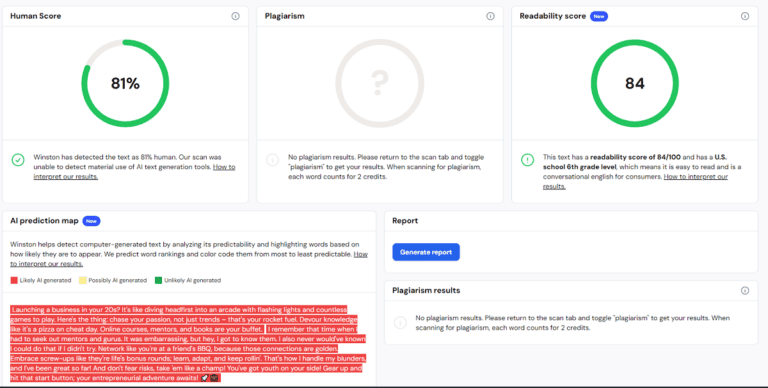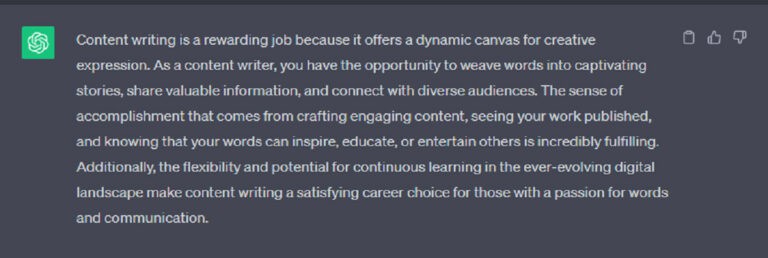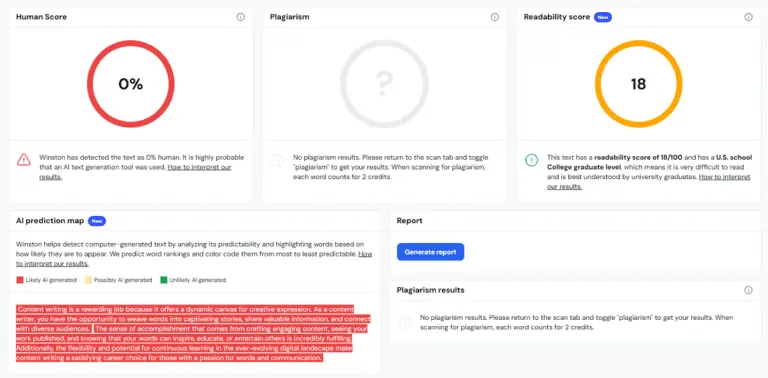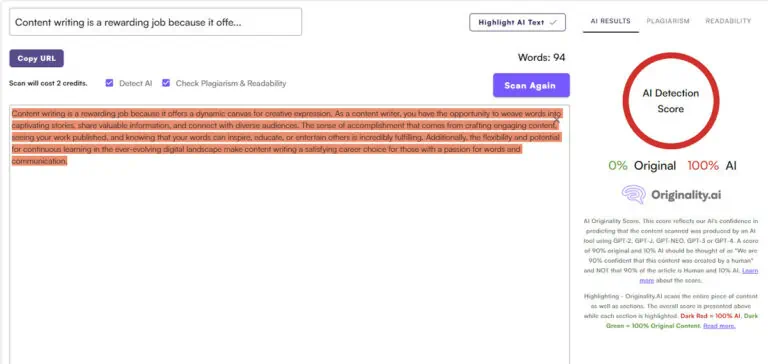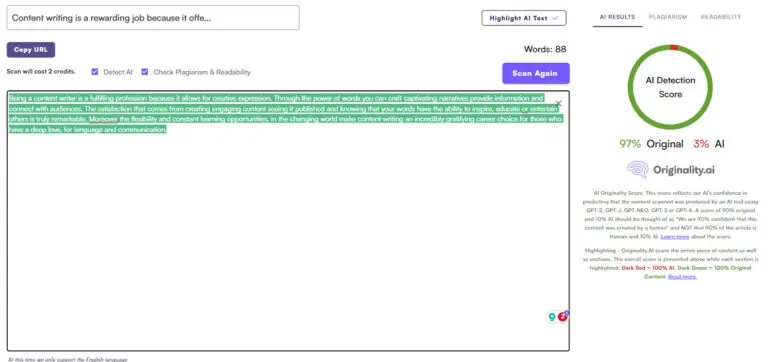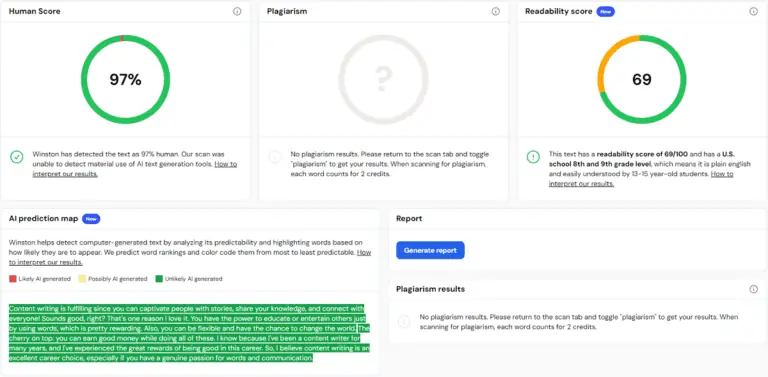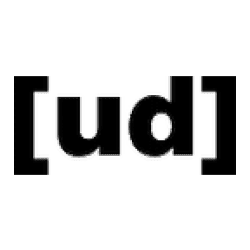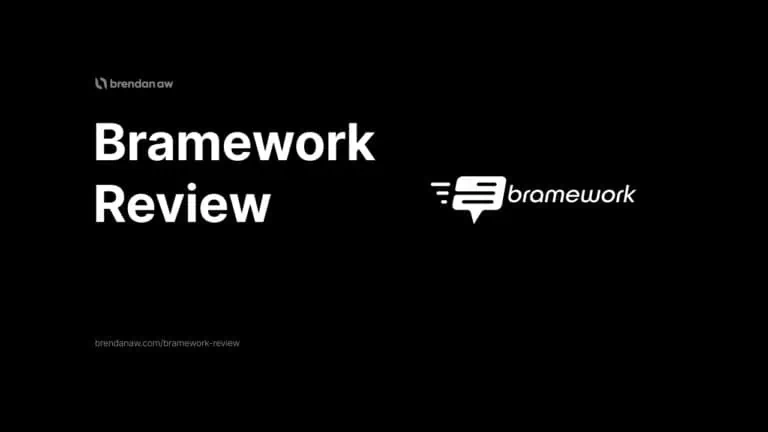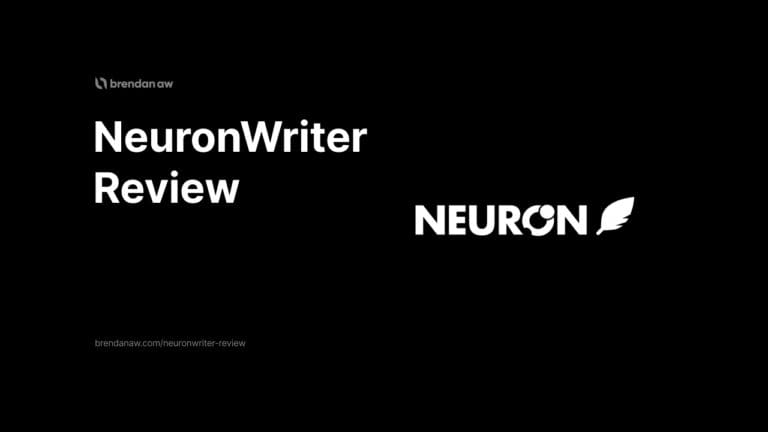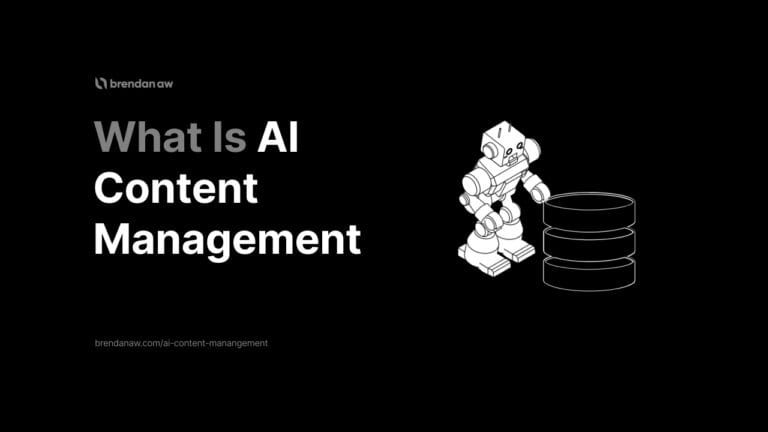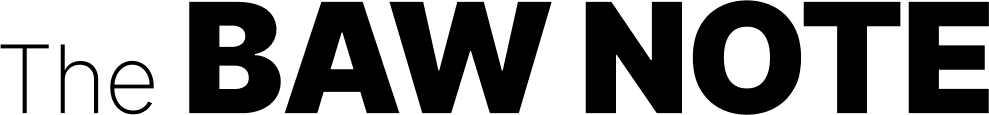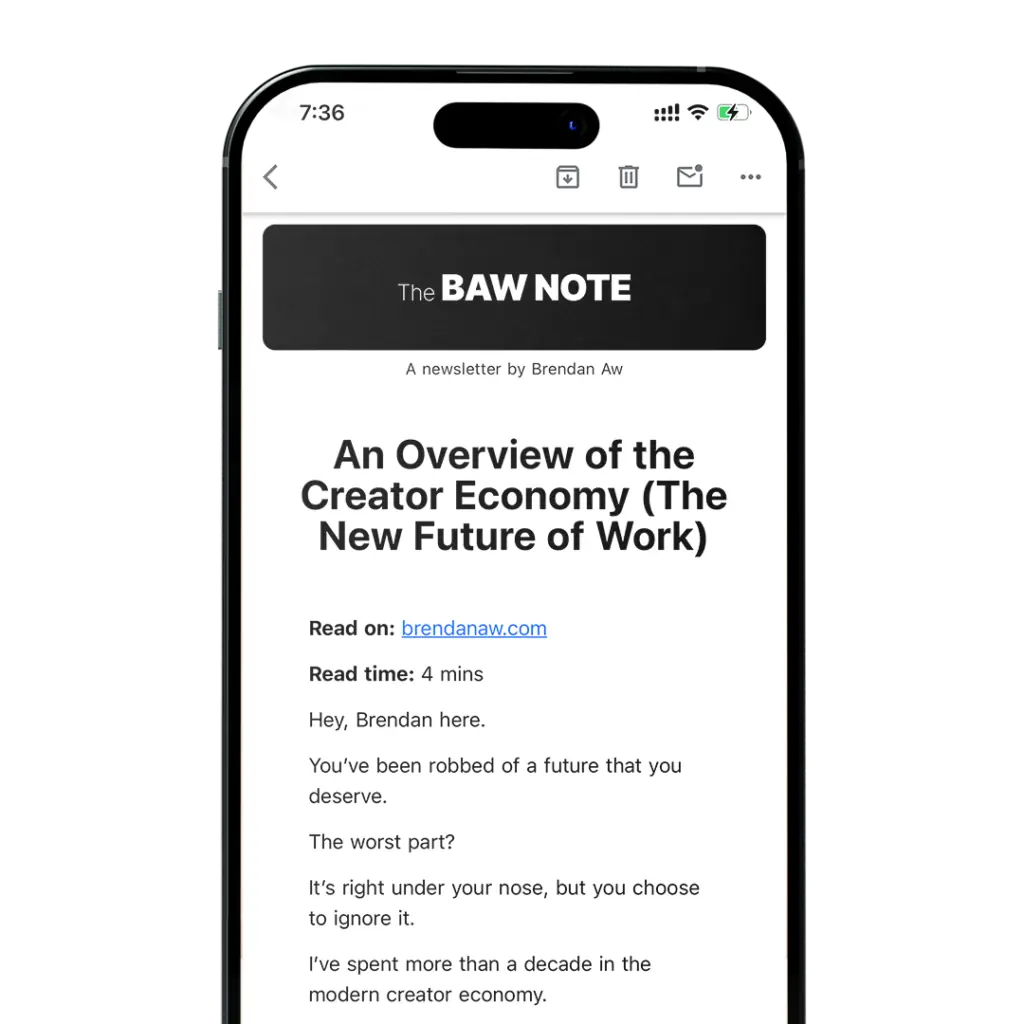AI-generated text is notorious for being robotic and lacking engagement.
It’s boring and a chore to read.
But I got your back.
You just need to implement a few tweaks to make your AI content ready.
Here are 10 ways how to humanize AI content to increase engagement and, as a bonus…
Trick AI content detectors.
Let’s go.
What Makes Human Writing Better Than AI?
Human writing is better because it pulls from your real experiences and nuance.
It’s how you foster a connection and resonate with the audience.
Conversely, AI-generated content is a “best guess” based on the data it was trained on that lacks the human touch.
It’s prone to bias and doesn’t add anything new.
That’s what you get even if you’re using the best AI writing software (at least for now, till Artificial General Intelligence becomes a thing.)
And besides, readers can probably sniff out unnatural language now.
But what if you want the best of both worlds?
Well, you got to make it sound human-like.
Undetectable AI is a paraphraser that can bypass all the top AI detectors on the market. It also retains the tonality, style and structure of the original text.
Sign up now for lifetime access to exclusive rates and up to 50% discounts.
I earn a small commission if you make a purchase at no additional cost to you.
Why Should You Humanize AI Content?
AI makes writing easier…
And both you and I can still read it.
So why bother humanizing AI text?
Here are a few good reasons:
It Isn’t Perfect Yet
AI-generated content is prone to errors.
They have difficulty:
- Accurately understanding human language and intent
- Being consistent with their outputs
- Producing factual data
This impacts readers’ engagement levels and the content quality.
Large Language AI models are also only accurate until a specific date because of their training data.
Not to mention hallucinations.
This happens when they make up information to satisfy your instruction.
Even if the information is inaccurate or downright false.
So if you don’t try to edit it, you might publish outdated or misleading information.
Luckily, AI subtitling companies are actively developing solutions to mitigate such risks.
These companies implement rigorous validation processes and employ skilled human reviewers to cross-verify the accuracy and relevance of the generated subtitles
It Isn’t SEO-Friendly
AI content isn’t always SEO-friendly.
You might ask if Google penalizes AI-generated content.
They might be because Google hates spammy content solely for search engines instead of humans.
AI writing tools don’t understand Google’s E-E-A-T requirements.
If you don’t know… E-E-A-T is an abbreviation for:
- Experience
- Expertise
- Authoritativeness
- Trustworthiness
Google’s quality raters use these factors to determine the worthiness of a piece of content to rank.
And raw AI has a tough time meeting these quality factors.
Can Google detect such AI content?
It’s debatable… but would you risk getting penalized?
It May Not Match Your Brand Voice
If you’ve read several AI content before, you know that they don’t sound natural.
They’re predictable and lack human creativity.
Is that the type of brand voice you have?
Definitely not.
Unless you’re a robot.
You must:
- Ensure it aligns with your brand voice
- Achieve cohesion and consistency
- Avoid boring your readers
- Build trust and credibility
You can do that by following the best practices I share below.
I’ll even share what I think is the best AI content humanizer tool you can use.
Plus some free tips.
How To Humanize AI Content?
Let’s get into the meat and potatoes…
Here are 10 tips to humanize an AI-generated text:
- Use the Right AI Tools
- Make Jokes and Share Anecdotes
- Fact-Check and Edit
- Keep SEO In Mind
- Train The AI to Match Your Style
- Give Better Context to the Tool
- Use Appropriate Visuals
- Don’t Be Afraid to Break the Rules
- Leverage AI Detectors
- Try A/B Testing
1. Use the Right AI Tools
Not all AI writing tools are great… and most don’t produce content that’s human-like.
So, consider using AI text humanizers.
I’ve tested several, and Undetectable AI takes the cake.
It’s also the best at making AI content undetectable.
Undetectable AI is a paraphraser that can bypass all the top AI detectors on the market. It also retains the tonality, style and structure of the original text.
Sign up now for lifetime access to exclusive rates and up to 50% discounts.
I earn a small commission if you make a purchase at no additional cost to you.
This tool is super easy to use and does an excellent job humanizing AI text.
I’ll dive deeper into its benefits later.
But for now…
Just know it’s the fastest way to humanize AI text with the least friction and without additional prompting.
While most AI tools use OpenAI’s GPT models… some of them let you customize the AI’s output to fit your brand voice better.
Other advanced features to look out for include:
- Semantic keyword suggestions or keywords likely used by searchers alongside the main keyword.
- Chatbots that understand conversation prompts for a more intuitive and natural usage.
Combining multiple AI engines and natural language processing (NLP) models improves the quality and human-ness of the content.
I highly recommend the following:
The other methods on this list require more manual work…
But they’re highly effective, nonetheless.
2. Make Jokes & Share Anecdotes
I like making jokes… and oversharing experiences.
Which is probably why being a creator fits me so well.
Implementing these will make your content sound natural and infuse personality.
People tend to relate to personal experiences…
You want that “I know that feeling” moment.
They also make your content more memorable.
You can even use analogies and other figures of speech to make your content more human-sounding.
But don’t take my word for it.
Let’s test some content.
I asked ChatGPT to write a paragraph about why Marvel and DC movies are popular.
Here’s its answer:
Sounds robotic… right?
I will use two of the best AI detectors to see the content’s AI score: Originality AI and Winston AI.
Originality AI:
Winston AI:
After rewriting some of the content and sharing my personal experiences and thoughts…
I got better results.
Originality.ai was completely happy with it:
While Winston AI was a bit more suspicious but still gave me a thumbs up:
I only quickly shared some of my relevant experiences about the topic…
And the improvement is massive.
Just imagine what will happen when you follow the rest of the tips in this article.
3. Fact-Check and Edit
No matter how good the AI content is…
Never publish it without editing.
AI doesn’t know your audience like you do.
Editing makes your content more unique and engaging.
Do the following:
- Simplify complex words.
- Use active voice
- Incorporate long and short sentences.
- Use “you” and “I” where possible.
These are great for humanizing AI text.
Again… don’t take my word for it.
Let’s look at another example.
Here’s an AI-generated text from ChatGPT:
Winston AI knows what we did:
And Originality.ai is no fool:
I made quick edits by:
- Simplifying complex words
- Rewriting sentences and using conversational language.
- Adding a bit of my personal experiences.
- Using “you” or “I” where possible.
Winston AI thinks I did well.
Originality AI is a tougher nut to crack… but it still passed.
That’s a lot better than the initial AI score.
Because I edited like crazy.
4. Keep SEO In Mind
And while you’re at the editing phase…
Optimize your content for SEO.
So, how do you do it with SEO in mind?
- Consider search intent and keywords: know what your audience is searching for and use the right keywords across your content.
- Avoid keyword stuffing: the keywords should appear naturally. Don’t overuse them!
- Use internal and external links: link to relevant internal pages and credible external pages.
- Format properly: who wants to read blocks and blocks of text? Use subheadings and bullet points generously.
Don’t mistake this for optimizing purely for algorithms.
A large part of SEO is writing for humans.
This means a lot of Google’s guidelines and recommendations revolve around user experience.
Not robots.
5. Train The AI To Match Your Style
Each brand has its own voice.
So do you.
Keep that voice consistent even with your AI-generated content.
Otherwise… your content will feel jarring for readers.
This can be challenging…
But it gets easier if you:
- Do some manual writing alongside AI writing.
- Feed the AI tool the right information about your brand.
The right information includes:
- Your target customers
- The pain point you’re trying to address
- The jargon your audience uses
AI language models learn through your input, so you can train and fine-tune their performance using additional data like samples from your own writing.
6. Give Better Context to the Tool
Context is everything when “talking” to an AI tool.
Giving better context to the tool allows it to provide more relevant information.
Imagine this:
Suppose someone asks you to write an article about starting a business.
Wouldn’t it be easier if there were more details and better context?
- From what perspective should you write?
- Who’s the reader and what kind of language should you use?
- Do you need to offer advice?
- Or does the article aim only to inform?
Let’s try using our good old friend, ChatGPT.
The prompt (no context):
write one paragraph about starting a business.The answer:
Winston AI says:
While Originality AI says:
Let’s try to change the prompt and give further context.
Here’s the new prompt:
write one paragraph about starting a business in your 20s and provide quick tips on how people in the same age bracket can succeed in business. Use casual language to make it engaging for readers. This reads a lot better and sounds much more human.
Originality AI agrees:
I had to tweak the content slightly to convince Winston AI…
But the score’s still much better than when I didn’t provide context.
So next time you’re prompting AI to write for you… provide more context.
7. Use Appropriate Visuals
All great content pieces have great visuals… which can be:
- Pictures
- Videos
- GIFs
- Infographics
Adding appropriate visuals to your content piece is a fantastic way to humanize AI-generated content.
- They engage readers and deliver information faster than if you use words only.
- They also help readers retain information better.
After all… pages with colorful and engaging visuals are more fun to visit than a website with blocks and blocks of text.
They’re also excellent for SEO.
Visuals keep your visitors on your site longer and improve your on-page metrics.
Google loves well-optimized images with good alt text and file names.
These increase the images’ chances of appearing in image searches.
You can generate quality backlinks by publishing helpful visuals such as infographics and charts.
Other visual assets you can use include:
- Memes
- Thumbnails
- Quote cards
- Slideshows and PDFs
8. Don’t Be Afraid to Break the Rules
I love reading articles that truly give me what I need more than those that have perfect sentences but low value.
Don’t get me wrong…
Good grammar is still essential.
It makes your content easier to understand and clear.
AI-generated content has clean constructions and excellent grammar.
But…
This doesn’t always sound natural to readers and AI detectors.
Wanna know what sounds natural?
- Idioms
- Slangs
- Puns
- Informal phrases
AI follows the rules; humans play with words.
Use cultural references where appropriate and give traditional phrases a playful twist.
This way… your content will be a banger instead of a soulless lecture.
9. Leverage AI Detectors
Done editing?
Check if you’ve humanized the content enough: use AI detectors.
I’ve been showing how they’re used since we started this discussion…
But how do AI detectors exactly work?
They look for patterns in the text, such as perplexity and burstiness.
- Perplexity: Refers to how well a language model can calculate the next word. AI-generated texts have low perplexity and read more smoothly, which makes them predictable. Human writing usually has higher perplexity because we are more spontaneous.
- Burstiness: Refers to variation in sentence lengths. AI texts are more uniform and have little sentence length and structure variation. Human writing has greater burstiness.
You can spot AI content yourself after a while if you become familiar with perplexity and burstiness.
Are AI detectors reliable?
Nobody knows.
A piece of context can’t be definitively considered 100% human or AI…
However, AI detectors provide confidence scores.
They represent the likelihood that a human or AI-generated has written an article.
Even then… there’s no certainty about their full effectiveness.
But they’re the best option we have now for testing AI content.
10. Try A/B Testing
Here’s the last thing you can do…
A/B testing.
This refers to split testing multiple variations of the same content to see which performs better.
The content you published may look good but not rank well.
If that’s the case…
- Create another version and take note of the adjustments you’ve made.
- Tweak the prompt or adjust your target keywords.
- Publish the new content and see if it performs better than the earlier one or the other way around.
Usually, content that ranks better is considered “more human” and authoritative.
So try to replicate that.
What is the Best AI Text Humanizer?
Undetectable AI is the best AI text humanizer in the market right now.
Here’s a quick summary of its key features:
- Trained on eight industry-leading AI detectors.
- API-compatible.
- Rewrite content from GPT-4 or older models to bypass AI detection.
- Matches its writing levels, styles, and tones to yours.
- Offers non-expiring credits.
A quick test…
I prompted ChatGPT to write one paragraph about why content writing is a rewarding job.
Here’s the output:
And here’s its scores on Winston AI and Originality AI:
I asked Undetectable to humanize the content… and it scored excellently on Originality AI:
I had to tweak the content (applying the other best practices above) to improve its Winston AI score…
And I got there.
It even had nice readability.
That’s good value for something that has a free plan.
All you have to do is paste the content you want to humanize.
Click the humanize button… and bam.
You’ve got a humanized AI text.
While I still recommend doing further edits to the new content…
Undetectable AI does a lot of the heavy lifting for you.
What about its pricing?
It has a free plan where you can get free credits.
The paid plans are affordable… but that’s not the best part.
The best part?
They’ll offer a refund if the tool produces any content flagged as AI-generated.
Undetectable AI is a paraphraser that can bypass all the top AI detectors on the market. It also retains the tonality, style and structure of the original text.
Sign up now for lifetime access to exclusive rates and up to 50% discounts.
I earn a small commission if you make a purchase at no additional cost to you.
What is the Best Way to Humanize AI-Generated Content for Free?
The best way to humanize AI-generated content without spending a penny is…
Revising and editing the AI content yourself.
Nothing beats genuine content that comes from your experience and expertise.
You can also try:
- Free AI tools: Undetectable AI offers a free plan. Other free AI text humanizer tools exist, so use them to see which offers the best free plan.
- Using ChatGPT with more context: It’s a hit-and-miss because it doesn’t work all the time.
Humanize AI Text (FAQs)
Can AI Content Replace Human Writing?
The quick answer is no. While AI writing tools can produce content quickly and efficiently, they’re prone to errors and often produce predictable and unengaging content.
Human writers understand the nuance of language and can foster better connections with their audience.
AI tools can help with grammar checking and generating ideas… but they lack the creativity only seen in human writing.
Can AI Write Like Humans?
Yes, AI can write like humans, producing coherent and well-structured text. However, it still lacks the originality, depth, and emotional tones of human writing.
What Is the AI Tool That Writes Like a Human?
In all my testing and using AI writing software…
These are my top picks for AI tools that write like a human:
• Agility Writer
• Content At Scale
• Writesonic
• Jasper AI
• Scalenut
Although they can mimic human writing, these are not perfect replacements for actual writing.
Use them as tools, not alternatives.
Can Search Engines and Readers Differentiate Between AI and Humanized Content?
This is still largely up for debate because search engines like Google don’t explicitly say it.
However, according to the March 2024 helpful content update, they are cracking down on automated, low-quality, and unoriginal content.
Ironically, however, many sites with blatantly unedited content still rank high in the search results.
So we’ll have to see.
To Sum Up
Now you know how to humanize AI text.
It’s a necessary process if you intend to use AI in your content creation workflow.
It might take some effort…
But it’s worth it for your readers and search rankings.
It also builds credibility and authenticity, which can’t be obtained through raw AI content.
I hope you found this helpful!