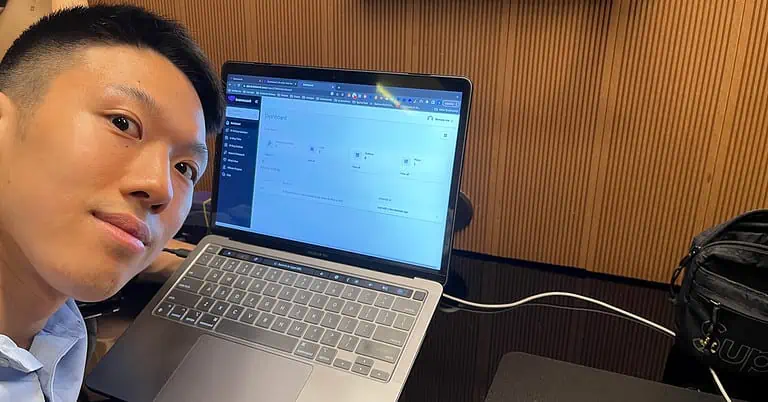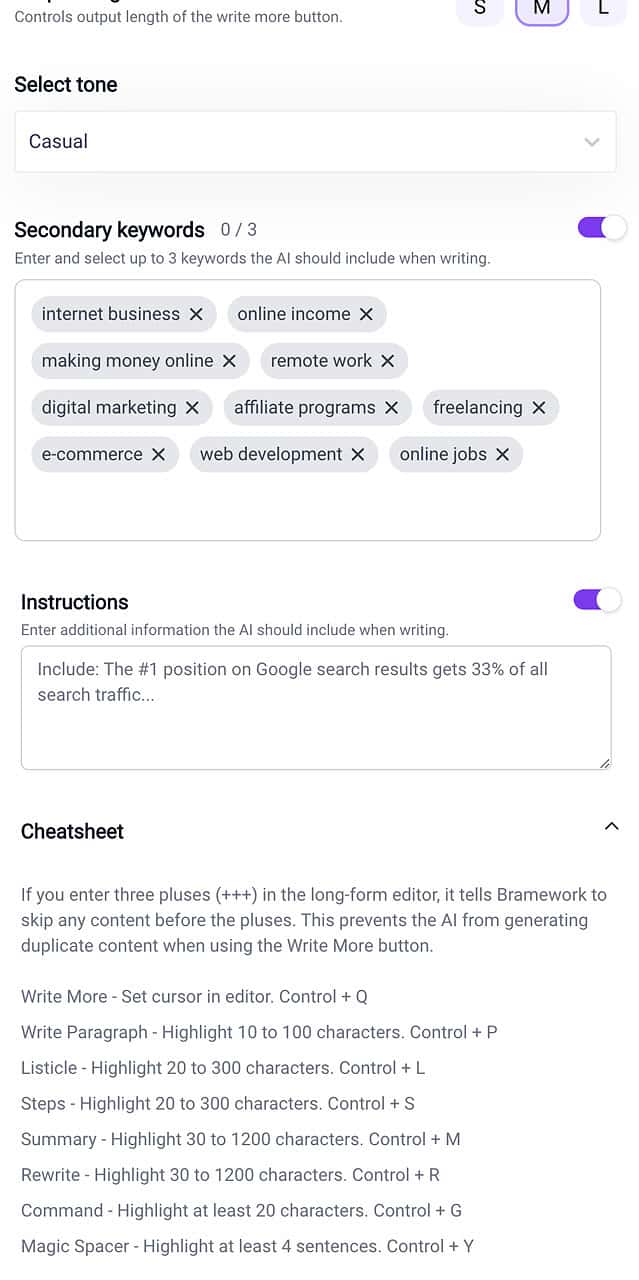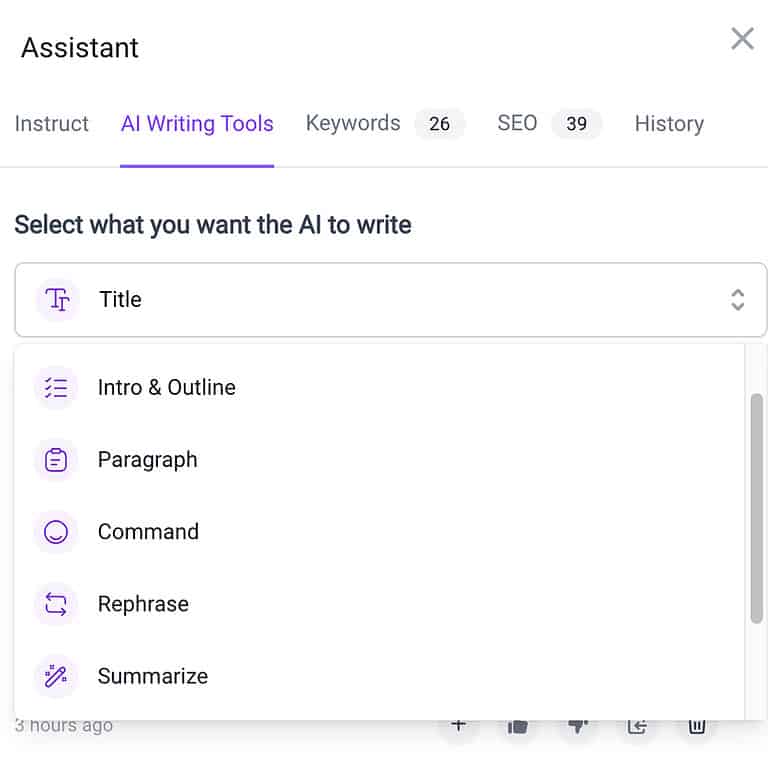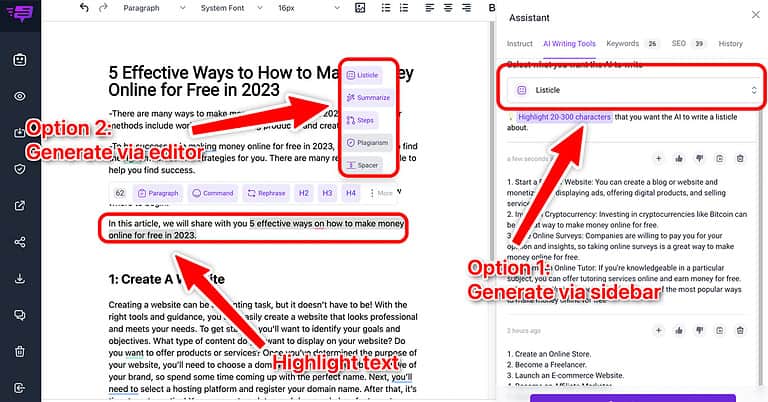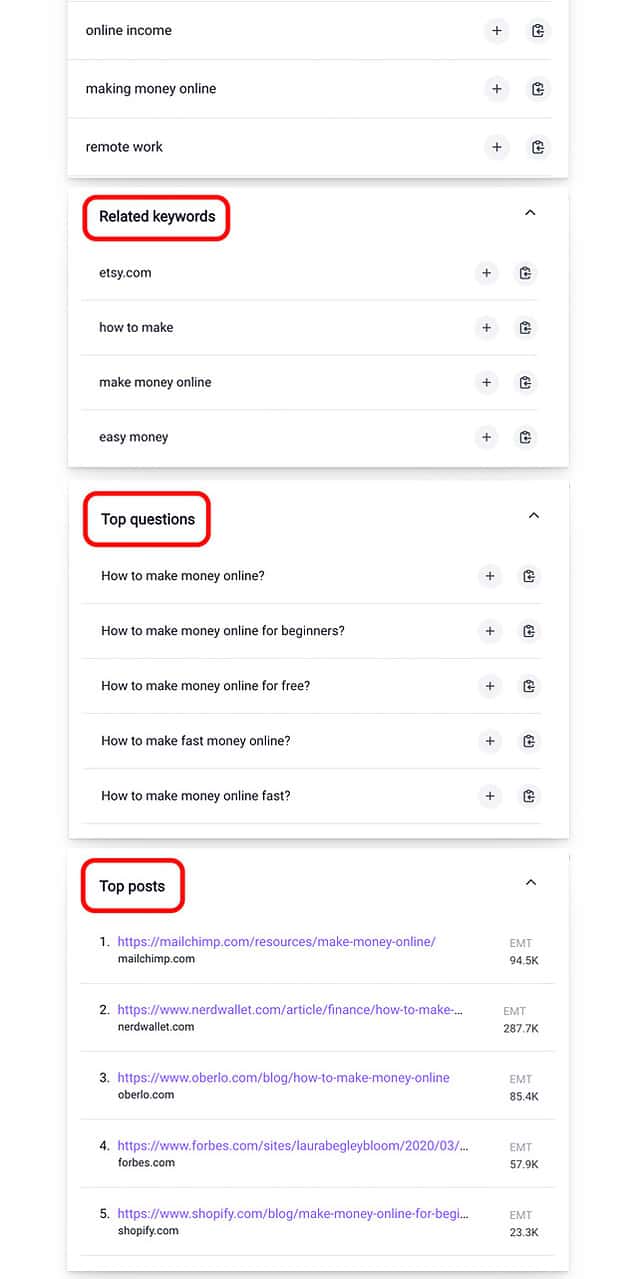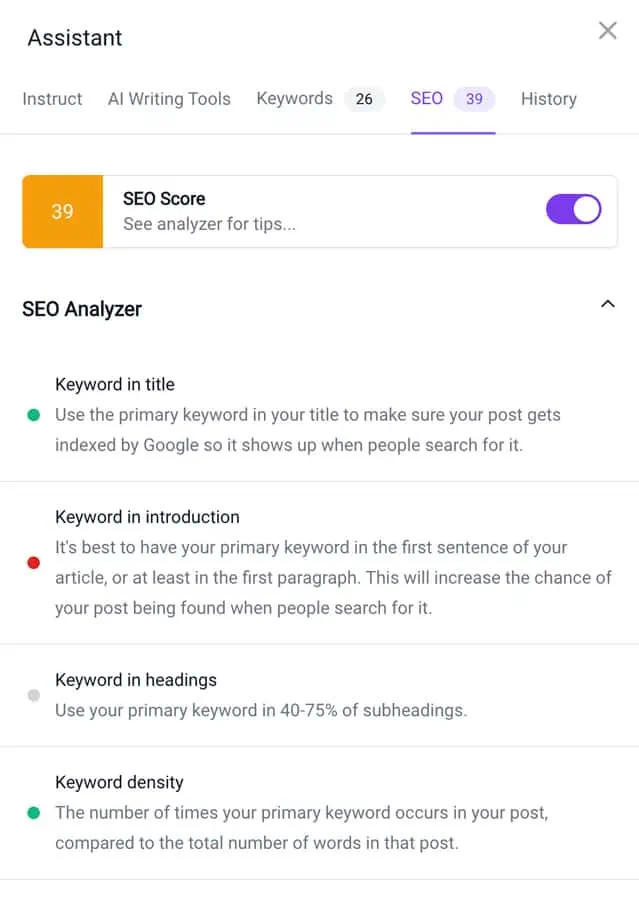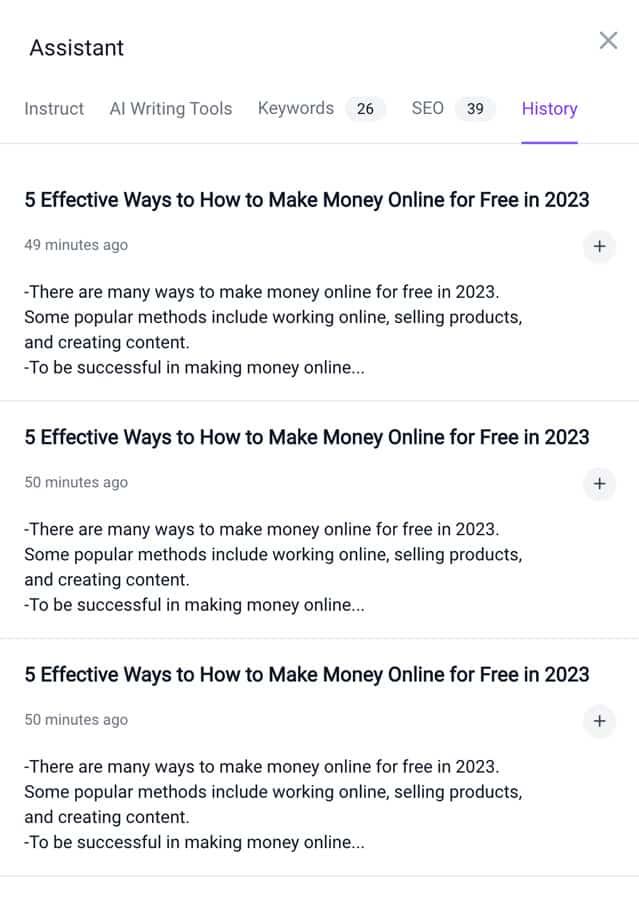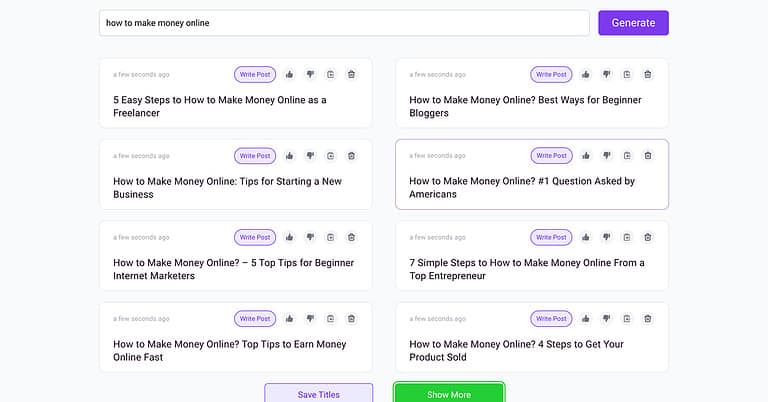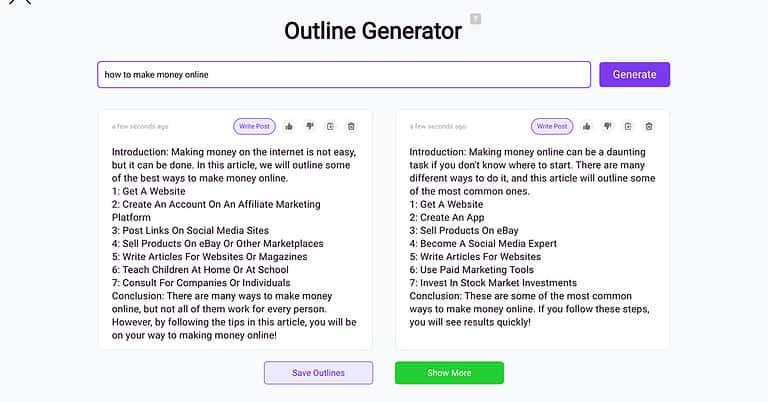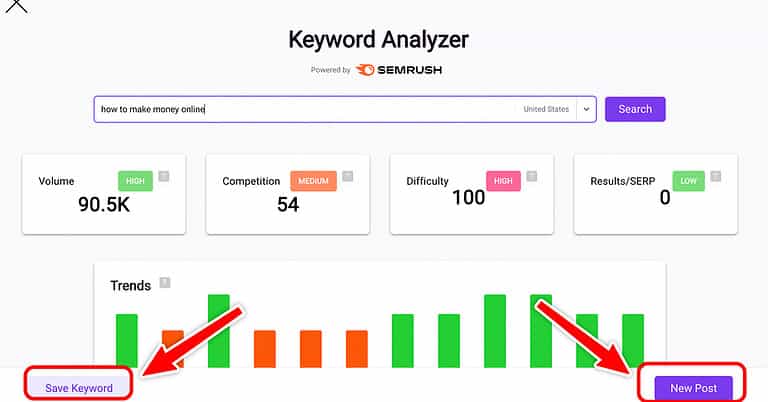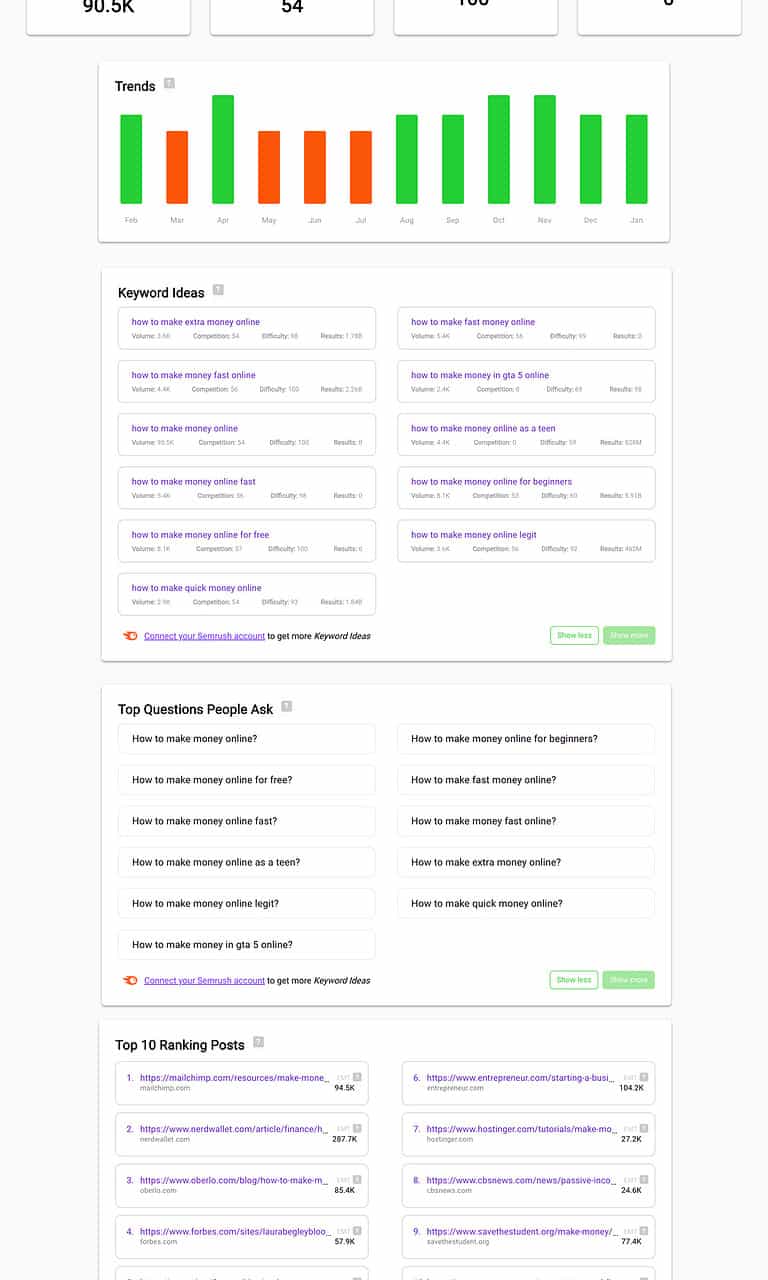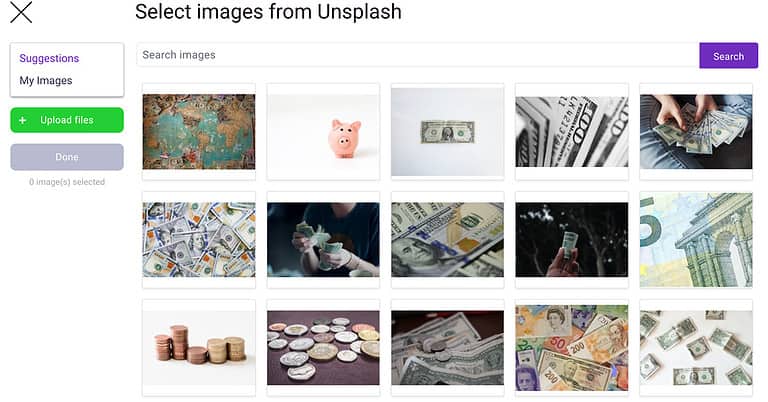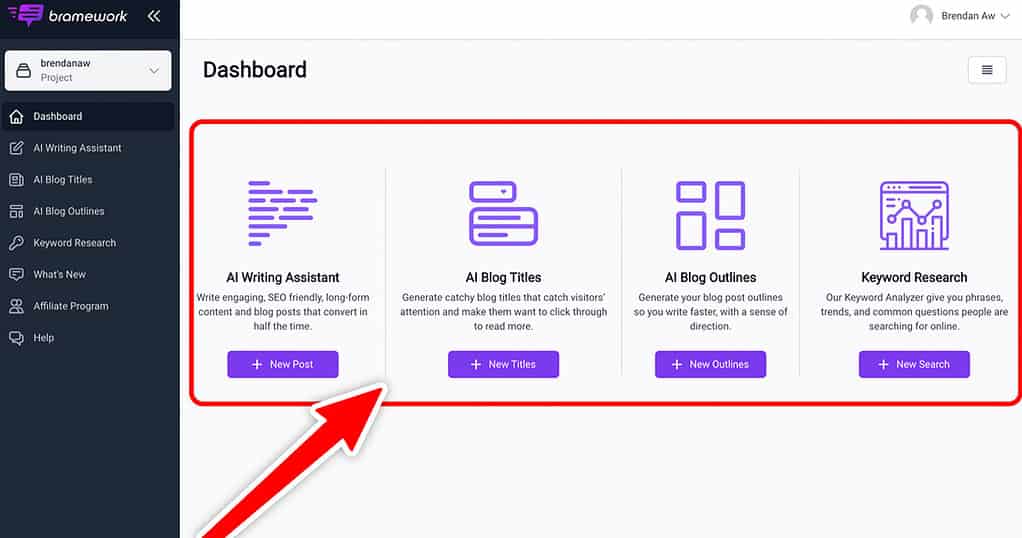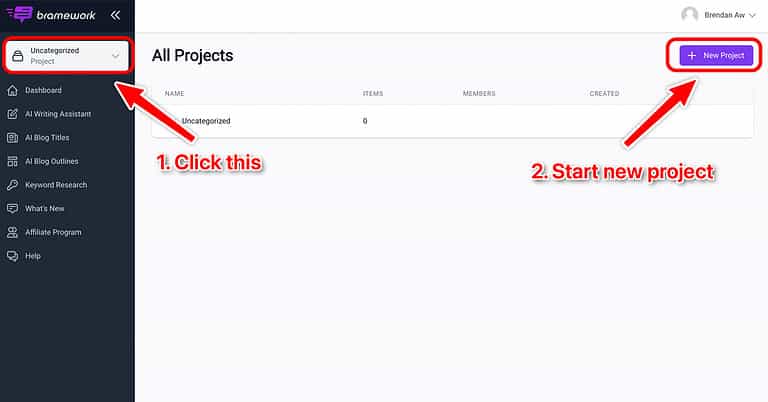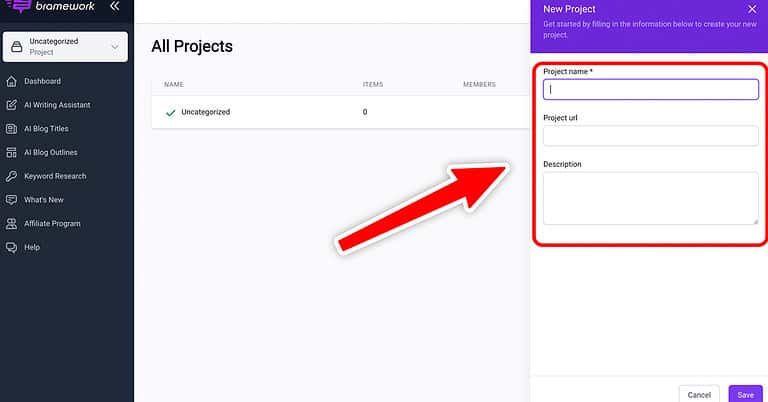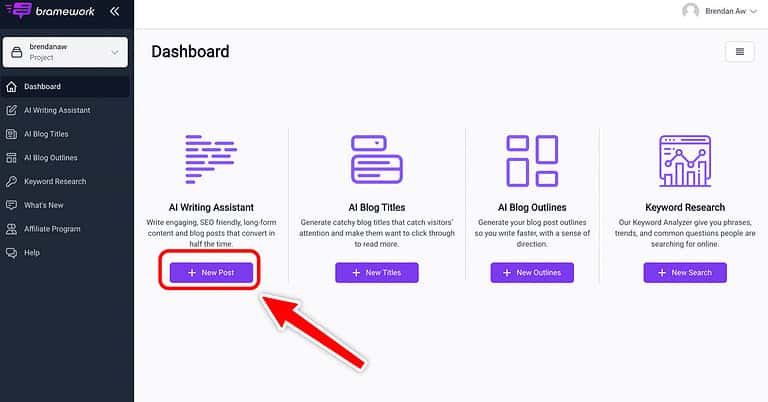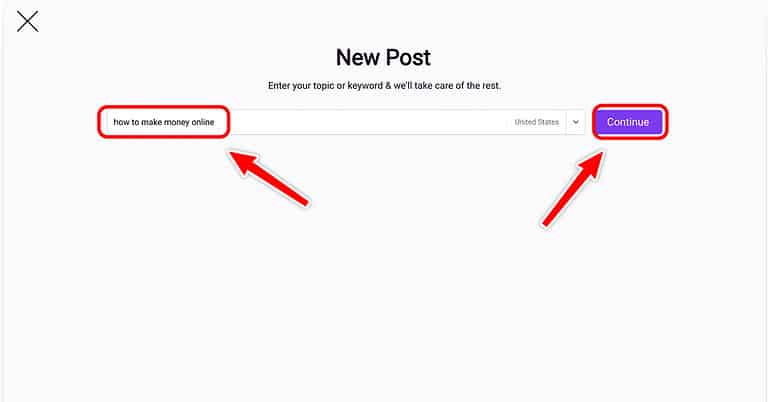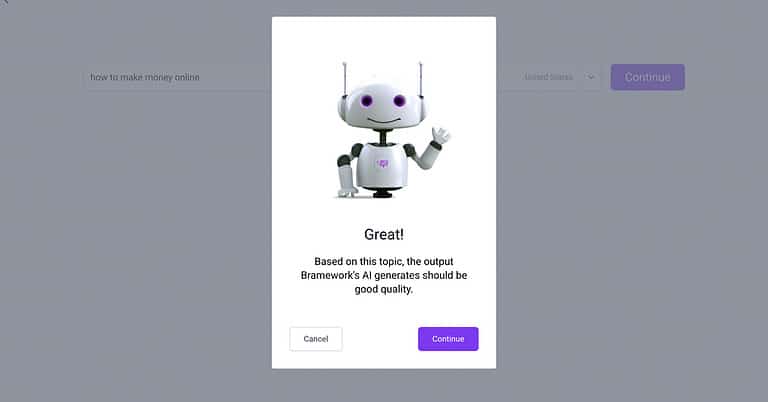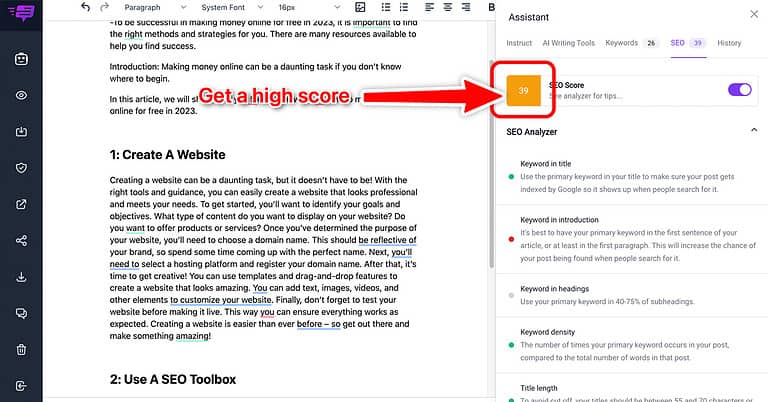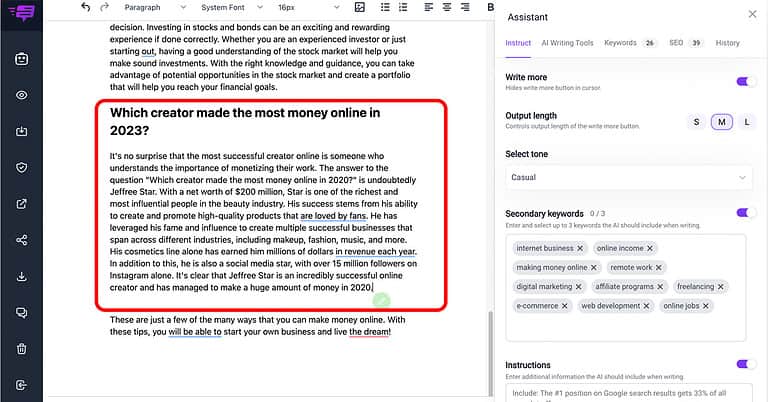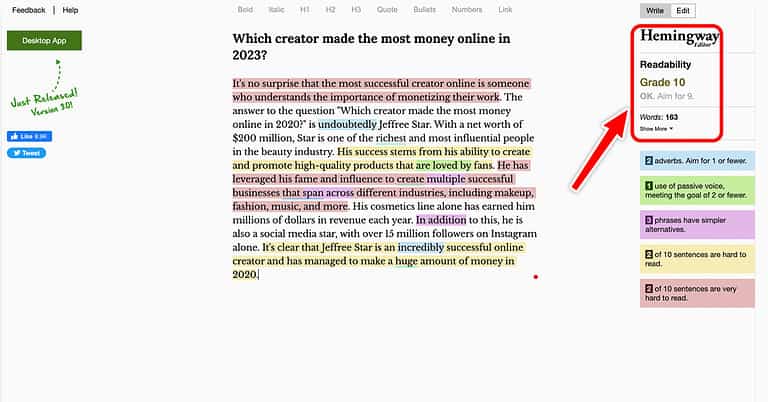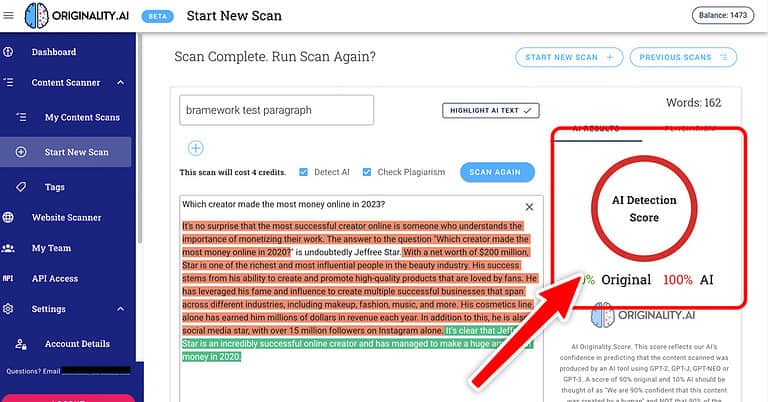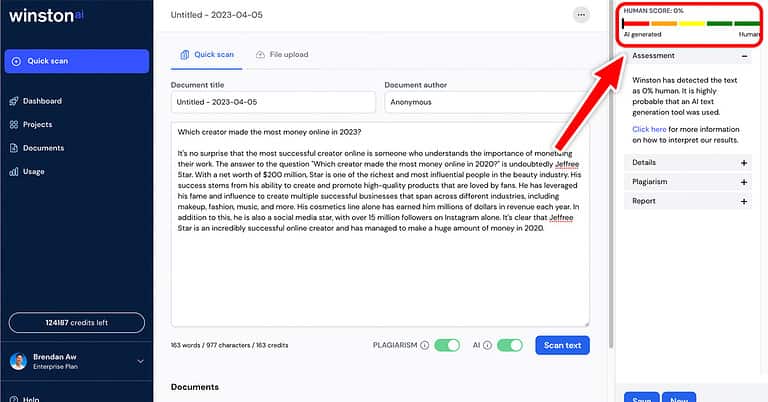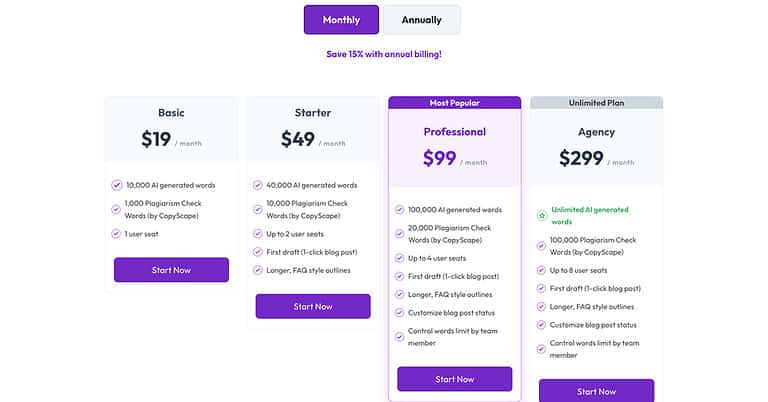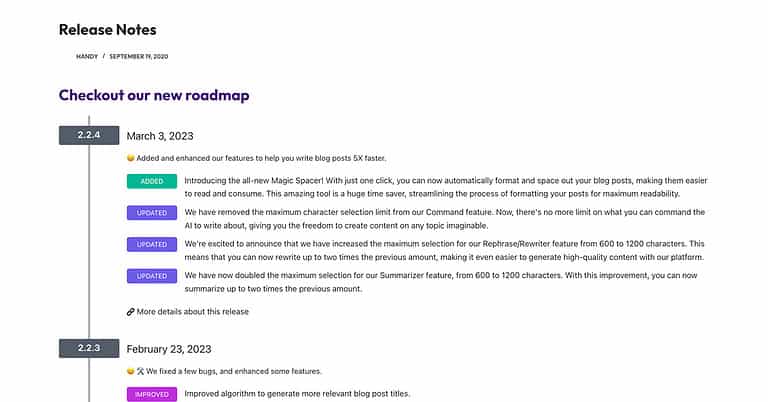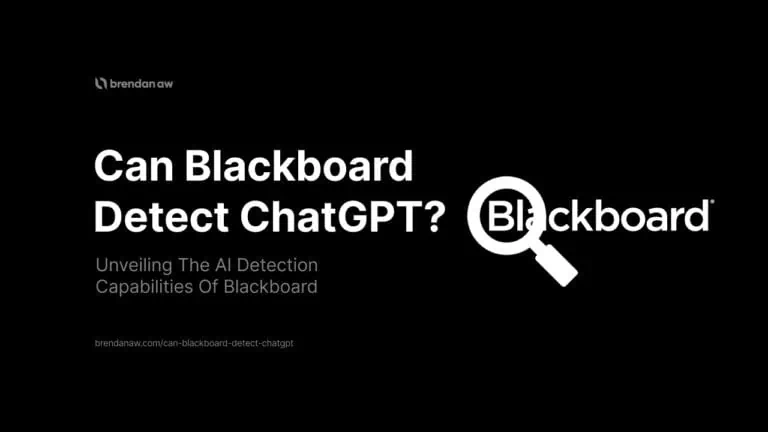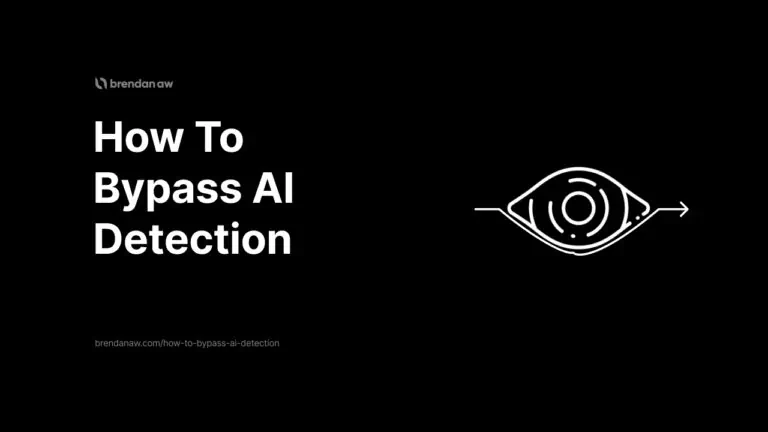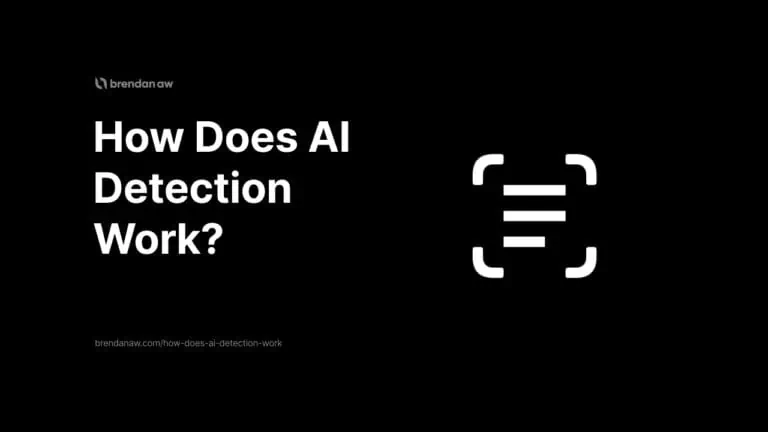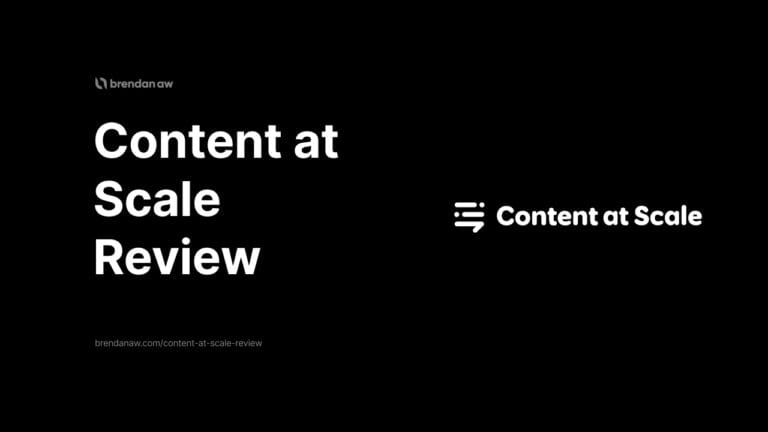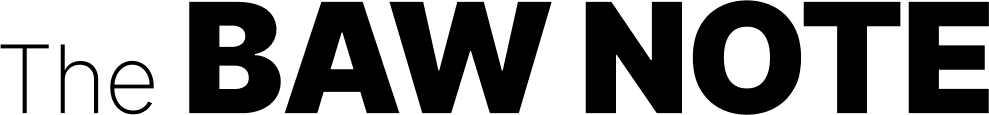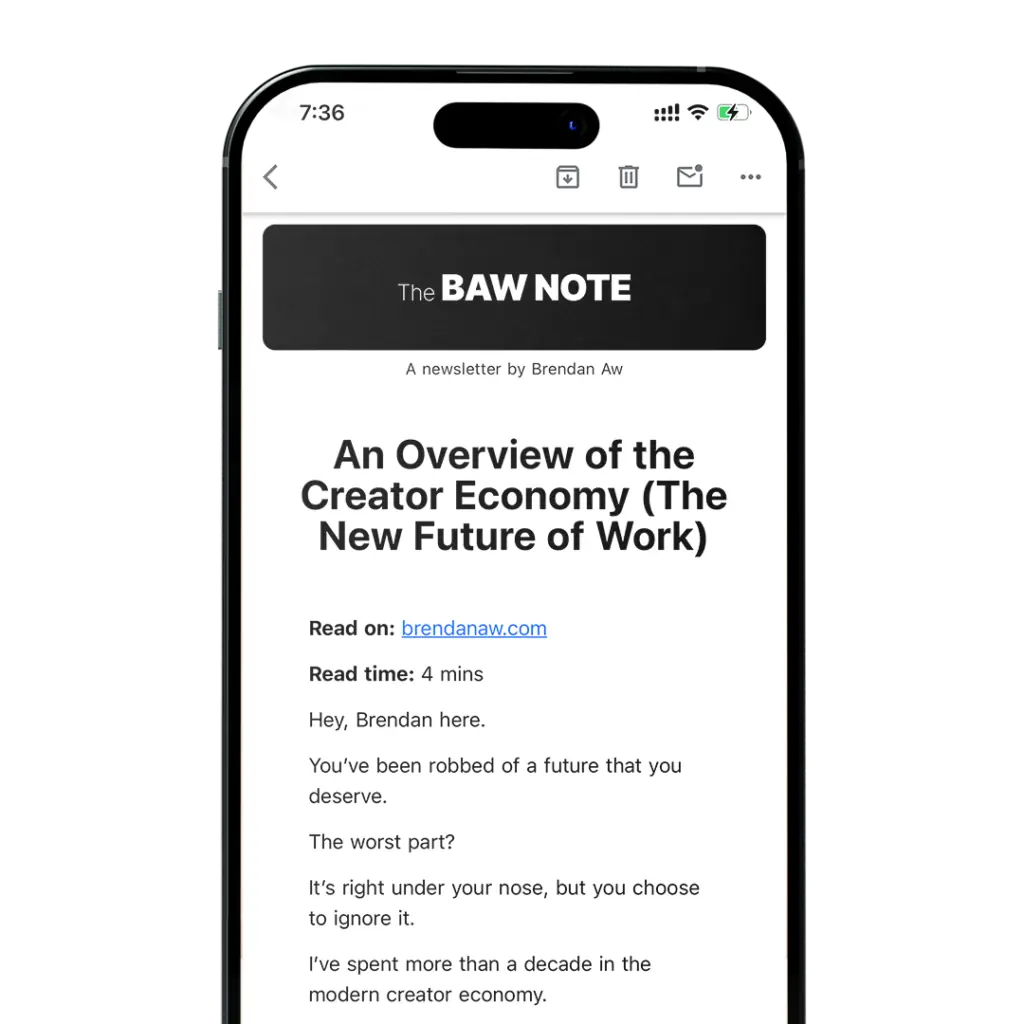In this Bramework review, I’ll show you how this AI writing software tool can help you craft long-form blog articles faster and get ranked easier.
I’ll go over a walkthrough of how it works and the following:
You’ll learn about integrations with powerful tools like Semrush and Copyscape.
And you also get access to Unsplash’s massive library of royalty-free images.
And by the end of this Bramework review, you’ll know whether it’s the AI long-form writer for you and your blogging goals.
Keep reading if you’re ready to take your blog content creation to the next level.
I promise you won’t regret it.
What Is Bramework?
Bramework is an easy-to-use AI writer that helps you create long-form SEO-optimized blog posts with just a few clicks.
It leverages GPT-3.5 Turbo technology and its proprietary language models to produce high-quality, lengthy content and blog articles optimized for search engines.
Among the many features are the ability to integrate seamlessly with the keyword research tool (which is powered by Semrush), a plagiarism checker (powered by Copyscape), and a website keyword rank tool.
Their focus is solely on long-form content writing, so there are no AI copywriting templates like other tools.
Handy Metellus, the CEO, and founder of Bramework, expressed his belief that it is more advantageous to master one skill than to be a jack of all trades.
Who Is Bramework For?
Unlike many other AI writing assistants offering a range of short-form content templates, Bramework provides none.
They clarified that their focus is on long-form content that can rank on search engines.
A.K.A blog posts.
This tool will therefore be good for the following users:
It will not be good for:
My First Impression of Bramework
Whenever I test an AI writer, my first instinct is to dive straight into writing a blog post and evaluate the user experience.
And I have to say I wasn’t disappointed.
The setup was relatively simple.
You create a project, query for a keyword, and get access to a host of writing tools that assist you in producing an entire article in a few minutes.
Most general AI writing tools built on OpenAI’s GPT models usually produce content from the dataset it was trained on.
As of now, that means only up to 2021, even for GPT-4.
But Bravework incorporated their proprietary language models to expand and capture more data points.
This resulted in more relevant AI-generated content with less repetition, which AI writers are notoriously known for.
Not to mention I can even perform keyword research using the native Semrush integration, insert copyright-free images from Unsplash, and post to WordPress via the plugin.
I am satisfied.
Bramework Features
AI Writing Assistant
The Bramework keyword assistant is where you’ll give additional context, access AI writing tools, and get SEO suggestions.
- Instruct: Select the output length, tones, secondary keywords, additional context, and even a prompt cheat sheet.
- AI writing tools: Get the AI to generate titles, intros, outlines, and paragraphs. Or you rephrase a text and use custom commands.
- Keywords: Select a bunch of semantically related keywords and questions to add to your article.
- SEO: View an on-page SEO checklist to gauge your article’s strength against competitors.
- History: View all document history activity.
Let’s quickly go over each tab.
Instruct
Here, you will give the writing assistant additional input before it starts writing blog posts.
Aside from the primary keyword, you have the following features:
- Toggle the “write more” on the cursor in the editor
- Choose the output length (S, M, or L)
- Select up to 17 tones
- Insert up to 3 secondary keywords
- Any additional instructions to give the AI more context
- Refer to a shortcut cheat sheet
AI Writing Tools
In this tab, you get a dropdown menu to select the following options for the AI to generate:
- Title
- Intro & Outline
- Paragraph
- Command
- Rephrase
- Summarize
- Steps
- Listicle
The first 6 are pretty self-explanatory.
But for “Steps” and “Listicle,” you need to highlight a section in the editor (preferably an H2), then click “Generate” to get the output.
You can also choose to perform this task directly in the editor.
You’ll also notice a toggle switch for the “FAQ style outline.”
This function will create an introduction and conclusion with headers as questions and answers.
It’s a neat feature that can provide more relevant H2 sections for your article or serve as a separate FAQ section at the bottom.
Note: This is only available on the Starter plan or higher.
Keywords
Here you will get keyword and SERP data that include:
- The primary keyword
- Secondary keywords
- Related keywords
- Top questions
- Top posts
You will need a Semrush subscription to integrate it and get more keyword results.
SEO
This is pretty much just an on-page SEO checklist indicating your adherence to best practices.
It provides helpful tips to optimize the post further.
The higher the score, the better your chances of competing with the top articles.
Although, I wish it also offered semantic keyword suggestions and frequency.
History
Finally, the history tab is where you can see all your past generations.
You can choose to copy any of them into the editor.
AI Blog Titles
Though also available in the AI writing assistant, you may begin your article here instead.
Simply enter your target keyword and let the AI give you a few title suggestions.
You can then:
- Start a new post
- Save the titles
- Show more outputs
AI Blog Outlines
Likewise, the AI blog outlines feature does the same thing in the assistant but in a standalone window.
You get 2 initial generations, and you can choose to begin your new post here or generate more options.
Keyword Research Powered By Semrush
Semrush, a leading SEO software, powers its Keyword Analyzer tool.
You can discover top keyword phrases, trends, and frequently asked questions searched by people online.
Note: You will need a Semrush subscription to unlock complete SERP data.
Bramework’s keyword research tool and SEO analyzer will give you insights into the following metrics:
- Volume: The monthly search volume for your target keyword.
- Competition: The competition level if you were to pay for traffic. The lower the number, the lower the cost.
- Difficulty: The difficulty of outranking a blog post in the top 10 organic results on Google for a specific keyword can be measured by a numerical value between 0 and 100. The lower the score, the easier it is.
- Results and SERPS: The count of search engine results associated with a particular keyword determines the level of difficulty in achieving a first-page ranking through a well-written and optimized blog article. A lower count indicates greater ease in obtaining a high ranking on search engines.
- Trends: Get the average monthly search volume over the past 12 months to identify if it’s the trend direction.
- Keyword ideas: These are additional keywords closely related to the main keyword you can rank for if included in your article.
- Top Questions People Ask: A list of FAQs from Google’s People Also Ask section.
- Top 10 Ranking Posts: This shows you the top 10 posts on the SERP.
Image Finder Powered By Unsplash
With the help of Unsplash, a free stock image website, you can do a quick image finder for the perfect image to add more context to your blogs.
You can also optimize image SEO by adding alt text.
How To Use Bramework To Write SEO-Optimized Blog Posts
Let me take you through a quick walkthrough on using Bramework to write an SEO-optimized blog post.
When you log in for the first time, you’ll see 4 main tools on the dashboard:
- AI writing assistant
- AI blog titles
- AI blog outlines
- Keyword research
You can also access them on the left while viewing your history if you have any.
Let’s start by creating a project.
Go to the project tab on the left and click “New Project.”
Fill in the details on the next screen and click “Save.”
To start writing, go to your dashboard and click “New Post.”
Next, you’ll be prompted to enter your target keyword and select a country.
For this example, I used “how to make money online.”
Hit “Continue” to start analyzing.
A weird robot would inform you if its algorithm were trained on a dataset that covers your particular keyword.
You’ll then land on the long-form editor, where most of the work will be done.
Above the document, there are formatting tools like:
- Text styles (paragraph or H1, H2, etc.)
- Font type and sizing
- Unsplash royalty-free images
- Quotations
- Emojis
And on the right are the assistant features.
Additionally, on the left side of the editor, you can see more features such as Assistant, Preview, Save, Plagiarism, Publish, Share, Download, Tutorials, Delete, and Exit.
Using the AI writing assistant, generate an outline and fill the article with content using the tools in the editor or sidebar.
Then refine the blog post by getting a high SEO score before you hit publish.
How Good Is the Content Quality From Bramework?
Now that we have gone through how to create a blog post using Bramework, let’s test the raw output quality.
I’ll be testing the following paragraph for the following:
- Readability
- Factual accuracy
- Ability to bypass AI detection
Bramework Readability
I put that paragraph through the Hemingway app to test for readability, and here were the results.
You can also use Originality’s free readability checker if you want to perform the tests yourselves.
The recommended score was 9, and I got 10.
Not bad.
Bramework Factual Accuracy
Without testing, I think we can see the problem here, right?
I asked, “Which creator made the most money online in 2023?” but it gave me results from 2020.
So it’s clear that while Bramework produces better sentences without much repetition, it still doesn’t scrap the web for recent data.
Can Bramework Pass AI Detection?
If you were wondering can it bypass Google’s AI detection, I ran it through some of the best AI detectors to find out.
Here are the results.
It’s pretty clear that the AI-generate content from Bramework can’t bypass AI detection.
But the thing is, they never claimed that.
And it’s typical for all AI tools.
But check out my article on making AI content undetectable if you want the best method based on REAL tests.
Bramework Pros
Bramework Cons
Bramework Pricing
| Basic | Starter | Professional | Agency | |
|---|---|---|---|---|
| Pricing (Monthly) | $19 | $49 | $99 | $299 |
| Pricing (15% Savings if Paid Annually) – Price in monthly terms | $17 | $42 | $83 | $250 |
| AI-Generated Words | 10,000 | 40,000 | 100,000 | Unlimited |
| Plagiarism Word Checks | 1,000 | 10,000 | 20,000 | 100,000 |
| User Seats | 1 | Up to 2 | Up to 4 | Up to 8 |
| First Draft (1-click blog post) | No | Yes | Yes | Yes |
| FAQ Style Outlines | No | Yes | Yes | Yes |
| Customized Blog Post Status | No | No | Yes | Yes |
| Team Member AI Word Limit Control | No | No | Yes | Yes |
All plans include the following features:
- Unlimited Projects
- AI Writing Assistant
- AI Blog Title Generator
- AI Blog Outline Generator
- Unlimited Keyword Search
- Website Keyword Rank Tool
- Plagiarism Check
- Copyright-free images
- WordPress Integration
- Export capability in HTML, PDF, TXT, and DOCX formats.
Start your 7-day free trial now.
Bramework Roadmap
Though not very active, the team has been making updates every month or so.
They seem to be small, so I’d say it’s still decent progress.
Keep an eye out by bookmarking the Bramework roadmap.
Is the Bramework Appsumo Lifetime Deal Still Available?
Unfortunately, the Bramework lifetime deal on Appsumo is no longer available.
I don’t know when it will be back, if ever.
But you can head over to the Bramework Appsumo page to stay updated.
Is There a Bramework Free Trial?
Yes, Bramework offers a 7-day free trial for 1 user with 5 keyword analyses per day and 3000 AI-generated words.
You can access all tools except the plagiarism checker and complete keyword data unless you have an active Semrush subscription.
Bramework Alternatives
Content at Scale
Content at Scale is probably the strongest competitor and the best alternative to Bramework.
Both of them only focus on long-form blog posts and nothing else.
However, Content at Scale has a one-click blog post feature that can produce SEO-optimized content that passes plagiarism and AI detection.
It uses a mixture of 3 AI engines and 2 natural language processing and semantic analysis algorithms.
Not to mention scraping the SERPs for recent data to create high-quality content.
But it does lack unique integrations with Semrush and Unsplash.
And the biggest deciding factor that might deter a user from using Content at Scale is the price.
The cheapest plan starts at $500 for 20 articles. Yeap.
Either way, you get what you pay for, as it’s a solid tool if you want to scale properly and quickly.
Jasper AI
Jasper AI is the most popular AI writer in the market due to its ability to excel as an all-rounder.
While not marketed as a dedicated long-form tool, it has features like prompts, templates, and an editor that can help you do that.
$99 gets you 100,000 words for both tools, but Jasper doesn’t have native SEO features unless you are on their boss mode plan with a Surfer subscription.
Even without Semrush, Bramework offers decent SEO functionality.
You also don’t get unlimited words, no matter how much you pay.
My Verdict: Should You Buy Bramework?
I hope you enjoyed this Bramework review.
So here’s my take.
For an AI tool, Bramework is an excellent choice for writers, bloggers, agencies, and freelancers who need to write blog posts quickly.
It has all the tools necessary to help you optimize your blog article for SEO and get more organic traffic.
The pricing plans are also reasonable.
Though it can’t produce SEO-optimized content like Content at Scale, you can with just a little more work at a fraction of the cost.
You technically don’t even need Semrush.
While Jasper has more features, paying that much wouldn’t make sense if your goal is only long-form content.
So, what are you waiting for?
Start your 7-day free trial now.
Bramework
Most AI writers cover all aspects of content writing. But what if you only create blog posts and don’t want to spend all that extra premium on features you don’t need? That’s literally what Bramework does. Its whole toolkit revolves around powerful AI and SEO features to pump out blog posts at scale for a reasonable price.
Price: 19
Price Currency: USD
Application Category: BusinessApplication
4.3
Use my code: 50M1PERCENTOFF and get 50% off when you sign up with my link below.
I earn a small commission if you make a purchase at no additional cost to you.