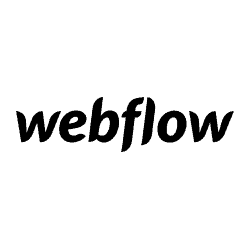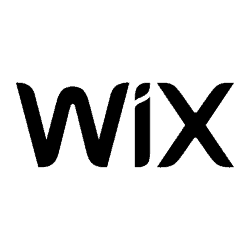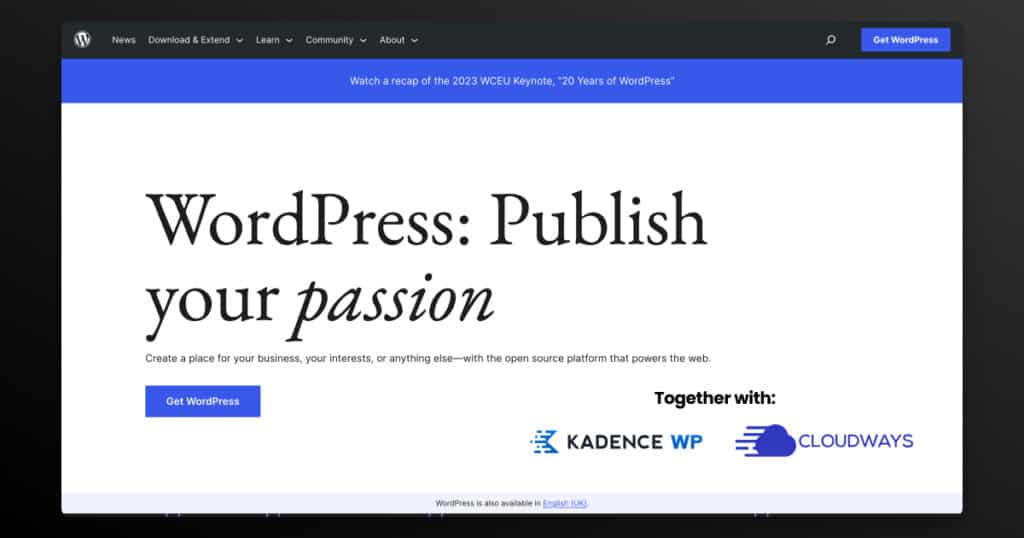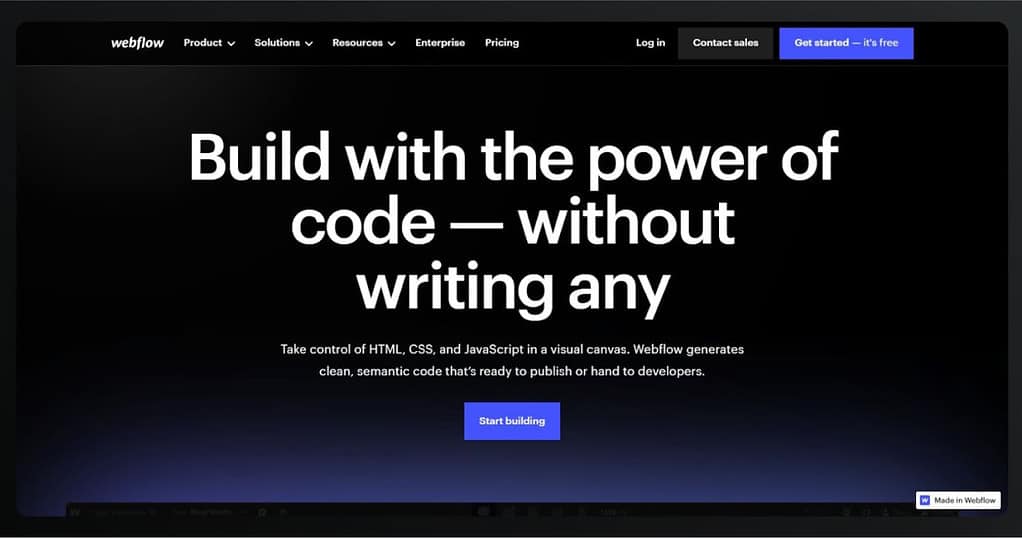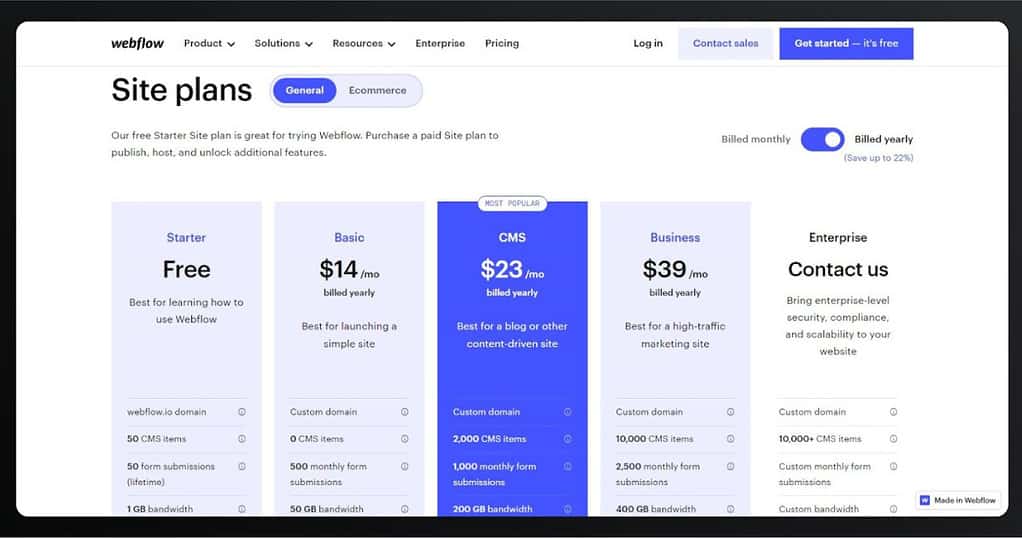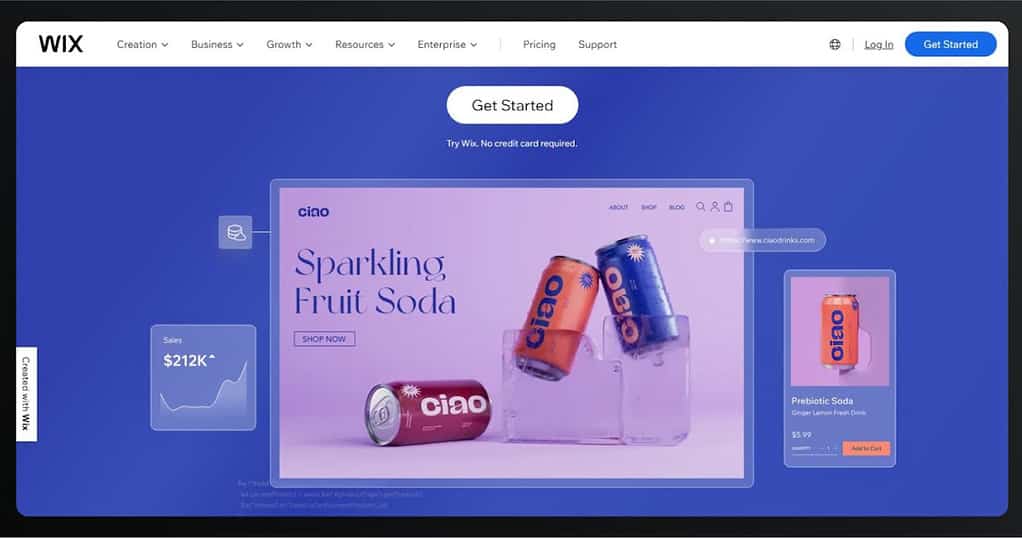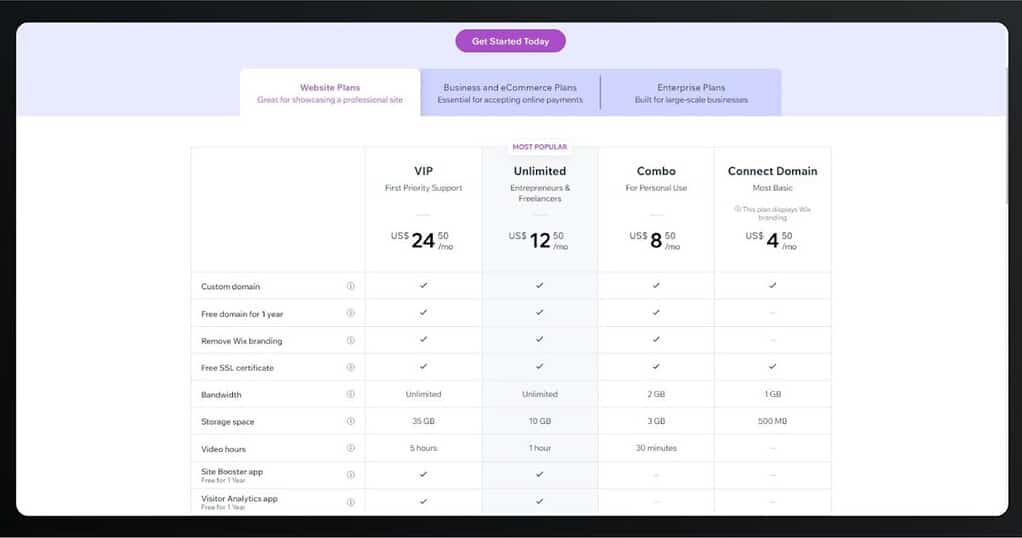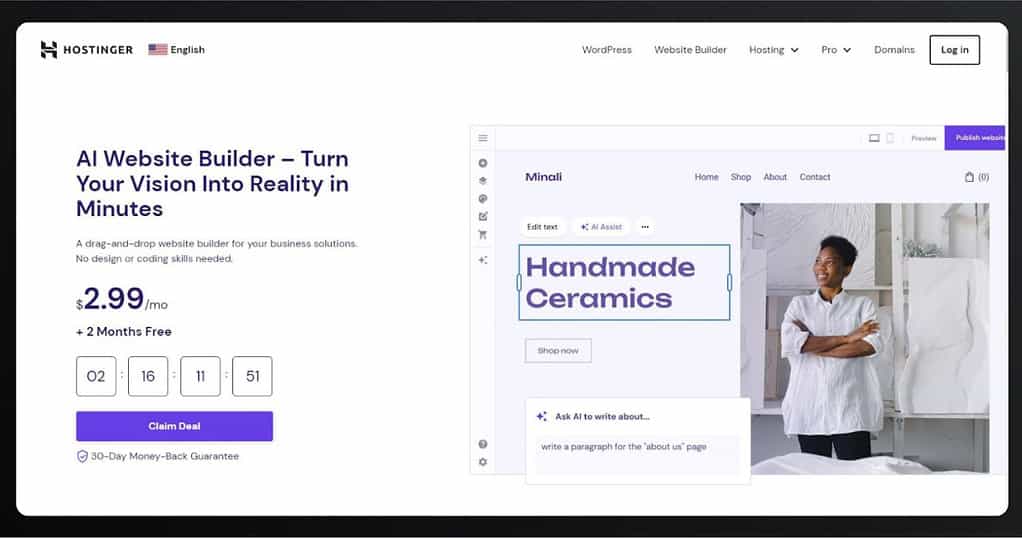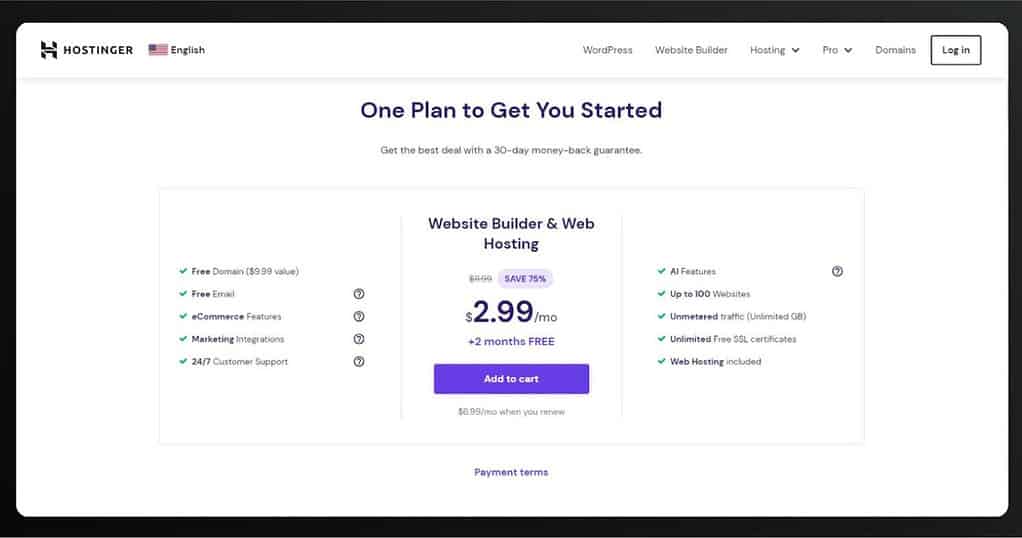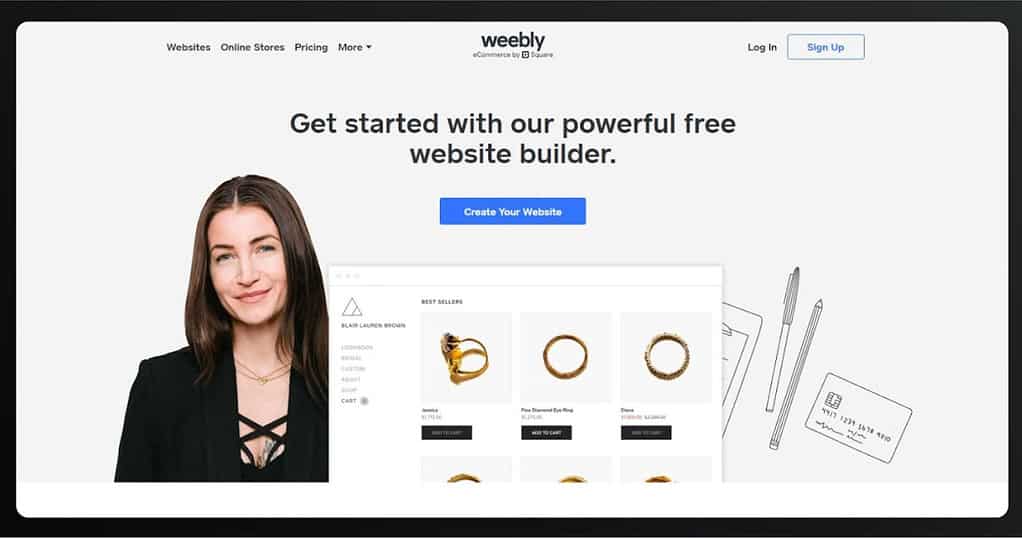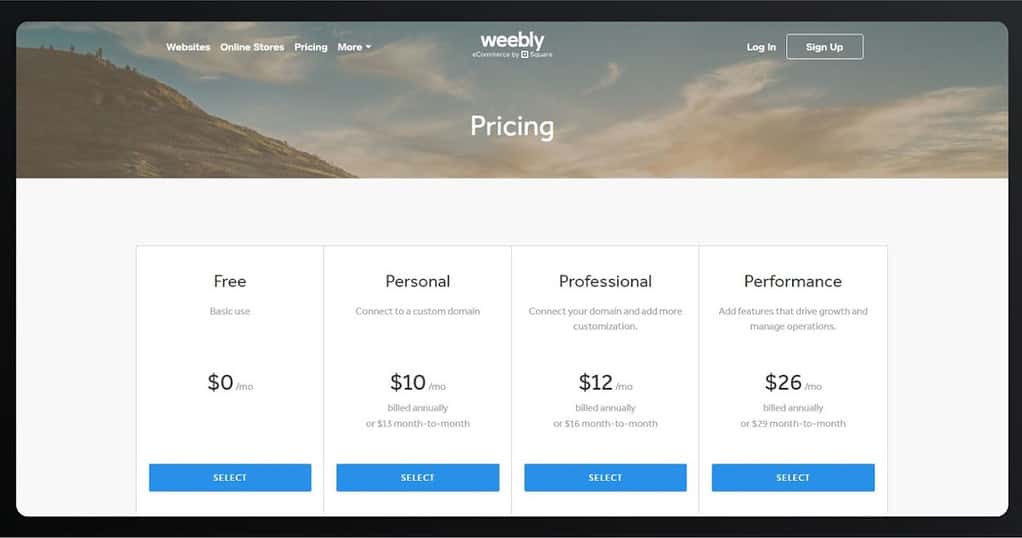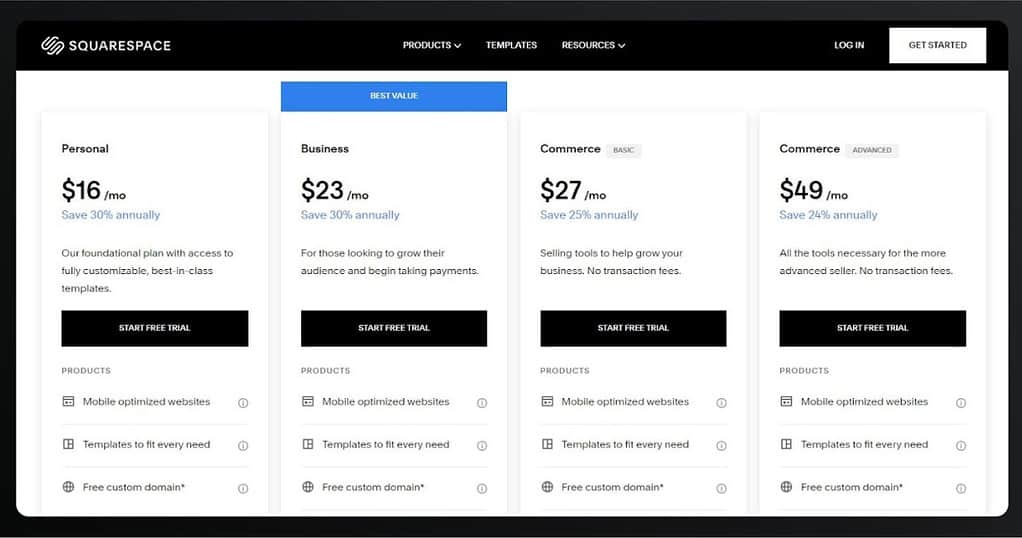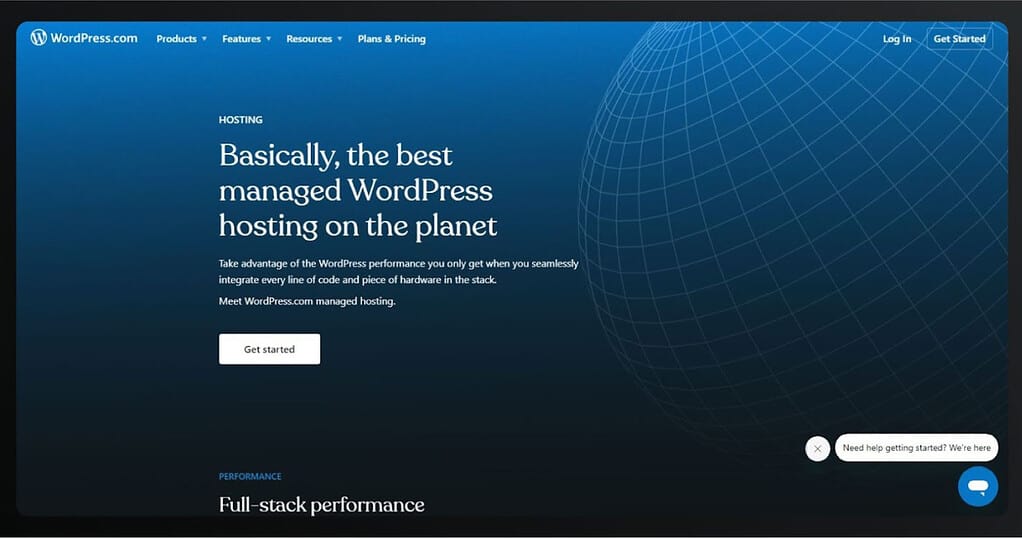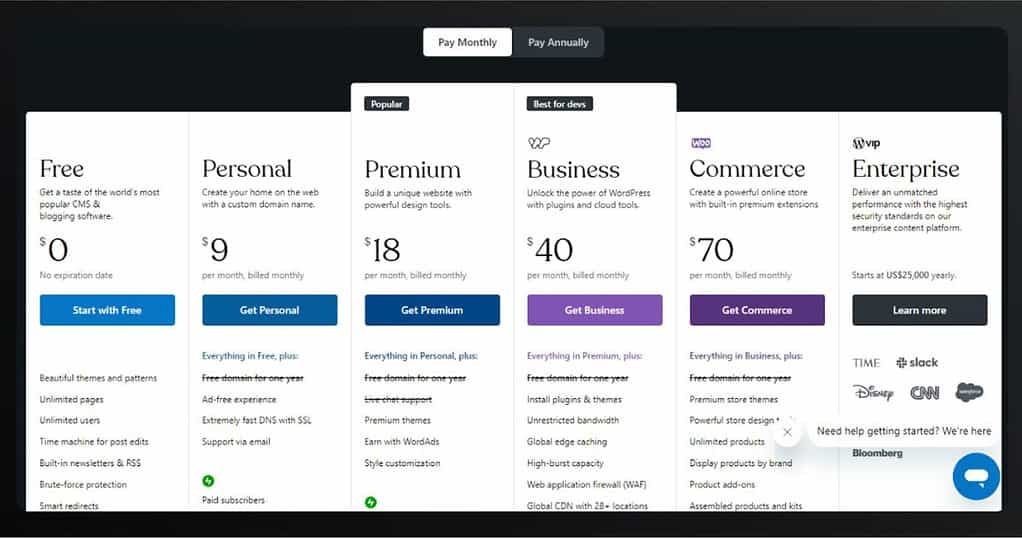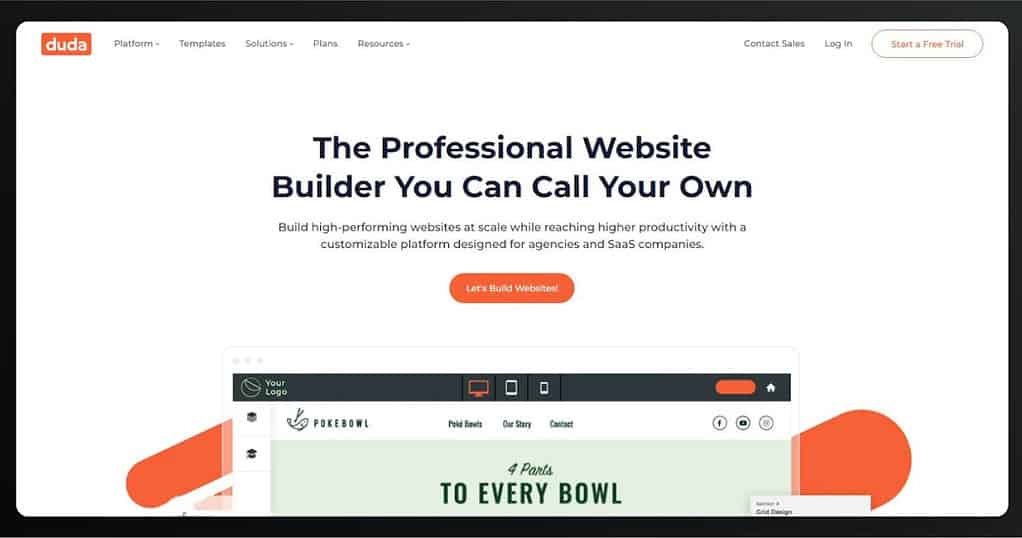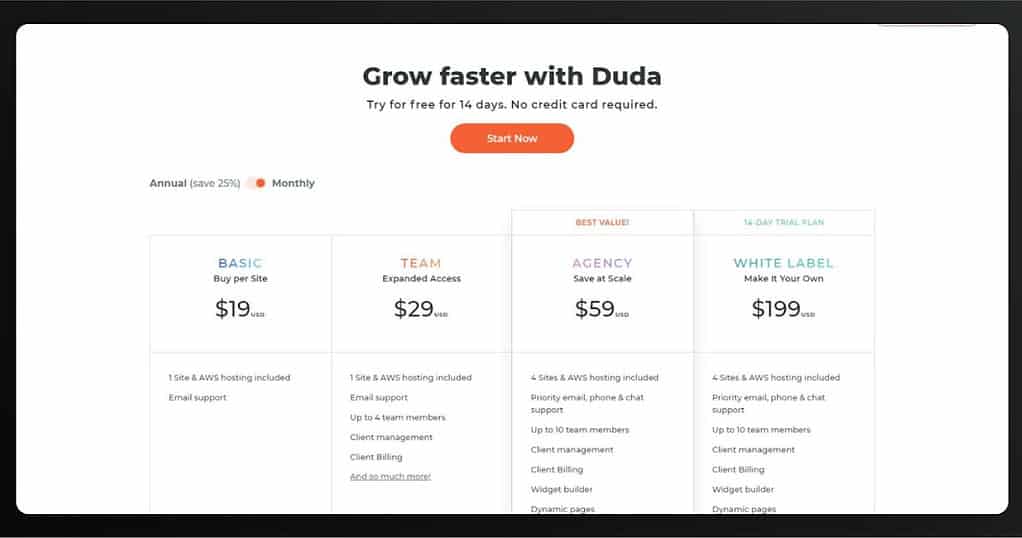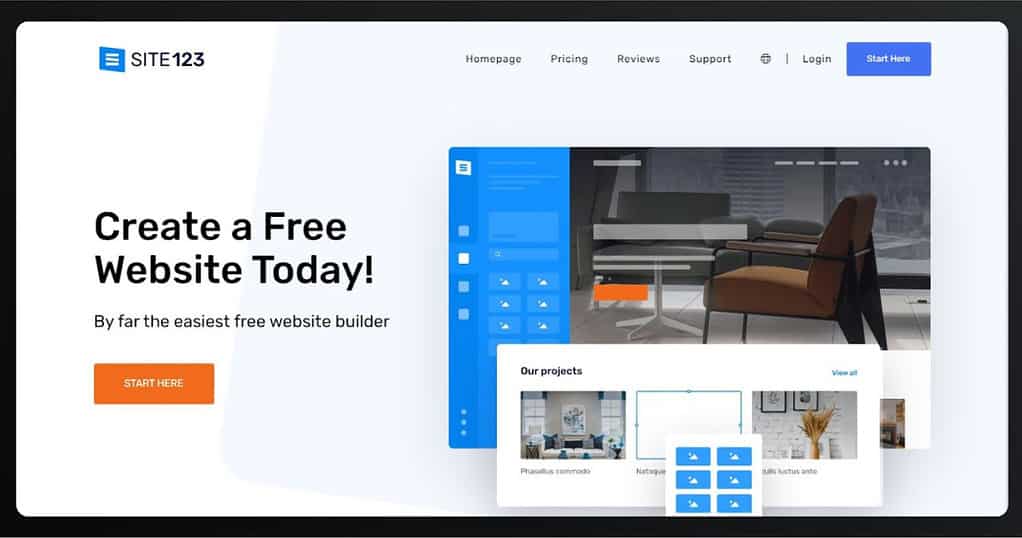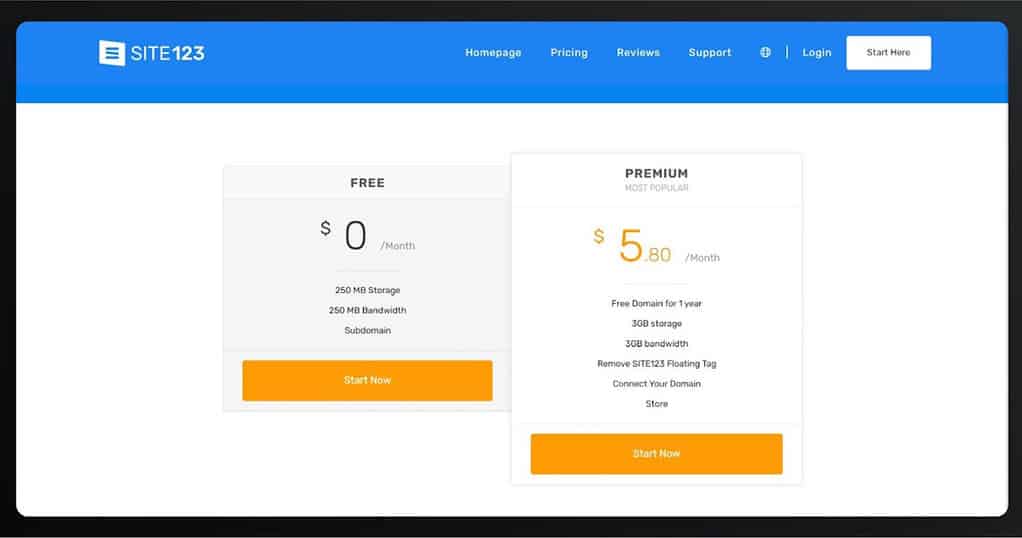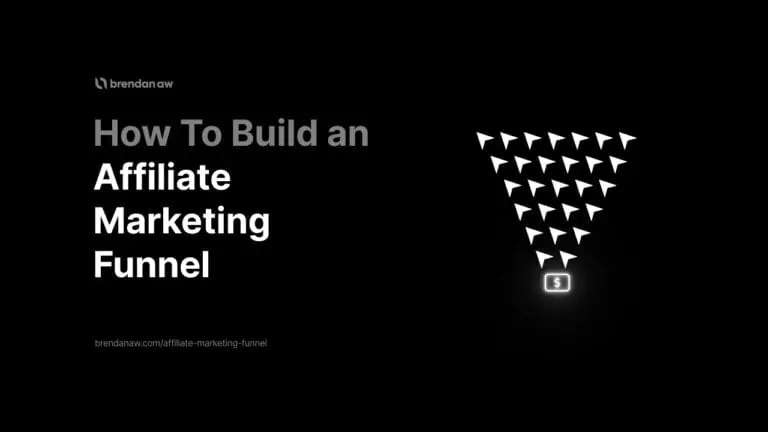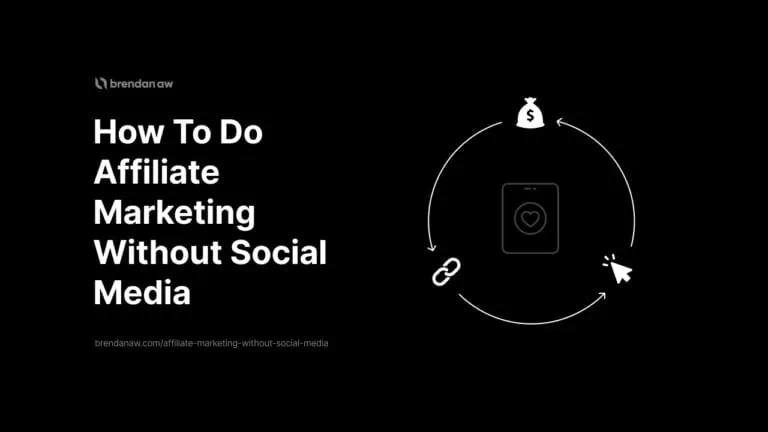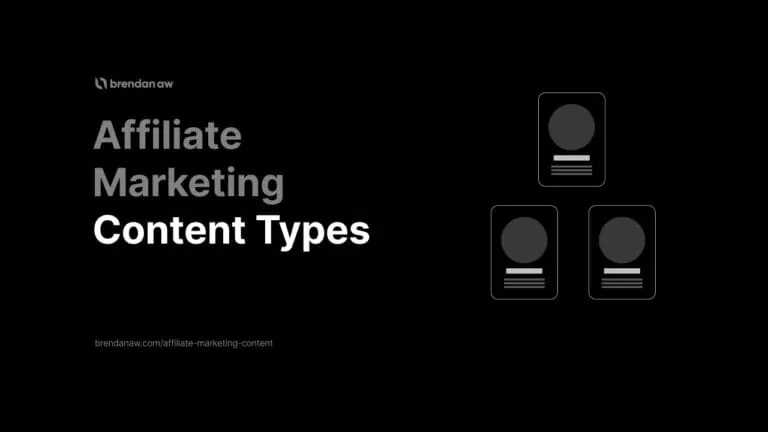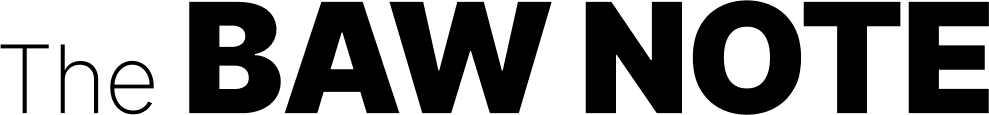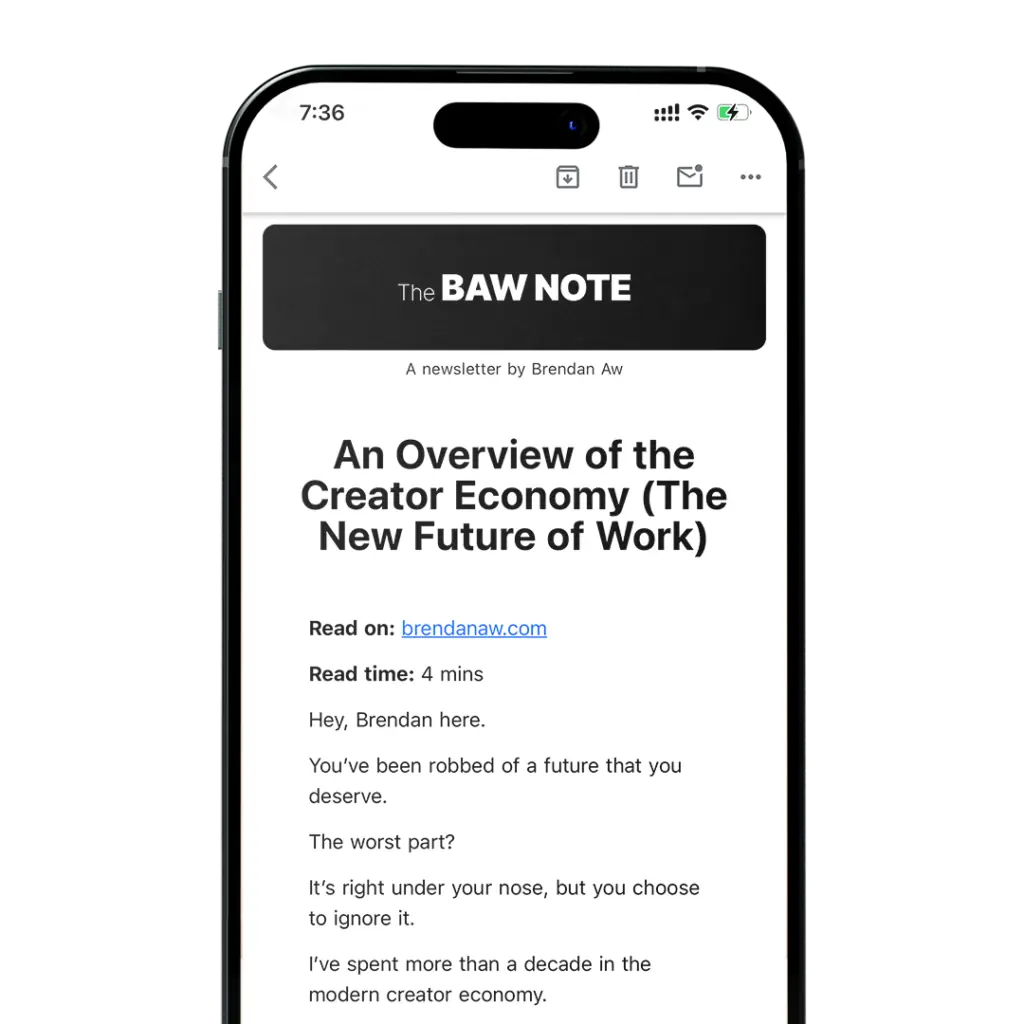My Overall Pick
WordPress.org
Best Overall Affiliate Website Builder stack with Kadence and Cloudways.
Stack with:Runner Up
Webflow
Almost limitless customizability to create beautiful affiliate sites.
Best For Beginners
Wix
A great beginner website builder for all your affiliate marketing needs.
Looking to start affiliate marketing on a dedicated website?
I got you.
In this article, I’ve ranked and reviewed the 9 best website builders for affiliate marketing based on their:
- Ease of use
- Design templates
- Built-in features specifically for affiliate marketing
- Add-ons and integrations
Read on.
What Are The Best Website Builders For Affiliate Marketing?
Here are my top 8 picks for the best website builders for affiliate marketing:
- WordPress.org + Kadence + Cloudways: Best Overall Affiliate Website Builder Stack
- Webflow: Best for Advanced Customization
- Wix: Best Beginner Affiliate Website Builder
- Hostinger: Best Value Affiliate Marketing Website Builder
- Weebly: Best for Small Affiliate Site Owners
- Squarespace: Best for Design-Centric Users
- WordPress.com: Best Hosted WordPress.org Alternative
- Duda: Best for Collaboration and Scalability
- SITE123: Best for Building A Global Audience
1. WordPress.org + Kadence + Cloudways
Best Overall Affiliate Website Builder (Stack)
Strictly speaking… WordPress.org isn’t a website builder.
It’s an open-source content management system or a CMS.
But it does have hints of a website builder with it’s built-in Gutenberg block editor and some third-party free themes.
You’ll still need to combine it with a web host for your affiliate marketing site to be fully functional.
Whereas the others on this list come with all of these out of the box.
So why the heck is it on my number 1 pick?
Because it’s in my opinion then best when you combine it with Kadence (WordPress theme) and Cloudways (cloud-based hosting).
Kadence for seemingly endless design customizations to create the perfect affiliate website layout.
Cloudways to ensure you have the absolute best load speeds, CDNs, security and control over your website backend.
Not to mention, that’s my exact set up.
Key Features
- Open-source: No entity controls your site.
- Control and customization: Complete control website design, layout, and functionality. You can tweak most features for affiliate marketing purposes.
- Huge plugin library: It has one of the largest third-party plugin directories. You can find anything to help with affiliate link management, affiliate commission analytics, conversion rate optimization blocks and more.
- SEO-friendly: It comes with strong SEO capabilities by default. This isn’t considering dedicated SEO plugins that can supercharge your affiliate site for massive traffic.
- Integration with affiliate tools: Integrates with various affiliate networks like Amazon associates, making it easier to join affiliate programs, generate affiliate links, and track conversions.
- Community support: It has a huge and active community to answer any question. It’s like Reddit but only for WordPress-related topics.
Pros and Cons
Pros
- Extremely vast ecosystem
- Complete website flexibility
- It’s 100% free
Cons
- There will be a learning curve
- No dedicated customer support
Pricing
WordPress.org is completely free.
Kadence also has a free plan that includes the basic theme, some starter templates and basic blocks.
But the PRO version with all the premium features is $129 for the first year and renews at $149. This is also what I’m using.
Cloudways starts at just $11 monthly. You can scale up or down depending on the features you need.
My Take
If you want the absolute best stack overall you don’t actually need to follow my exact setup.
WordPress.org + Dedicated Theme + a reliable host will trump most of my other recommendations.
But I’ve tried quite a few and found that the trifecta of these three tools allow me to:
- Pay and scale according to my traffic
- Get the fastest website load speeds
- Best technical support (Both Kadence and Cloudways teams helped me outside the scope of their software)
- Create any affiliate marketing blocks or layouts I want without code bloat
It’s not an easy setup because you’ve got to manage everything yourself.
But I promise you it’s worth it.
2. Webflow
Best for Advanced Customization
Webflow is a multi-faceted website builder suited for intermediate to advanced affiliate marketers with some web design experience.
While it offers a drag-and-drop editor, it’s not as beginner-friendly as Wix.
However, the platform offers MAXIMUM design flexibility without ever touching code…
Key Features
- Advanced customization: Design your website the way you want. Code using HTML and CSS to achieve your desired style.
- E-commerce and CMS function: Webflow provides built-in tools to support both e-commerce and blog-like affiliates.
- Custom content management: Create custom content structures to promote your affiliate products.
- On-page editing: You can add content, edit texts, or insert affiliate links right on the page in real time together with other collaborators or clients.
- Custom interactions and animations: Make your website dynamic and engaging by adding custom animations or interactions. Use Webflow’s extensive library or build your own from scratch.
Pros and Cons
Pros:
- Supports advanced customization
- Comes with robust hosting infrastructure
- All templates are responsive and mobile-optimized
Cons:
- Steeper learning curve
- Drag-and-drop editor may not be friendly for beginners
Pricing
- Starter: $0 per month, webflow.io domain, 50 CMS items, 50 form submissions, 1 GB bandwidth
- Basic: $14 per month, custom domain, 500 monthly form submissions, 50 GB bandwidth
- CMS: $23 per month, 2,000 CMS items, 1,000 monthly form submissions, 200 GB bandwidth, 3 content editors
- Business: $39 per month, 10,000 CMS items, 2,500 monthly form submissions, 400 GB bandwidth, 10 content editors, form file upload, accelerated speed
- Enterprise: Contact sales for pricing, 10,000+ CMS items, custom monthly form submissions, custom bandwidth, custom content editors, file upload, accelerated speed, uptime SLAs
My Take
Overall, I find Webflow excellent for nearly limitless customization.
You can create beautiful affiliate websites with custom layouts that is optimized to boost your earnings per click (EPC).
You don’t even need to code.
But if you have some experience… go wild with custom HTML, CSS, and Javascript code.
However, the learning curve will be steep for an inexperienced user.
If you want something simple and easy, I still recommend other website builders like Wix.
3. Wix
Best Beginner Affiliate Website Builder
Wix is a popular cloud-based website builder known for its drag-and-drop elements.
Overall, I find it the best because of its extensive template library and customization options.
Its intuitive interface is perfect for beginners without a technical background. Anyone with zero coding experience can quickly create beautiful websites.
What I also love about Wix is the fantastic customer support.
They have tons of tutorials to help you get started. You can access their community forums or get phone support to answer your queries.
Key Features
- Drag-and-drop website editor: Quickly design your website using Wix’s intuitive drag-and-drop editor.
- Built-in SEO tools: Optimize your URLs, meta tags, descriptions, and alt tags to improve your website’s visibility.
- Mobile optimization: Wix automatically creates mobile-responsive versions of your website. This ensures that all your pages would look good on different devices.
- Wix Artificial Design Intelligence (ADI): Quickly generate a website based on your answers to a few questions. You get an initial design, layout, and content that suits your taste.
- Extensive customer support: Get answers from community forums, help centers, phone or email support, and video tutorials if you get lost.
Pros and Cons
Pros:
- Extensive template library to help you start right away
- Build your site visually with zero code
- Customization options to implement advanced features
Cons:
- You can’t switch templates after publishing
- Free plan includes Wix ads
Pricing
- Connect Domain: $4.50 per month, custom domain, free SSL, 1GB bandwidth
- Combo: $8.50 per month, free domain for 1 year, Wix branding removed, 2GB bandwidth
- Unlimited: $12.50 per month, unlimited bandwidth, 10GB storage, site booster app
- VIP: $24.50 per month, unlimited bandwidth, 35GB storage, professional logo and social media logo files
- Business Basic: $17 per month, plans and recurring payments, customer accounts, free domain for 1 year
- Business Unlimited: $25 per month, custom domain, customer accounts, 10 hours of video
- Business VIP: $35 per month, accepts payments, unlimited video hours, priority customer care, customized reports
My Take
If you’re starting and want to launch your affiliate site ASAP with zero friction… I would highly recommend Wix.
You can build the site visually without a single line of code.
Don’t worry about things like:
- Margins and paddings
- Installing plugins and themes
- Optimizing for SEO
Everything is more or less handled for you and ready to go.
There’s also a wide selection of beautiful templates.
Just a few clicks, and you got an aesthetic site.
4. Hostinger
Best Value Affiliate Marketing Website Builder
Hostinger is a web hosting provider that offers a user-friendly website builder.
It’s a solid choice if you’re budget-conscious. They only offer a single plan so far. But at a low price, you’d get most of the tools you’ll need to build a high-quality website.
It has its own SEO tools to boost your content. Hostinger’s website builder also offers pre-designed templates and an image library.
You can even use AI heatmaps…
Key Features
- AI-powered tools: Optimize your website layout or generate engaging content using Hostinger’s built-in AI tools which include a heatmap for identifying where visitors are most active.
- Pre-designed templates: Choose from various professionally designed templates to start building your website right away.
- Media management: Quickly upload, organize, and optimize all your media files. Enhance the visual appeal of your content with ease.
- Drag-and-drop editor: Build a beautiful website with no technical experience required.
- Built-in blogging tools: Create and manage blog posts, enable commenting features, and schedule your posts easily.
Pros and Cons
Pros:
- Build a high-quality affiliate website at an affordable cost
- The control panel is user-friendly
- 24-7 customer support
Cons:
- Page builder not as feature-rich as the rest
- Limited free templates
Pricing
There’s only one plan.
Website builder & web hosting plan for $2.99 monthly ($6.99 per month when you renew).
You also get:
- A free domain name
- Free emails
- E-commerce features
- Marketing integrations
- AI features
- 24/7 customer support
My Take
Hostinger’s website builder is a solid choice if you’re getting your feet wet with affiliate marketing and don’t want to break the bank.
You’ll have everything you need to build a professional-looking website.
The AI tool is also a stand-out feature to assist with building landing page copy.
Hostinger also offers excellent web hosting speed. If used in combination with their website builder…
You are less likely to experience compatibility issues and slower load times.
So, I find Hostinger well worth the money.
5. Weebly
Best for Small Affiliate Site Owners
Weebly helps you build simple and user-friendly websites. No wonder it’s a great choice for small business owners.
This platform also has the right tools to help you create an affiliate marketing website. For example, you can use its advanced analytics tools to keep track of your site’s performance.
Just like other website builders, Weebly aims to help you speed up the process of building your website. No need to be an expert web developer.
You can use it for free, too.
The only trade-off is the little “Free Weebly” ads on your website footer. You’ll have to subscribe to a plan to remove their branding.
Key Features
- Multimedia integration: Add images, audio, videos, and other media files to your website easily.
- Mobile app: Manage your website right on your smartphone. Stay updated on your website’s performance, manage e-commerce orders, create and edit content, and track site analytics while you’re away.
- Built-in SEO tools: Optimize your website for search engines without installing additional plugins.
- App center: Enhance the functionality of your website through a variety of integrations available on Weebly’s app center.
- Full HTML/ CSS control: Customize your website how you want it. If you’re savvy with coding, play around with codes to achieve your ideal front-end design.
Pros and Cons
Pros:
- User-friendly interface, perfect for beginners
- E-commerce features make it an ideal option for online stores
- Password protection for selected web pages
Cons:
- Switching templates can be challenging
- Limited customization
Pricing
- Free: $0 per month, free SL security, add third-party embed code
- Personal: $10 per month, free SSL security, connect to a custom domain
- Professional: $12 per month, unlimited storage, advanced site stats, free domain
- Performance: $26 per month, free domain, password protection, advanced e-commerce features
My Take
Weebly is definitely one of the better website builders in the market.
It’s simple yet comes with powerful tools for building an affiliate website.
I find this platform a quick and painless way to build a website.
There’s also a site-wide password option to protect certain pages.
6. Squarespace
Best for Design-Centric Users
If you want to make a visual impact on your audience, then consider Squarespace.
This website builder is well-known for its aesthetically pleasing and professionally designed websites. I believe this feature is what makes Squarespace stand out from the rest.
Their security measures are robust. This ensures your website is secured from common online threats.
You might also love Squarespace for its blogging capabilities, e-commerce functionality, and page analytics.
Key Features
- Beautiful templates: Squarespace’s modern and visually stunning templates cover almost any niche or industry.
- E-commerce functionality: Create and manage online stores using the platform’s built-in e-commerce capabilities.
- Superb security measures: Keep your website secure and protected from common threats online.
- Fast and reliable hosting: Improve user experience using Squarespace’s fast hosting infrastructure.
- Third-party integrations: Use popular apps like Mailchimp, Paypal, and Google Analytics to extend the functionalities of your Squarespace website.
Pros and Cons
Pros:
- Designer-quality templates to cater to various niches
- Robust analytics and security features
- Fast hosting services for a smoother user experience and good core web vitals
Cons:
- The backend dashboard can be slow and buggy
- Higher price point compared to competitors
Pricing
- Personal: $16 per month, free custom domain, visually stunning templates, mobile-optimized website
- Business: $23 per month, advanced website analytics, fully integrated e-commerce
- Commerce Basic: $27 per month, fully integrated e-commerce, checkout page, built-in tools to increase sales
- Commerce Advanced: $49 per month, powerful merchandising, advanced shipping and discounting, sell subscriptions
My Take
Squarespace is worth considering if you prioritize aesthetics. It comes with a lot of clean, modern-looking templates to choose from.
However, it doesn’t have the same intuitive drag-and-drop feature as Wix. So there’s a learning curve for new users.
Their blogging and e-commerce features are not their strong suit, but it eliminates the hassle of installing additional plugins.
Their elegant designs and built-in features are worth it.
Although… It is also a bit pricey.
But it’s a great site builder if you have the budget.
7. WordPress.com
Best Hosted WordPress.org Alternative
WordPress.com is a content management system (CMS) popular among bloggers.
It’s the go-to if you want complete control over your site’s customization. The only trade-off you’ll have to face is a steeper learning curve.
If you prioritize flexibility and extensibility, then this platform is for you.
But don’t get confused with WordPress.com and WordPress.org. These are two different platforms.
WordPress.org is a free, self-hosted WordPress. This platform is ideal for advanced users with coding knowledge.
WordPress.com, on the other hand, is a hosted blogging service. It’s a quick solution with paid plans for hosting and server maintenance.
Key Features
- Hosting and security: WordPress.com handles your server, backup, software updates, and security.
- Customization options: Choose from a variety of pre-designed templates. Have the freedom to customize your font style, colors, or layout to match your branding.
- Built-in blogging platform: Create, schedule, and manage content with ease. You can also enable comments, customize your permalinks, or format your content to your liking.
- Social media integration: Add social media icons, share buttons, or enable cross-posting of your content throughout your social media accounts.
- Monetization options: Use affiliate marketing, run ads, or integrate e-commerce functionality to sell products or services directly from your website.
Pros and Cons
Pros:
- Allows you to change themes on the fly
- Freedom to add features using plugins
- Provides hosting for your website
- Offers customizable templates to match your branding and style
Cons:
- Some heavy themes can slow your website
- Updates can lead to compatibility issues which can break your site
Pricing
- Free: $0 with no expiration, access to themes, unlimited pages and users
- Personal: $9 per month (or $48 billed annually), free domain for one year, fast DNS with SSL, email support, free of ads
- Premium: $18 per month (or $96 billed annually), free domain for one year, live chat support, style customization, earn with WordAds
- Business: $40 per month (or $300 billed annually), unrestricted bandwidth, install themes and plugins, web application firewall (WAF)
- Commerce: $70 per month (or $540 billed annually), premium store themes, unlimited display of products, product add-ons
- Enterprise: Starts at $25,000 yearly, highest security standards, custom plugins and themes, 24/7 priority support, dedicated account management
My Take
WordPress.com offers a lot of extensibility if you want to have a WordPress website without all the technical hassle that comes with the .com version.
It makes changing your website in the future easy too.
It’s also one of the most popular platforms for blogging. Companies like Microsoft, Techcrunch, The New Yorker and Sony Music use it.
You can also dig into the code if needed, but there are some limitations on the lower plans.
I like it because it is a failsafe if you break your site.
Don’t mess with it if you don’t know anything about HTML, CSS, JavaScript, or PHP.
Overall, it’s a great website builder for users of all levels.
8. Duda
Best for Collaboration and Scalability
Duda is a website builder known for its collaborative and scalable features.
It’s ideal for affiliate businesses looking to grow and scale. Duda is great at accommodating growing traffic and content.
The team collaboration feature is quite useful if you work with several users. You can assign roles and permissions. You can control access to specific pages.
I also love Duda’s developer mode feature. You can access the site’s HTML, CSS, and JavaScript if you like deeper customizations.
Key Features
- Scalability: Duda can handle high-traffic websites with ease. This means your website remains responsive and accessible as your business grows.
- Developer mode: Customize your website using HTML, CSS, and JavaScript without limit.
- Project management tools: Seamlessly integrate tools like Trello and Asana to enhance task management and team collaboration.
- Content syncing capabilities: Update your shared content or templates across all your websites with ease.
- Site backup and security: Protect your website with Duda’s backup and security features. This includes SSL certificates, secure hosting infrastructure, and regular website backups.
Pros and Cons
Pros:
- Built-in team collaboration tools for easier task management
- Scalable solutions to accommodate growing businesses
- Email, live chat, and phone support available to help you with any issues
Cons:
- Higher price point
- Limited third-party integrations
Pricing
- Basic: $19 per month ($14 per month billed annually), includes one site and AWS hosting, email support.
- Team: $29 per month ($22 per month billed annually), includes client management, client billing, and access to up to 4 team members.
- Agency: $59 per month ($44 per month billed annually), widget builder, dynamic pages, site export, access to up to 10 team members
- White label: $199 per month ($149 per month billed annually), branded client login screen custom platform domain, white-labeled support portal, priority customer support
My Take
Duda offers a unique set of tools for growing businesses. You get to work collaboratively with your team.
Content management is also too simple.
Unlike other platforms, you no longer need to experience the headaches of updating themes and plugins.
They have superior site security, too. You don’t need to worry about hacks and malware.
If you’re serious about growing your affiliate business, Duda is 100% worth the try.
9. SITE123
Best for Building A Global Audience
SITE123 is like easy mode for website builders.
It’s super user-friendly, with a handy drag-and-drop editor that makes designing a breeze.
But don’t let its simplicity fool you…
It’s loaded with a treasure trove of templates, fonts, images, and SEO tools to supercharge your affiliate content.
Key Features
- Simplicity: Built with a simple and intuitive user interface. No coding required.
- Multilingual support: Create websites with multiple languages to cater to a diverse audience. Add content translations to your pages easily.
- Geo-targeting capabilities: Target your audience based on their location. Customize visitor experience to increase your website’s engagement.
- International hosting: Offers hosting services in different locations worldwide. This helps improve loading times and enhance user experience.
- Built-in SEO tools: Optimize your content, URLs, meta tags, descriptions, and titles. Improve your website’s visibility through the platform’s SEO tools.
Pros and Cons
Pros:
- User-friendly and great for beginners
- Add language translations with ease
- International hosting enhances loading time and user experience
Cons:
- Limited customization options
- You’ll need an advanced plan to remove SITE123 ads
Pricing
- Free: $0 per month, 250 MB storage, 250 MB bandwidth, comes with a subdomain
- Premium: $5.80 per month, SITE123 ads removed, the option to build a store, free domain for one year, 3 GB storage and bandwidth
My Take
SITE123 provides a quick, simple solution for setting up a website.
However, it may not be the best option for detailed customization.
Its multi-language management is a nice feature. This saves you a lot of headaches if you’re catering to a diverse audience.
If you want something straightforward, you’ll be satisfied starting with SITE123.
But I suggest using other platforms like WordPress once you get more advanced and require more flexibility.
What Is the Best Free Affiliate Website Builder?
WordPress.org is the best way to go if you’re looking for a free platform to start your website.
It’s the most flexible website builder in the market today. It supports open-source coding for advanced users.
It also offers thousands of themes, unlike the other platforms.
However, WordPress might not be the most beginner-friendly CMS.
For instance, understanding themes and plugins can take some time.
But once you get used to it, you’ll get the perks of a powerful platform for free.
You can customize your affiliate website to suit your specific needs.
For these reasons, I find WordPress, the best free website builder for non-technical users and beginner to intermediate web developers.
How To Choose The Right Website Builder for Affiliate Marketing?
I’ve included this short buying guide to help you make a better decision if you don’t like any of my recommendations.
Most people tend to overestimate the value of certain features that don’t benefit affiliate marketing at all.
Here is a checklist of all the must-have features you need to consider when choosing a website builder for affiliate marketing:
1. Design Templates
The aesthetics of your website can make or break your affiliate business.
Using default ones can work. But they usually don’t provide enough customizability up to a certain point.
Visitors need to feel like you care about your site. If you can’t even do that…
How can they take your recommendations seriously?
Your website builder should offer a wide selection of beautiful templates to establish some branding and showcase professionalism.
2. Customization and Control
A website builder should give you the ability to customize your site to not only match your brand…
But to also accommodate the requirements of your affiliate programs and audience.
The website builder should allow you to:
- Add and modify content
- Create and organize pages
- Images
- Links
- Other elements
This is an absolute must.
3. SEO Features
No matter how great your content is, you’re not getting any traffic without SEO.
You should be able to get access to basic SEO features like:
- Title tags and meta descriptions
- URL slug customization
- Adding image Alt Text
- Integration with Google Analytics and Search Console
- Social media integration
- Secure sockets layer (SSL)
- Mobile responsiveness
Better SEO = more traffic = more affiliate commissions.
4. Integration With Other Tools
Even the best website builders on the market can’t have ALL the features you need.
So check if it integrates with third-party applications.
These can include:
- Email newsletter platforms
- Website analytics
- Social media platforms
- Affiliate networks
- Advertising platforms
- Payment processors
5. Easy to Use
Creating your website shouldn’t be that complicated.
These tools were invented to empower non-coders.
So choose a website builder ideally with:
- Intuitive drag-and-drop features
- Clean user interface
- Solid knowledge base and community support
Start your affiliate business immediately without needing advanced coding skills or excessive external help.
6. Customer Support
Building an affiliate website ain’t an easy task.
(Even without coding…)
I can guarantee you will encounter technical issues eventually as a beginner.
The platform should ideally provide 24/7 support with multiple contact methods like:
- Live chat
- Phone
It’s not unreasonable to expect this.
Because what happens when your affiliate site goes down while you have active visitors and affiliate links?
You’re losing money by the second.
Best Website Builder for Affiliate Marketing (FAQs)
What Is the Best Platform To Build an Affiliate Website?
There are several platforms you can use to build an affiliate website. Seven of the best builders are mentioned in this article – Wix, Squarespace, Weebly, WordPress, Hostinger, Duda, and SITE123.
We consider Wix as the best overall because of its ease of use, design flexibility, SEO-friendly features, mobile responsiveness, and excellent customer service.
What Type of Website Should I Make for Affiliate Marketing?
You have two choices. A niche or an authority site.
If you make a niche site, you can only cover topics and promote affiliate products in that specific niche.
Growing topical authority and affiliate income fast would be easier, but your potential to scale will be limited.
But if you built an authority site like mine…
You can demonstrate your expertise will build trust among your readers by covering numerous topics to achieve a specific goal. This makes it easier to recommend a wide variety of affiliate products.
And because I’m using my actual name. I’m not restricting myself, which allows me to pivot indefinitely.
Can I Make My Own Website for Affiliate Marketing?
Yes, you can create your own website for affiliate marketing. Several successful affiliate marketers have actually built their own websites without advanced technical skills.
This site is a textbook example.
Do I Really Need a Website for Affiliate Marketing?
No, you do not need a website for affiliate marketing. There are many other ways to build an affiliate business. But I highly recommend building a website because it provides you full control over your content, branding, and monetization strategies.
Is Wix Website Good for Affiliate Marketing?
Yes, Wix is a good website builder for affiliate marketing. It’s a good choice for several reasons. First, Wix is known for having the most user-friendly interface. It also comes with tons of beautiful templates that fit almost any niche or brand.
Wix has built-in features like SEO tools, blogging tools, e-commerce functionalities, and several integration options. All of these are useful to boost your affiliate marketing efforts.
How Can a Website Builder Help Me as an Affiliate Marketer?
Let me ask you. Do you want to waste time and money hiring a developer to create one for you? Or would a no-code option that has most of the built-in features you’ll need for affiliate marketing sound better?
You can easily:
• Add affiliate links
• Design the entire website visually rather than code•
• Create blog posts in a beautiful editor
• Track the success of your marketing efforts
A good website builder will simplify the process of building, operating, and maintaining an affiliate website.
Which frees up time for more impactful activities like making content and building backlinks.
Is WordPress a Good Option for Building Affiliate Marketing Websites?
Yes. WordPress is one of the best affiliate website builders for affiliate marketers due to its flexibility, features, and world-class content management system.
It also integrates with many plugins and themes, allowing you to customize it however you like.
And there are many SEO and marketing tools to increase the online visibility of your affiliate marketing site.
Why Is It Essential for an Affiliate Marketer To Choose the Best Website Builder?
The success of an affiliate marketing business depends on the website’s performance.
The best affiliate website builders offer a range of premium features, including ease of use, design flexibility, SEO tools, and marketing functionalities that will enhance your site’s performance.
This ensures your affiliate site is:
• Aesthetic
• Functional
• User-friendly
• Optimized for search engines
All of these contribute to higher traffic, more clicks on your affiliate links, and increased affiliate income.
To Sum Up
Creating an affiliate website from scratch can be a massive headache.
But lucky for you, affiliate website builders have removed the need for:
- A web developer
- Design skills
- Coding skills
I’ve reviewed 9 of the best website builders for affiliate marketing in this article.
Overall, I found Wix, the best overall for the average person.
The other platforms have unique features suited for more specific needs.
Hopefully, this roundup review has helped you find the best website builder for your affiliate business.
If you like this article, please share it and comment below 🙂