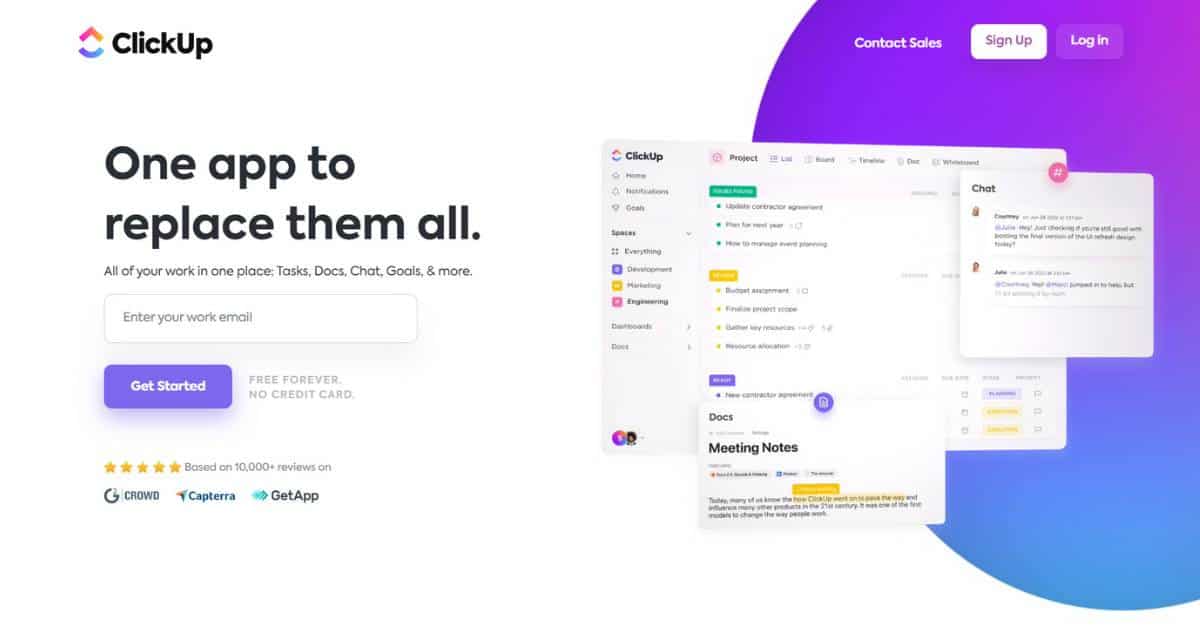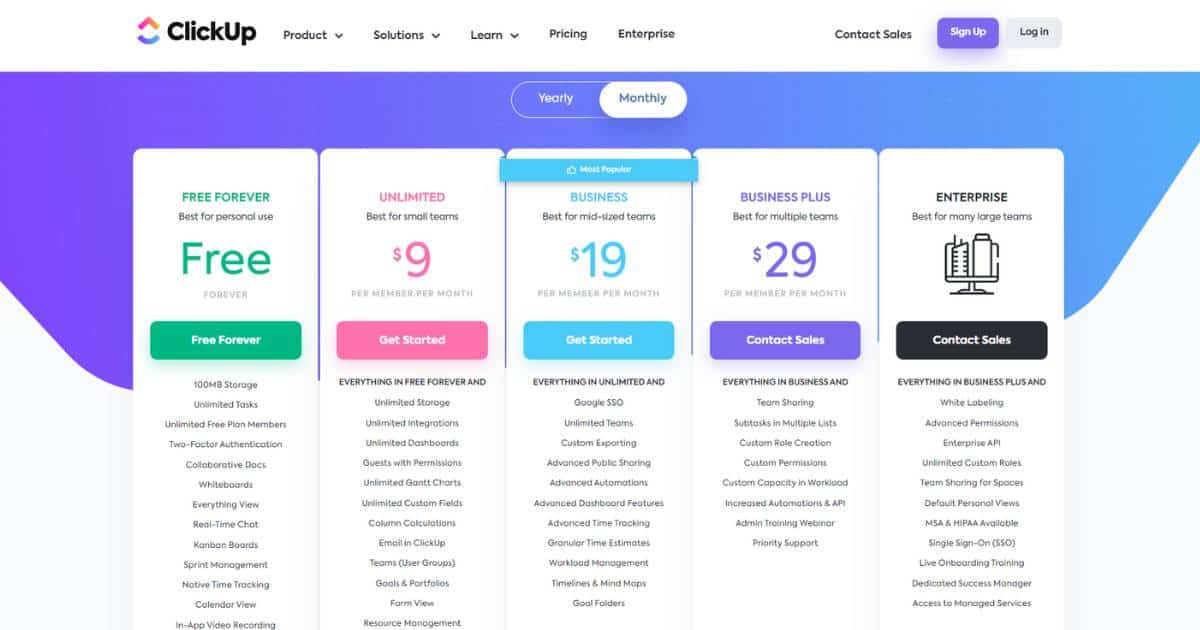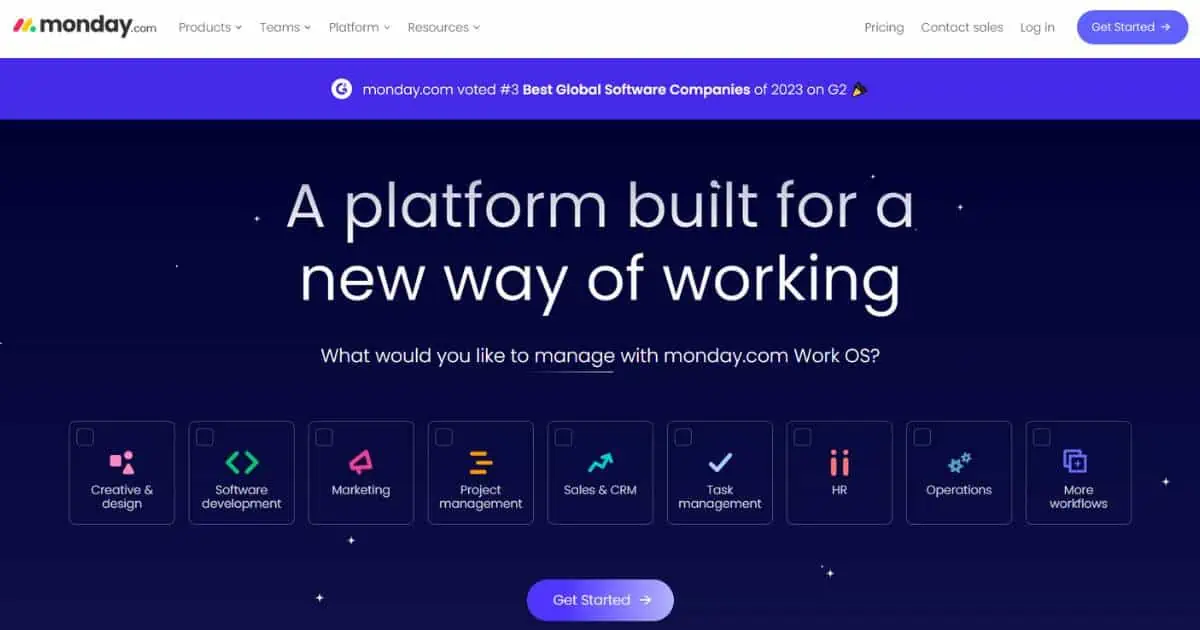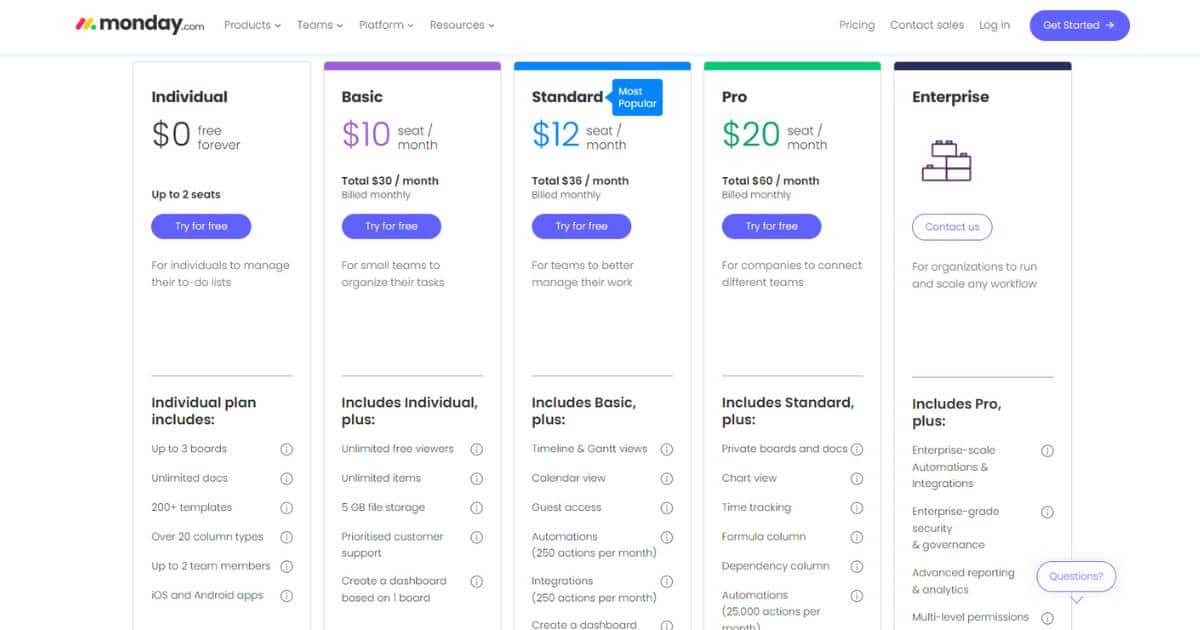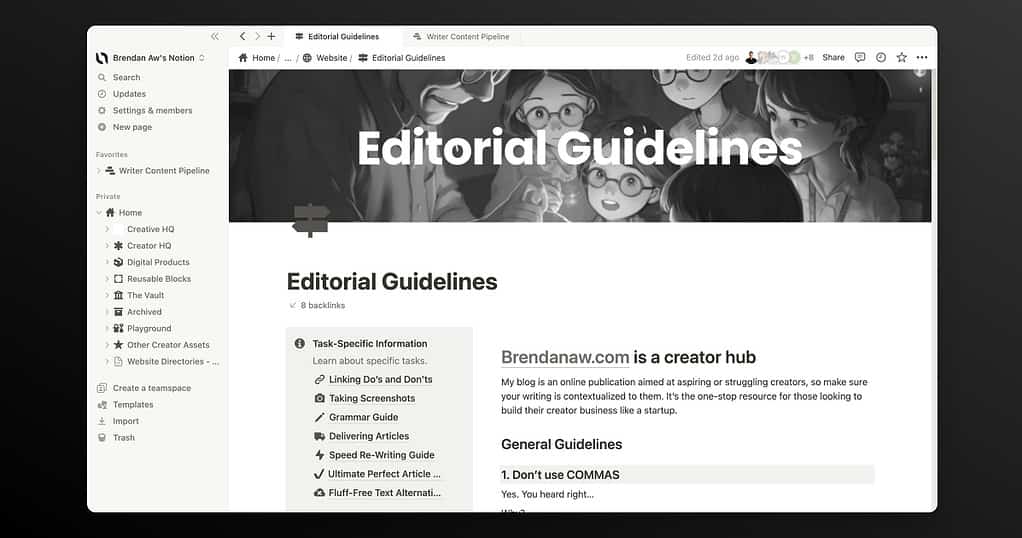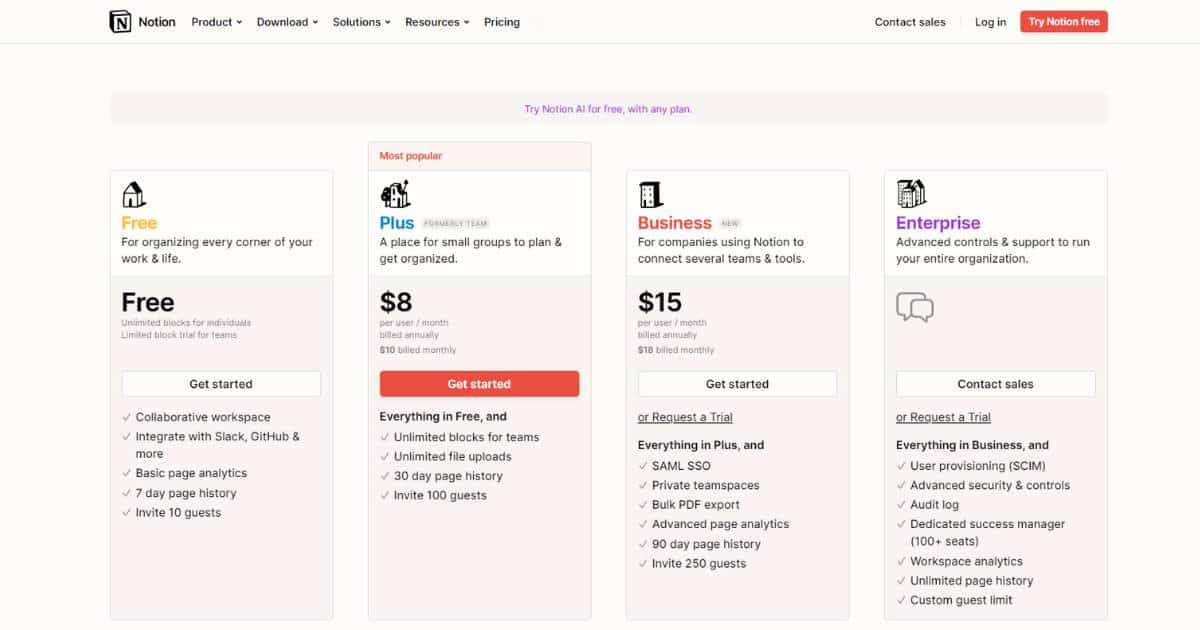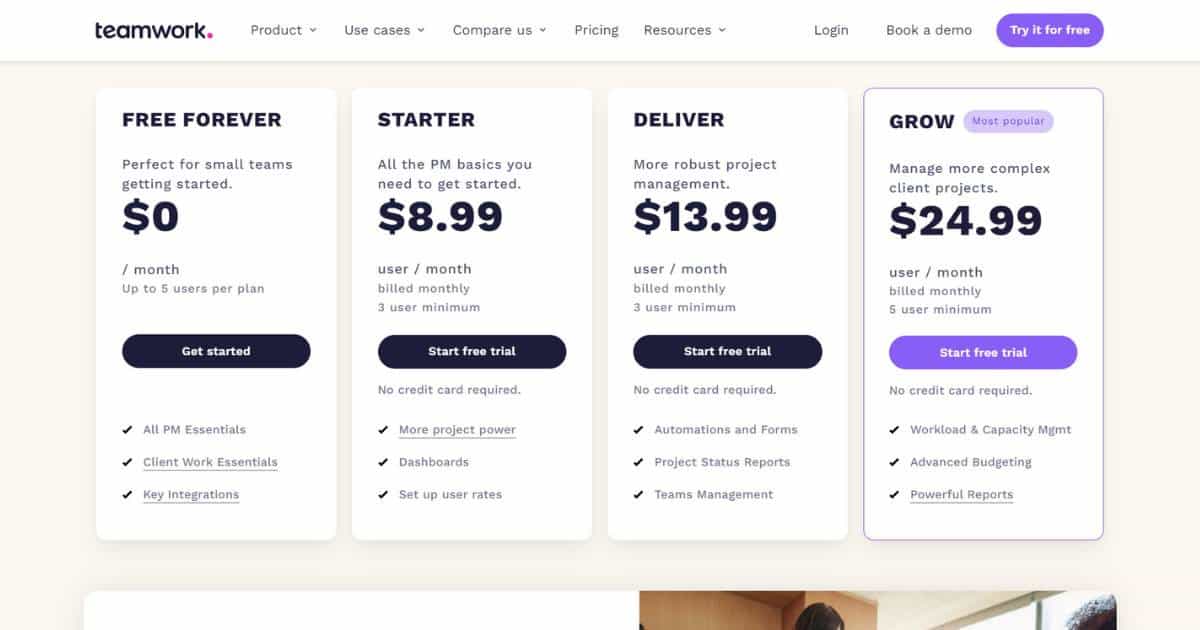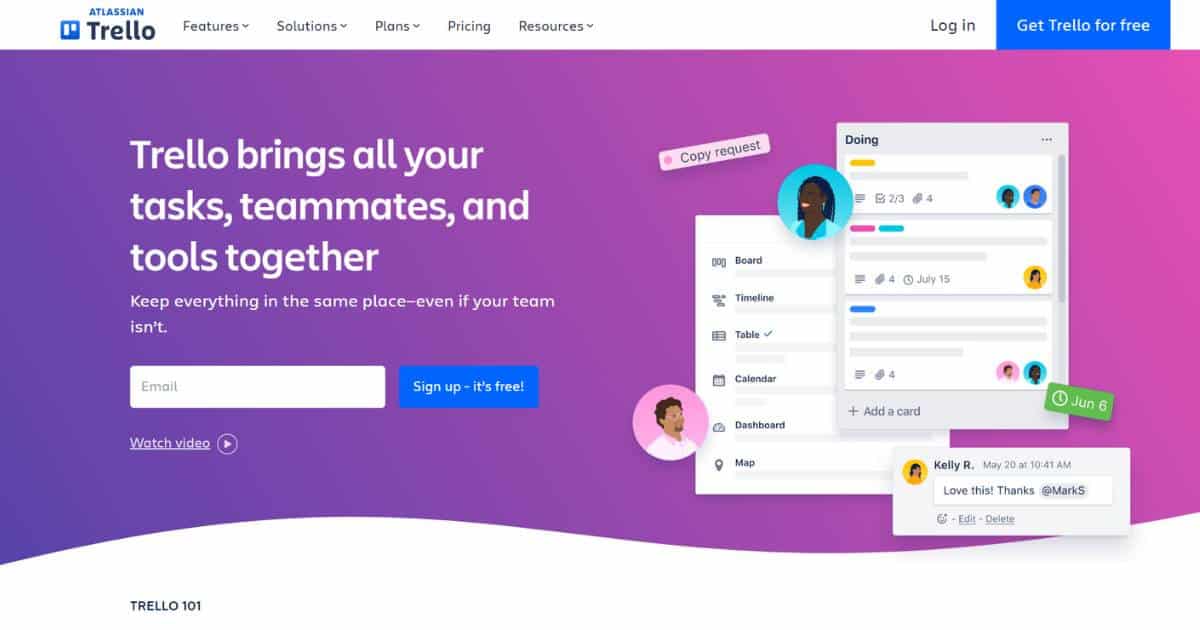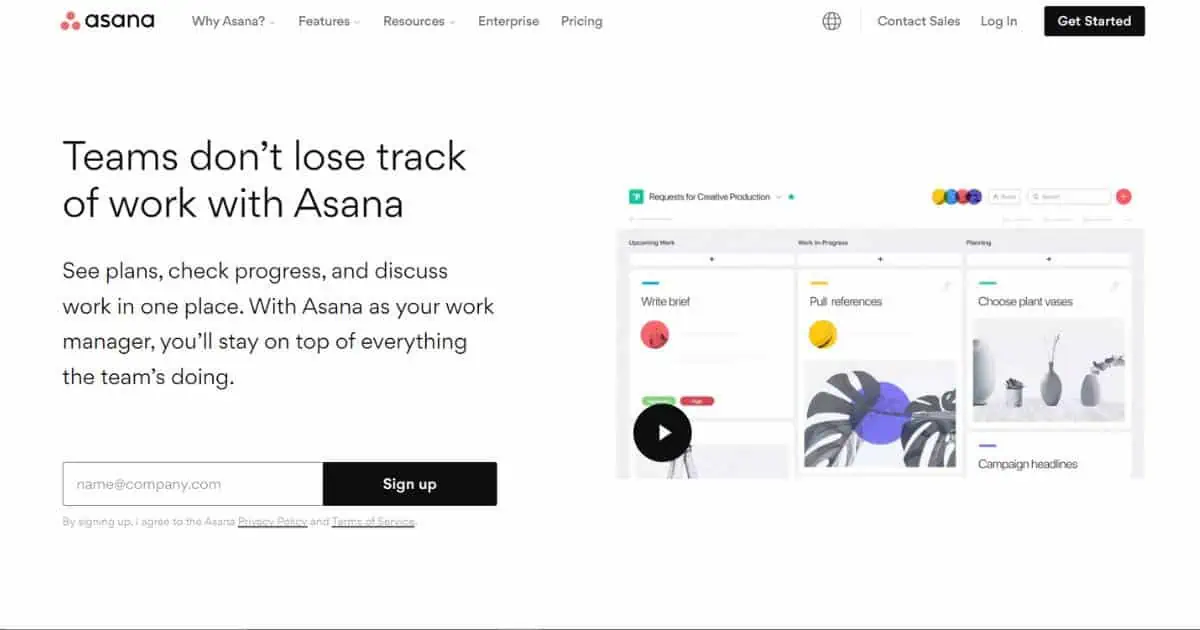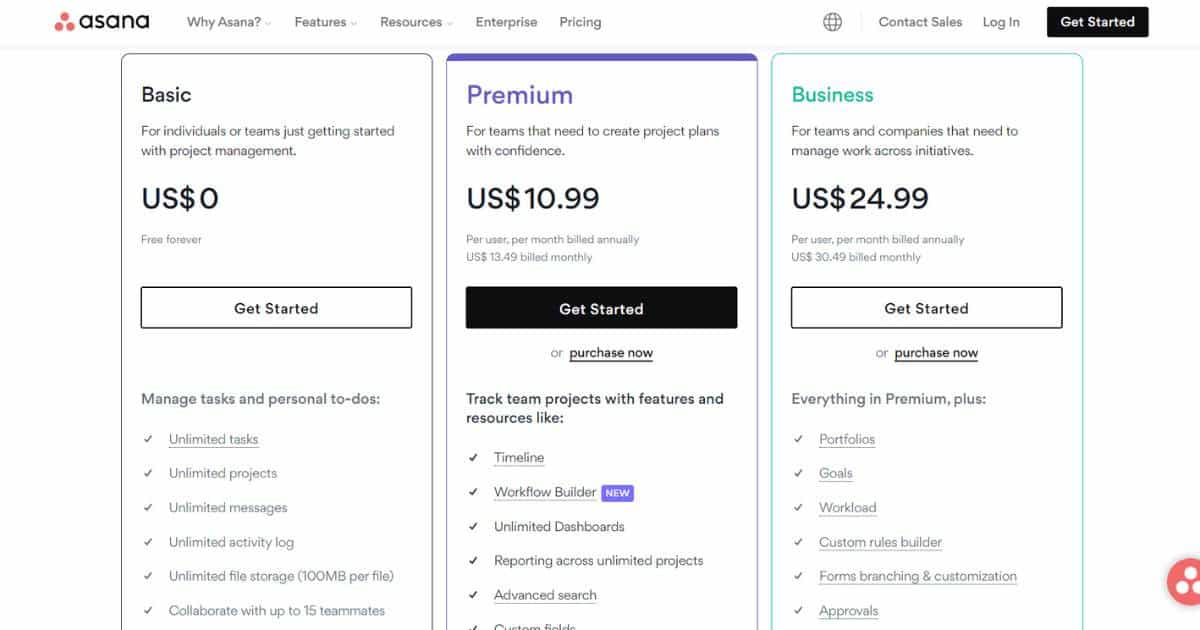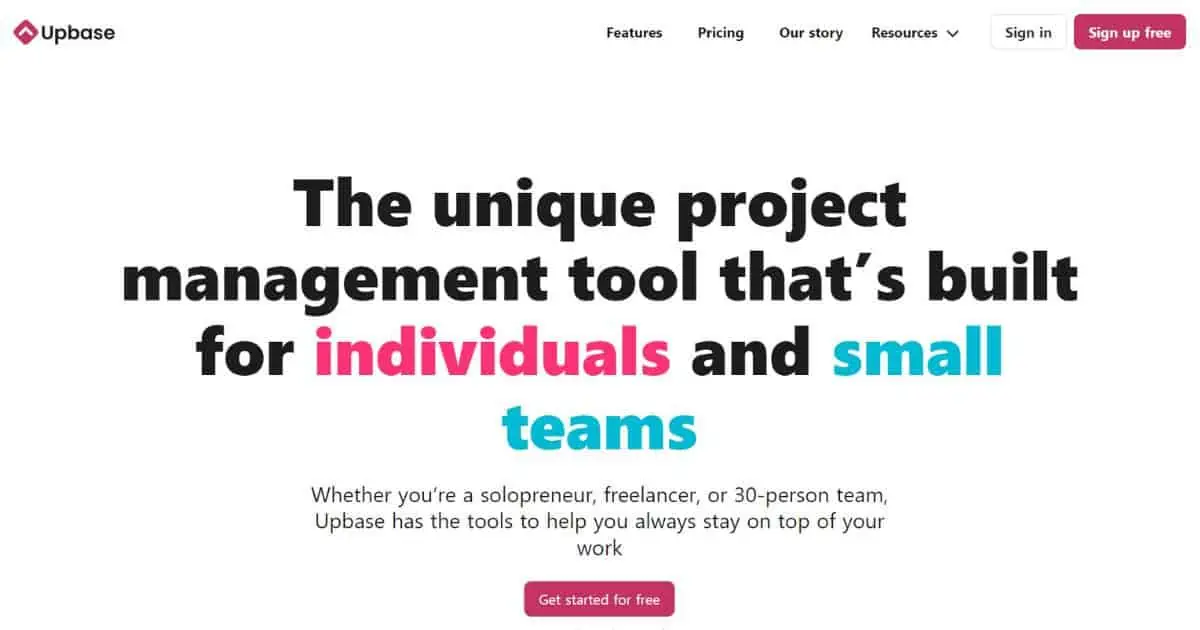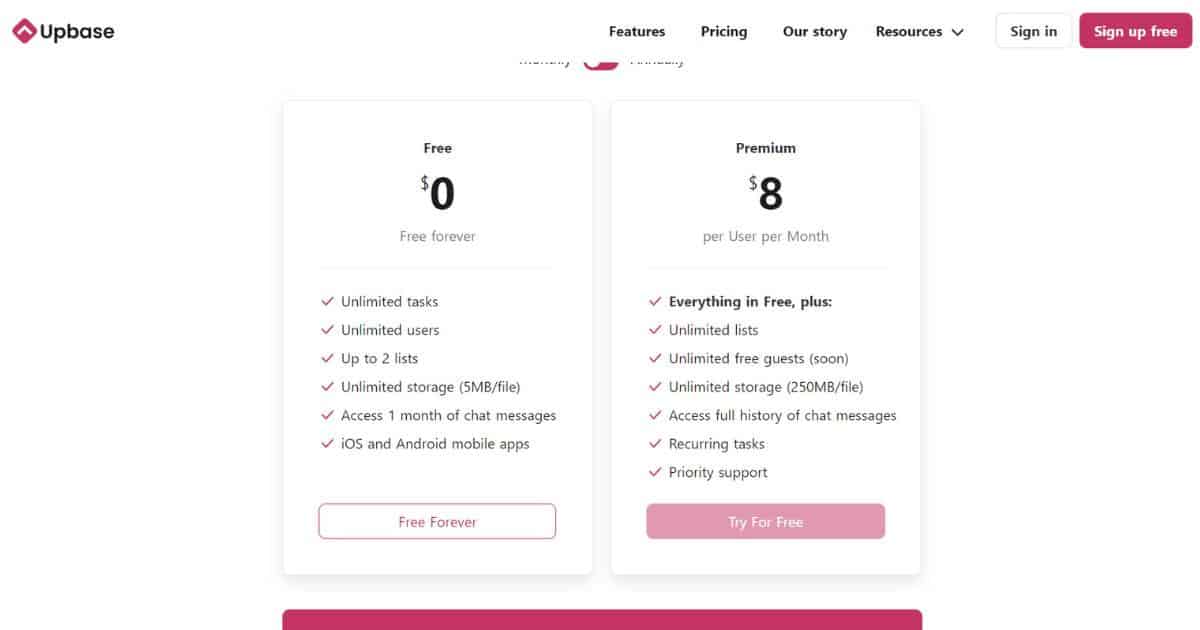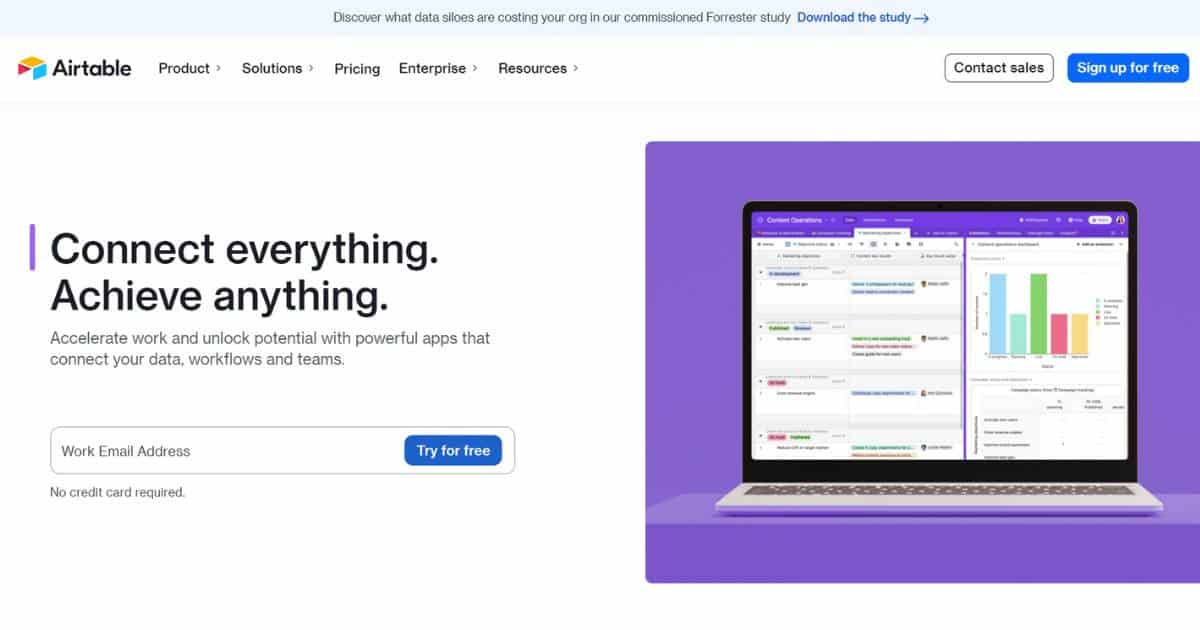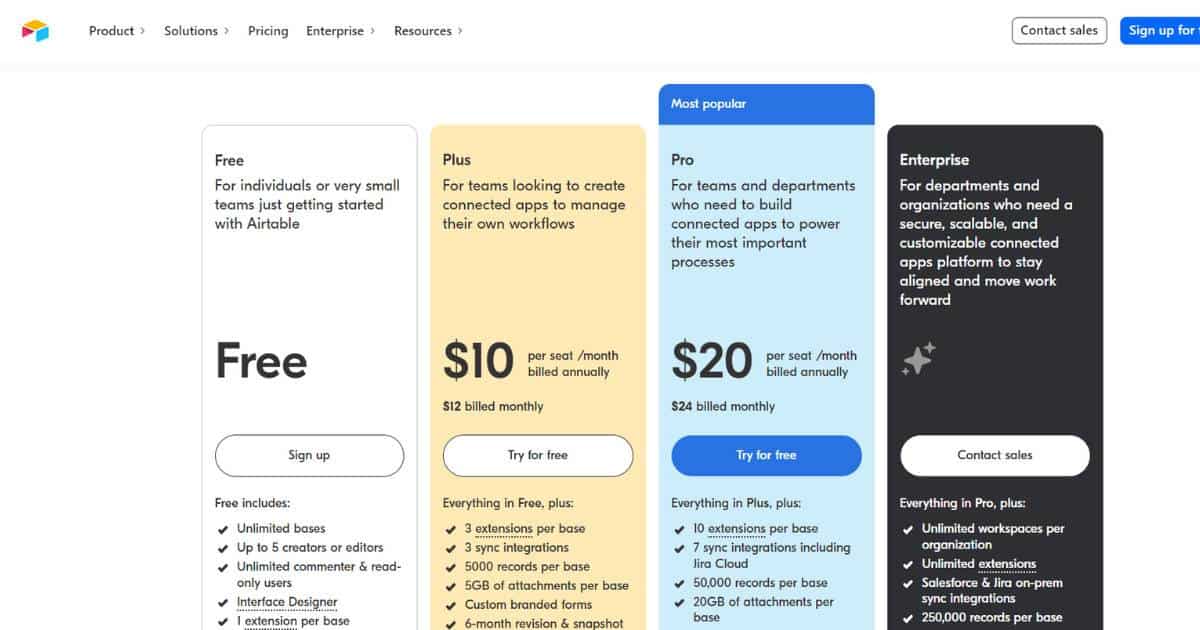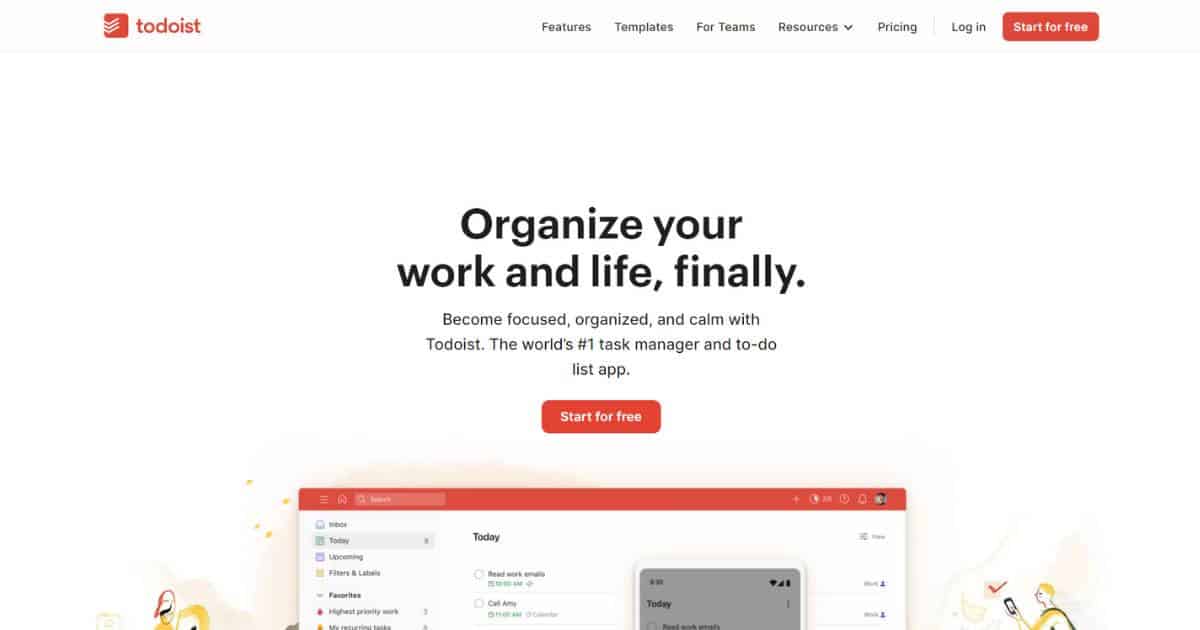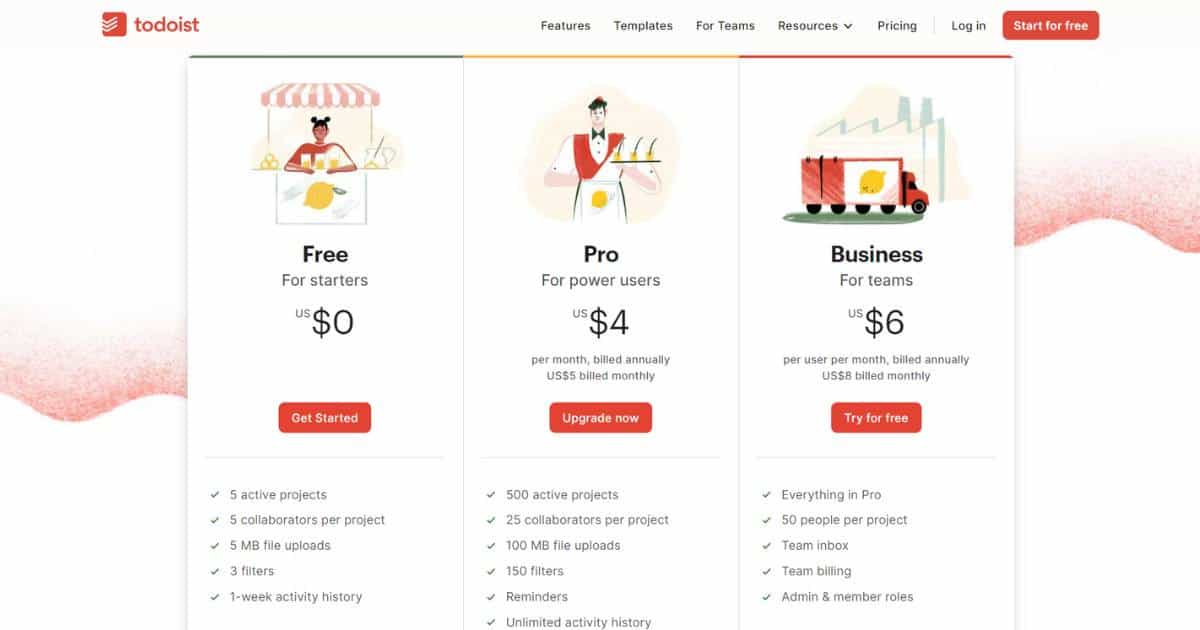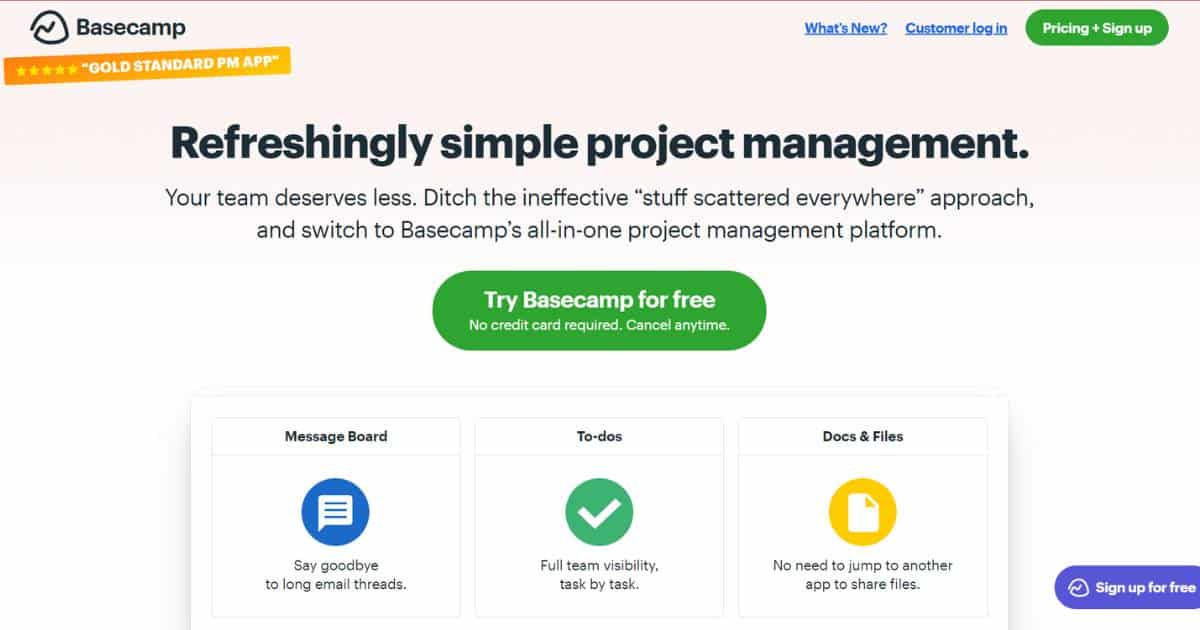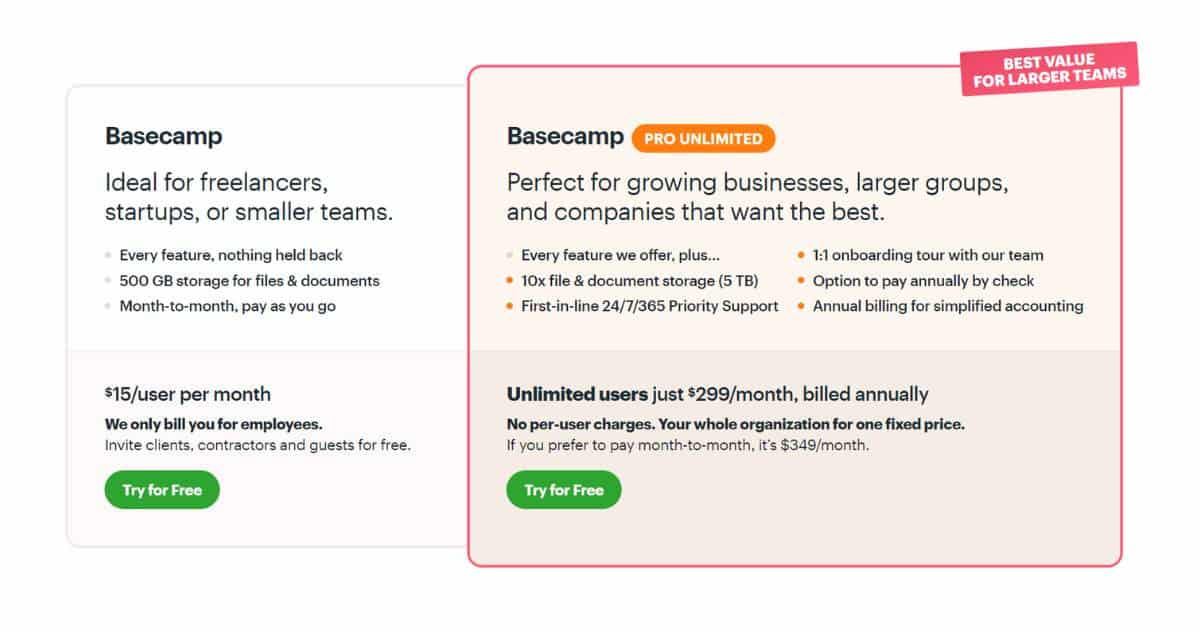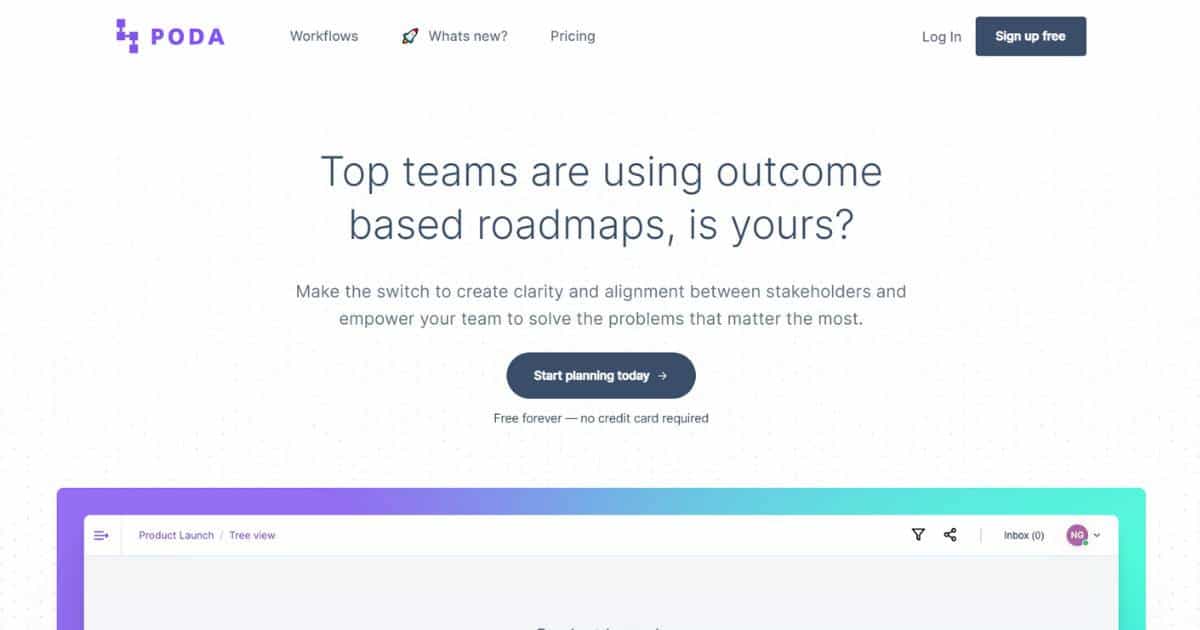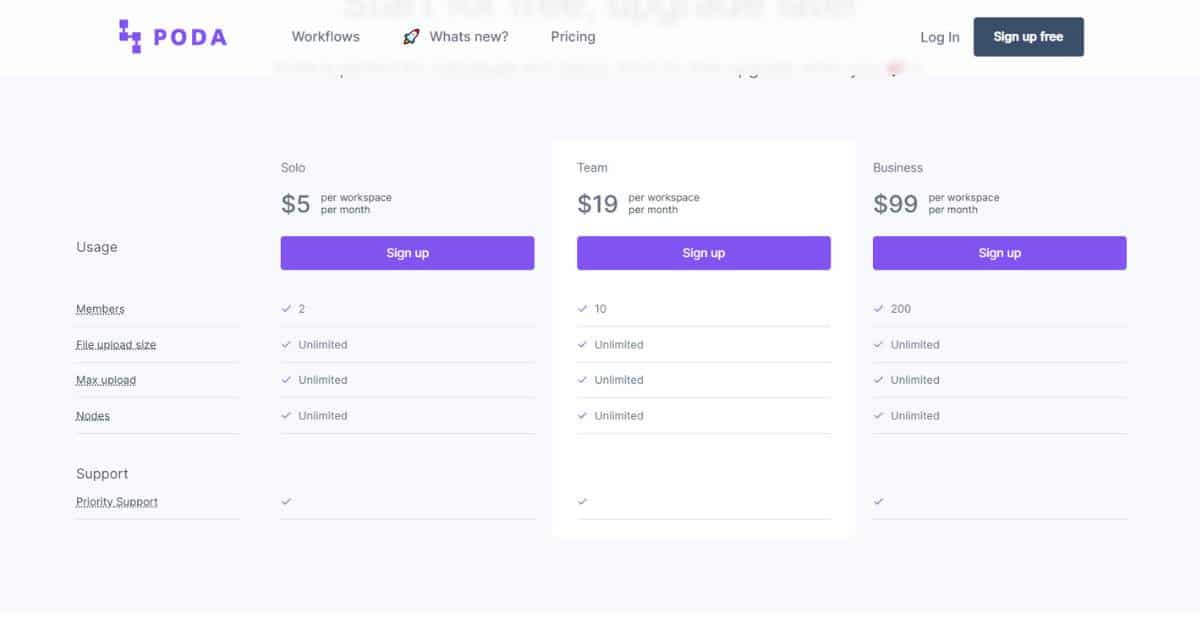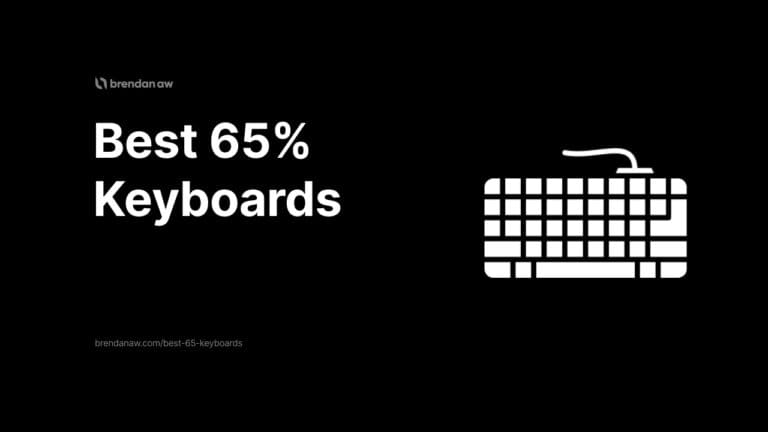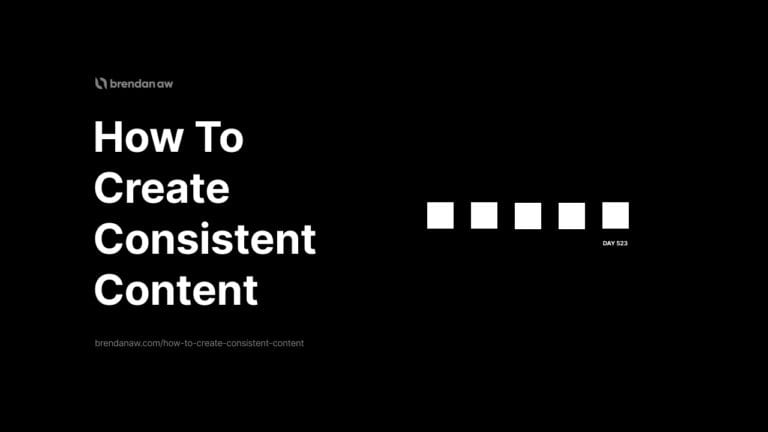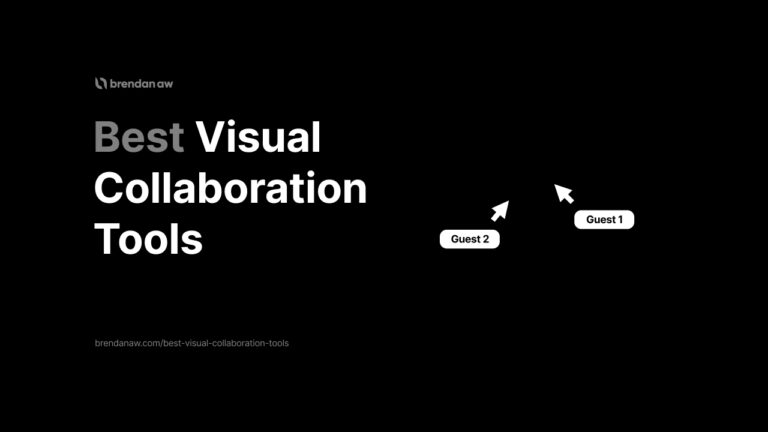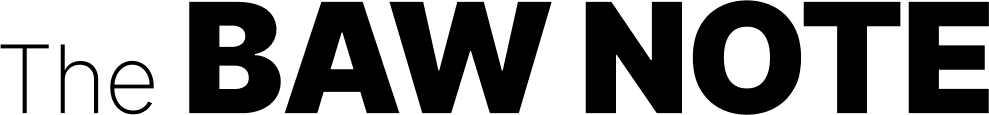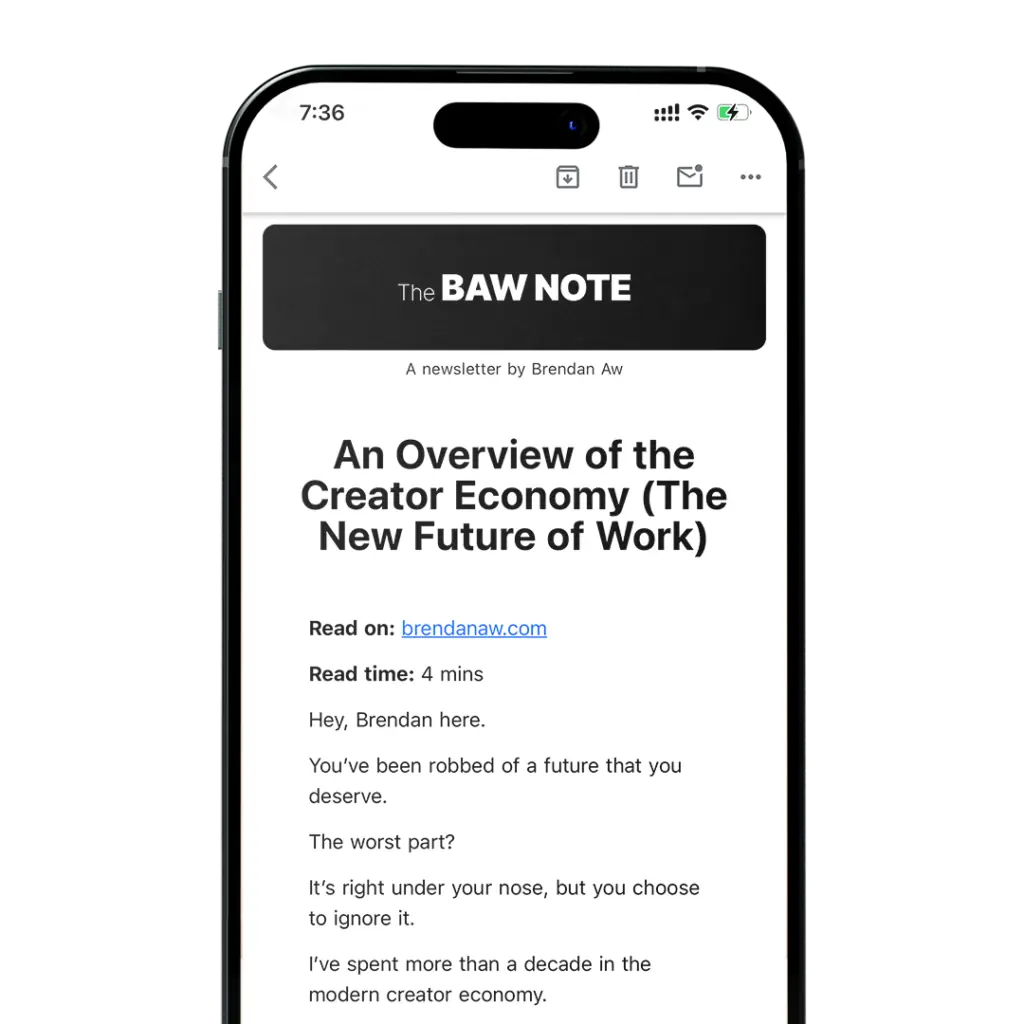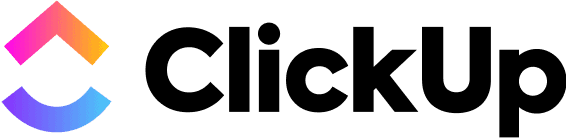My Overall Pick
ClickUp
The one app to replace all project management tools.
Runner Up
Monday
If ClickUp isn’t your cup of tea, Monday is your best alternative.
Best For Creators
Notion
Used by popular content creators around the world.
It’s true that in business activities, a solopreneur is a one-man team.
Working as your own boss means managing clients, monitoring and managing projects, collaborating with employees, setting deadlines, and tracking budgets.
It means handling all of these things in real-time. A lot of it.
But how can you manage all of this without losing your mind?
Well, there’s no magic lamp that will make your life easier.
But with the right project management software, you can set up a system to keep track of all aspects of your business—from clients to tasks to creating consistent content.
So if you are looking for the best project management software for Solopreneurs, here are my 11 favorites.
Let’s take a look.
What Are The Best Project Management Software For Solopreneurs?
Here are my picks for the 11 best project management software for solopreneurs:
- ClickUp: Best Overall Project Management Software For Solopreneurs
- Monday: Best ClickUp Alternative
- Notion: Best for Content Creators
- Teamwork: Best for Client Management
- Trello: Best Free Project Management Tool
- Asana: Best for Flexibility
- Upbase: Best for Personal Productivity
- Airtable: Best for Building Project Database
- Todoist: Best Project Management Software for Beginners
- Basecamp: Best for Working Remotely
- Poda: Best for Visual Roadmaps
1. ClickUp
Best Overall Project Management Software For Solopreneurs
ClickUp’s feature set is massive. It has over 1,000 integrations, project-tracking tools, collaboration tools, reporting dashboards, and more.
It’s extremely popular among solopreneurs in the tech industry due to its Agile Scrum features. It allows you to create products that customers love by incorporating feedback after each iteration.
But don’t think that it is only for the tech folks. ClickUp is also an excellent fit for marketing, project managers, and creative professionals.
It has an intuitive drag-and-drop interface that makes it appealing to many users.
Key Features
Pros and Cons
Pros
Cons
Pricing
ClickUp offers the following pricing plans:
My Take
With all its features, ClickUp is definitely the best overall project management software out there for Solopreneurs, in my opinion.
It has a massive feature set from task management, automation collaboration, time management, and more.
No matter what kind of project tasks you need tracking or workflow you prefer, you can get it done in ClickUp.
No Problem.
And it doesn’t just integrate with your favorite tools. It integrates with 1,000 of them.
You can save up to 45% if you get the yearly plans using my link below.
2. Monday
Best ClickUp Alternative
Monday may be named after the least favorite day of the week.
But this award-winning project management tool will make your Mondays even more productive.
Its spreadsheet-like features and 200+ integration make it a great ClickUp alternative.
Not to mention how widely customizable it is for any industry or profession.
Trusted by big brands like Canva, Coca Cola and Hulu, Monday may help you make your business as successful as these companies.
Key Features
Pros and Cons of Monday
Pros
Cons
Pricing
Monday offers the following pricing plans:
My Take
Monday is a powerful project management tool that can help you perform important tasks, manage your workload and meet deadlines.
It’s intuitive, customizable, and offers many integrations with other apps.
But, it does have its downsides: no time tracking and no guest access, which many freelancers and solopreneurs need.
You can save up to 18% if you get the yearly plans using my link below.
3. Notion
Best for Content Creators
Notion allows your creative side to shine by helping you create drafts and organize ideas and content in one place.
It’s a tool that combines the best of note-taking, a project management system, and content creation.
You can manage your projects in Kanban, gallery, checklist, and timeline views.
It’s one of the best tools to create a Wiki-like knowledge base to store all your Standard Operating Procedures (SOPs) using pages and databases.
It can also use AI to write content, code, translate, summarize, and correct grammar.
Famous YouTubers like Ali Abdaal and Thomas Frank swear by it.
Key Features
Pros and Cons of Notion
Pros
Cons
Pricing
Notion offers the following pricing plans:
My Take
Notion can be a powerful tool if you are a creative solopreneur or a content creator.
It has unparalleled customizability and project management capabilities.
I use it to manage:
- Affiliate marketing activities
- Freelancing
- Outreach activities
- Hiring
- Content pipelines
It’s my go-to tool as a solo creator.
However, some may find it intimidating due to its sheer flexibility.
But if you invested a little time, it wouldn’t take long to get the hang of it.
It is not just project management software but a complete life management system.
Notion allows all your creative ideas to come together in one place.
4. Teamwork
Best for Client Management
If you deal with many clients as a solopreneur, Teamwork is a great tool to manage them.
It offers many features, including chat, document sharing and editing, client-access controls, time tracking, and invoicing.
Your clients can comment directly on project deliverables and milestones to get updated on the progress and ensure the quality of work.
This builds enormous customer confidence and will lead to more referrals for you.
Key Features
Pros and Cons of Teamwork
Pros
Cons
Pricing
Teamwork offers the following pricing plans:
My Take
As a one-man team, Teamwork’s client management features, such as client-access controls, time tracking, and invoicing, are extremely useful.
However, with their limited integrations, you might find it’s a bottleneck as your business grows.
And the “free forever” plan has more limitations than you might expect.
You can save up to 29% if you get the yearly plans using my link below.
5. Trello
Best Free Project Management Tool
If you’re more of a visual learner like me, you’ll probably find Trello useful for simple project management.
Its Kanban system gives you a bird’s-eye view of your workload.
I tried Trello before, but it did not stand out to me at first.
It’s not the best tool for managing tasks. But Trello is great for making workflows because you can move items from one stage to another.
I still recommend it for solopreneurs as it has one the most generous free plans and can be used for free forever.
Besides, what doesn’t work for me might work for you. So, give it a try!
Key Features
Pros and Cons of Trello
Pros
Cons
Pricing
Trello offers the following pricing plans:
My Take
When it comes to free features, Trello may be the most generous.
The free plan gives you unlimited cards, unlimited power-ups, and 250 workspace command runs per month.
The Standard and Premium plans are still very affordable, especially for solopreneurs and small businesses.
6. Asana
Best for Flexibility
Asana’s flexibility comes from its ability to work well with both small teams and large projects.
It’s a great tool for solopreneurs because it allows you to break out projects by client, creating a more manageable workload.
Plus, it’s got features to help you bring in collaborators or clients, who can attach documents and files, and set goals.
Key Features
Pros and Cons of Asana
Pros
Cons
Pricing
Asana offers the following pricing plans:
My Take
Asana’s flexibility makes it a great tool for complex projects. But Asana has a steep learning curve.
With all its features and automation, Asana can initially be overwhelming and confusing.
Honestly, it functions similarly to ClickUp, but it falls short on features and user experience.
But give it time, and you will find your way around it.
7. Upbase
Best for Personal Productivity
Hit two birds with one software using Upbase.
Upbase is a project management tool built for solopreneurs and individuals.
Sure, it’s packed with features that help you manage your projects, but the app is also focused on personal productivity.
Key Features
Pros and Cons of Upbase
Pros
Cons
Pricing
Upbase offers the following pricing plans:
My Take
Procrastination is one of the biggest productivity killers. And it can be incredibly challenging for solopreneurs like you.
With Upbase, you can create and automate tasks, manage your schedule, and beat procrastination.
This software is a solid choice for anyone looking to manage their time and tasks more effectively.
It might get limiting for those running bigger operations, but as a one-man show, this tool is great.
8. Airtable
Best for Building Project Database
If you are used to managing your projects on Microsoft Excel or Google Sheets, Airtable can be a great alternative.
While it’s best known for its spreadsheet-like interface, you can also use it to manage projects using Kanban boards, galleries, grids, calendars, and Gantt charts.
It even lets you label your upcoming tasks as “None,” “Low,” “Medium,” and “High” in priority.
Key Features
Pros and Cons of Airtable
Pros
Cons
Pricing
Airtable offers the following pricing plans:
My Take
Airtable can be a great tool to help run your business.
The flexibility makes it easy to create custom tables, and its automation features can help you save time.
It also has a free plan with plenty of features for a solo entrepreneur like you.
However, if you are not proficient in spreadsheets like Google Sheets, it can be a challenge to learn to use Airtable.
9. Todoist
Best Project Management Software for Beginners
Todoist is amazing for newbies just getting started with project management systems.
It helps you tame your to-do lists to stay on top of your tasks… and maybe even enjoy life a little.
Todoist’s simple interface and ease of use make it an ideal task-management tool.
It also has a mobile app, so you can also get things done AFK.
For the boomers, that’s Away From Keyboard.
Key Features
Pros and Cons of Todoist
Pros
Cons
Pricing
Todoist offers the following pricing plans:
My Take
Todoist is definitely a newbie-friendly management tool to help make your life easier.
It’s easy to use, has plenty of features, and the pricing plans are affordable. However, its simplicity and lack of advanced features make it incompatible with complex projects.
Overall, Todoist is a great choice for beginners and casual users.
10. Basecamp
Best for Working Remotely
If you’re looking for a project management tool for working remotely, Basecamp is one of the best options.
It comes with client access features and lets you decide what tasks your clients can and can’t view.
Basecamp keeps all communications within the project, so you clog chat channels and inboxes.
With over two decades in the industry, Basecamp proved itself as one of the most reliable tools in the project management space.
Key Features
Pros and Cons of Basecamp
Pros
Cons
Pricing
Basecamp offers the following pricing plans:
My Take
Working remotely can be a challenge, but it doesn’t have to be.
You can use Basecamp to keep track of your projects and communicate with your clients all in one place.
But prepare your pocket. The pricing is pretty steep.
Get a free 30-day free-trial using the link below.
11. Poda
Best for Visual Roadmaps
For solopreneurs and designers, Poda simplifies your work process through visual roadmaps.
Poda is great for any type of project planning, from personal to professional.
You can visualize the whole process, from start to finish
Key Features
Pros and Cons of Poda
Pros
Cons
Pricing
Poda offers the following pricing plans:
My Take
If your workflow is better suited to visual roadmaps, Poda is a good option.
The intuitive interface makes it super simple to create and manage project plans.
And its various unlimited storage and features ensure you don’t have to upgrade anytime soon.
What Are The Best Project Management Software For Solopreneurs On This List?
If I were to recommend one tool over the rest, it would be ClickUp.
It’s also the one I have used the most as a marketing manager to manage various teams in E-commerce, NFTs, Crypto, Marketing Consultancy, Finance, and E-sports companies.
This project management app is the most comprehensive software on this list. It integrates with over 1,000 other applications and offers project management tools, automation, and reporting dashboards.
As a solopreneur, having all the tools you need in one project management software is extremely important.
If you want to complete your work efficiently and with minimal frustration.
ClickUp gives you all that and more.
But if it isn’t your cup of tea, don’t worry. I added 10 other options for you to choose from.
Each of them serves a slightly different audience.
There’s something for everyone on this list!
How to Choose the Best Project Management Tool as a Solopreneur
If you didn’t like any of my recommendations, here are some key features to consider if you are choosing a project management tool by yourself:
Best Project Management Tool For Solopreneurs (FAQs)
Is Asana Good For Solopreneurs?
Asana is a great project management software for solopreneurs due to its flexibility. It helps client work be more manageable by letting you break out projects into smaller tasks. And collaborators can attach documents and files and set goals.
What Is A Task Manager For A Solopreneur?
A task manager is software that helps solopreneurs like you organize tasks, prioritize them, and manage your time. It’s also something you can use to track the progress of your projects.
Does Google Have A Project Management Tool?
No, Google doesn’t have a native project management app. But you can use Google Sheets or Google tasks combined with Google Calendar. It provides basic project management features, but it’s nothing like having a dedicated tool like the ones mentioned in my list.
To Sum Up
All these project management apps have the same purpose.
To help create workflows so you stay organized and get your work done.
Ultimately, it’s up to you which is best for your needs.
However, I’d recommend ClickUp for most purposes.
But Notion is my personal favorite, as it’s extremely customizable and operates using pages.
Let me know in the comments below which tool you decided to use and how it’s working for you!