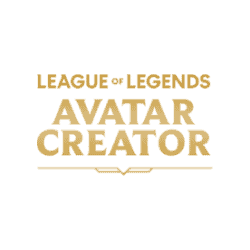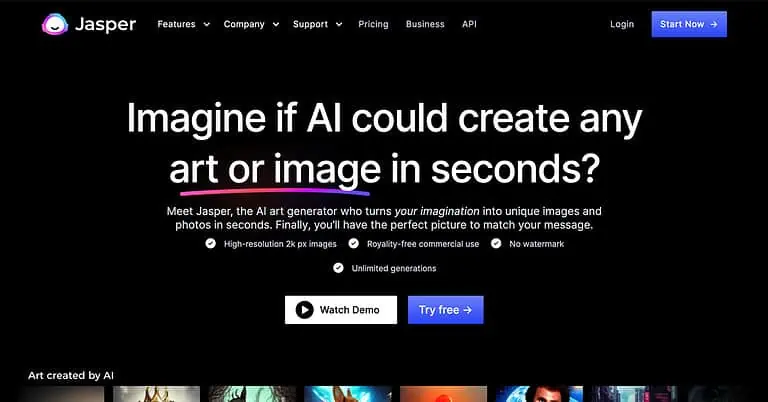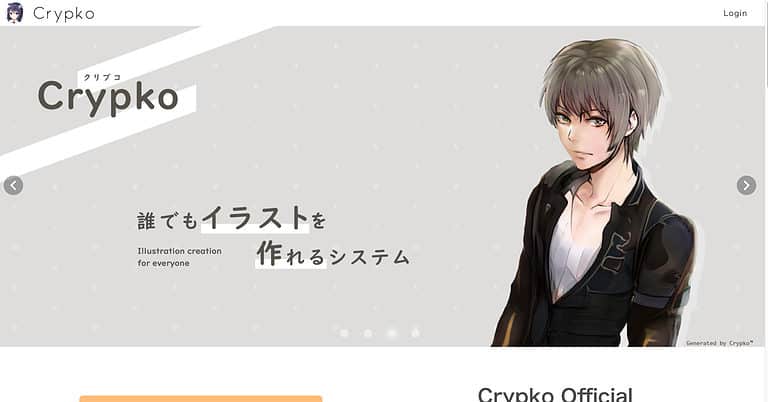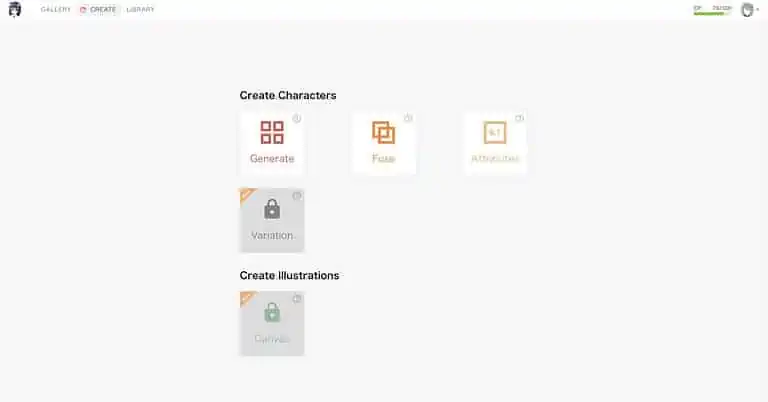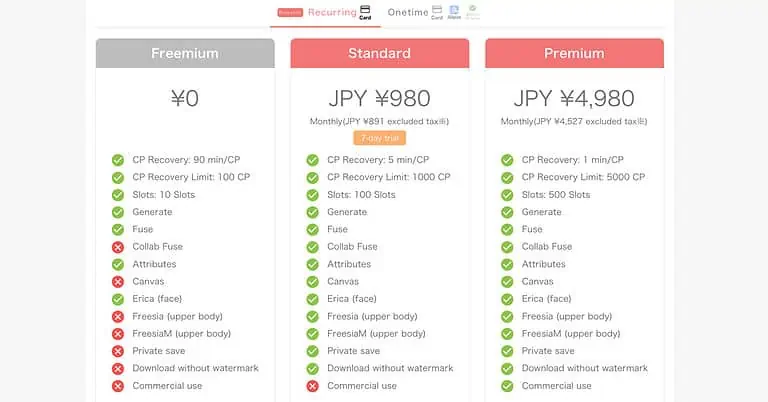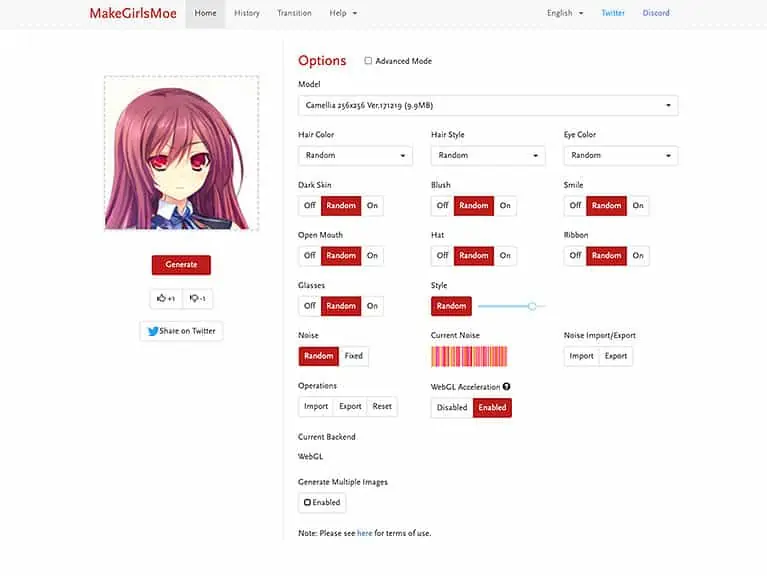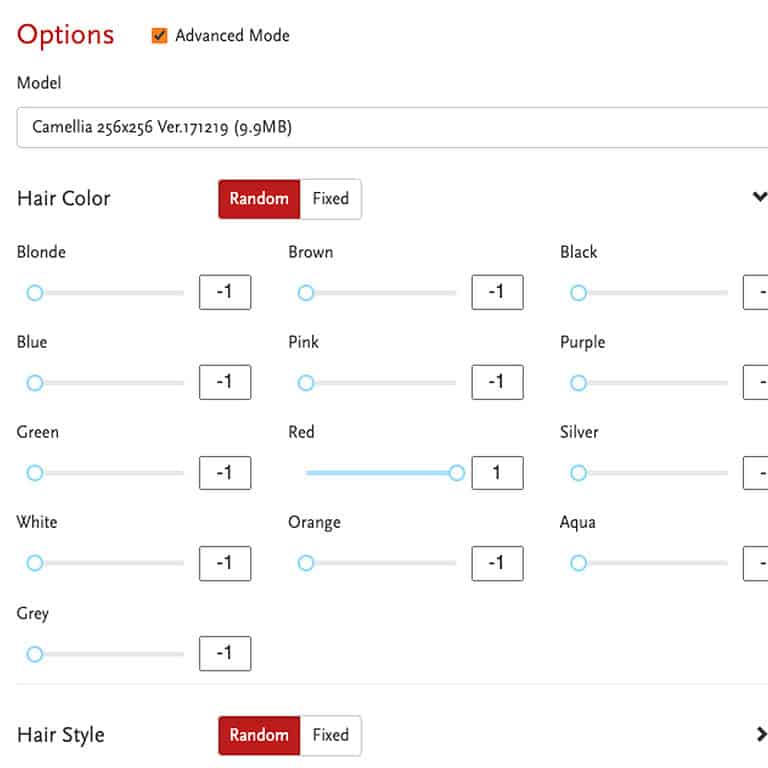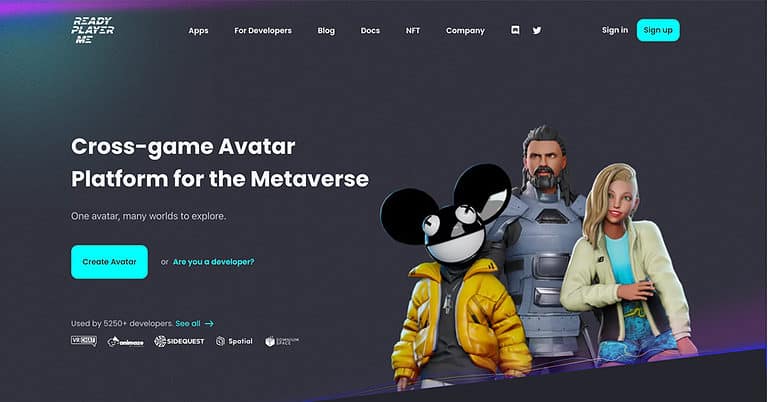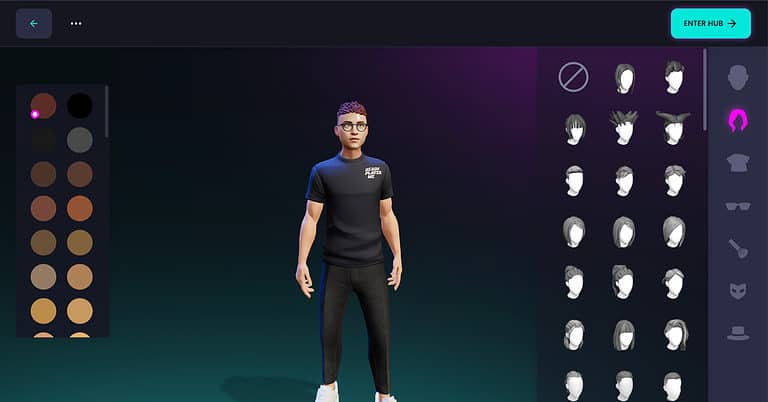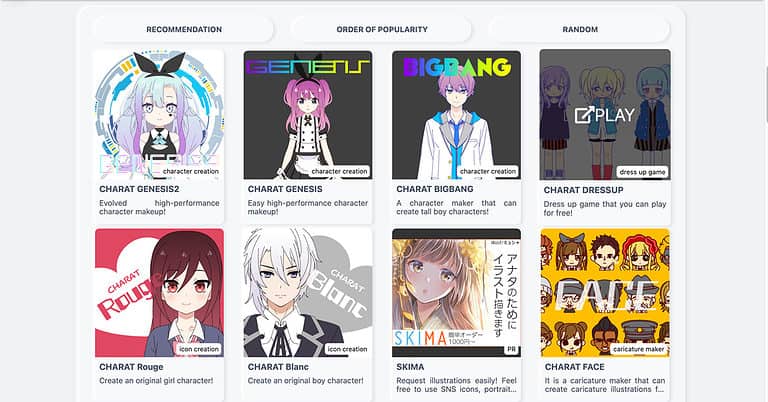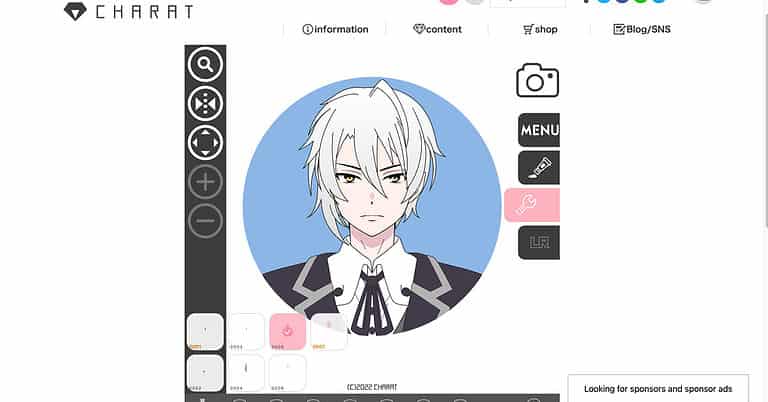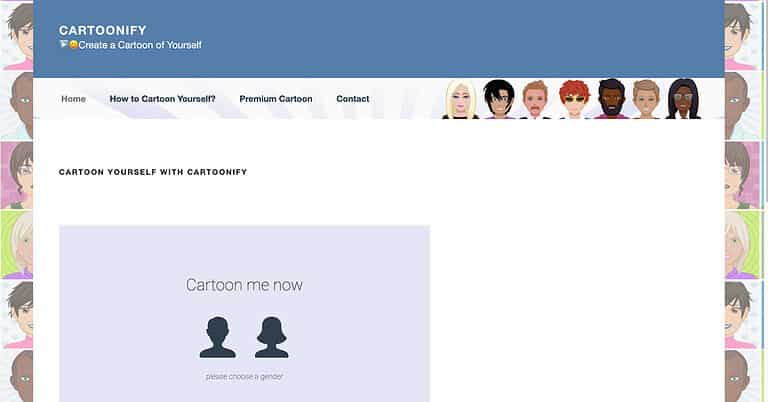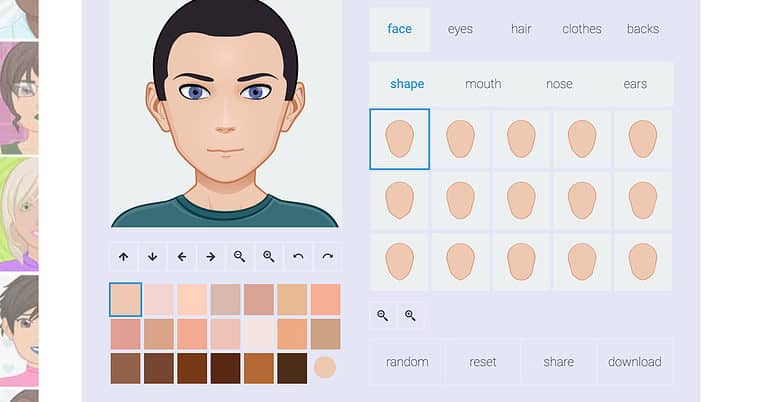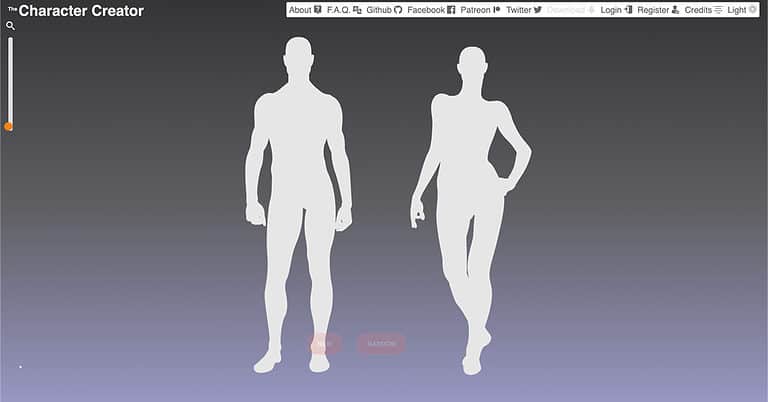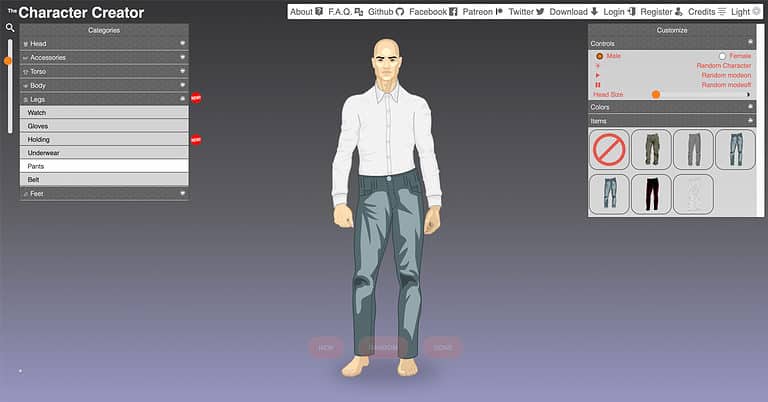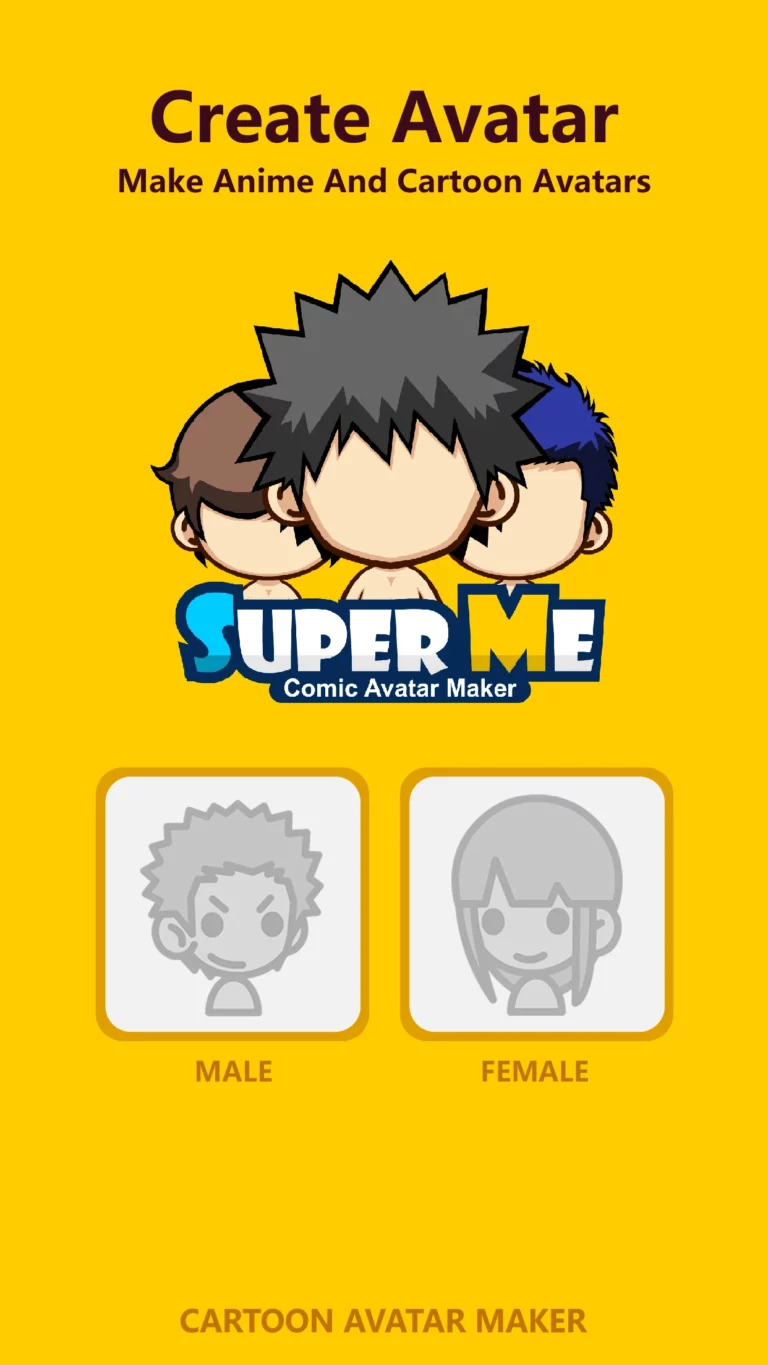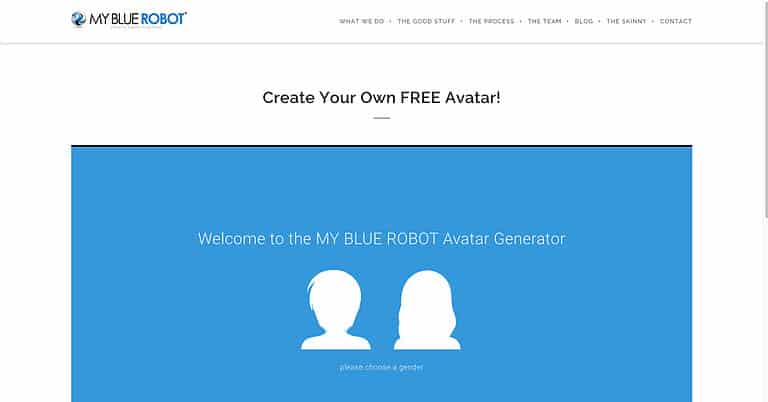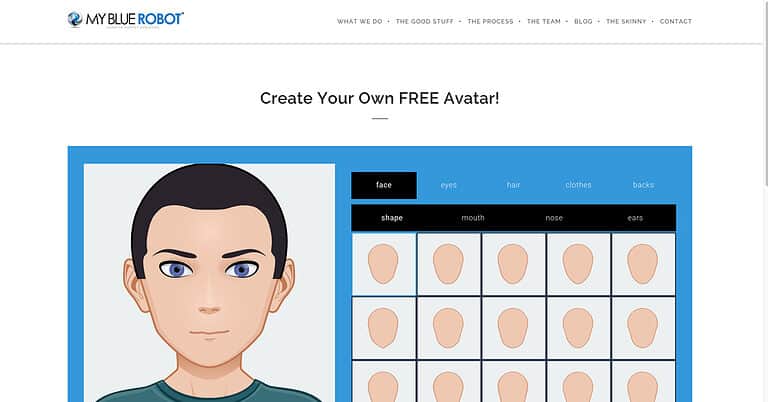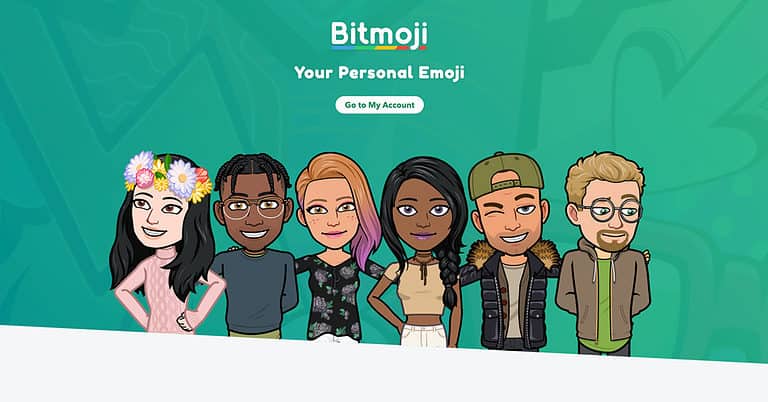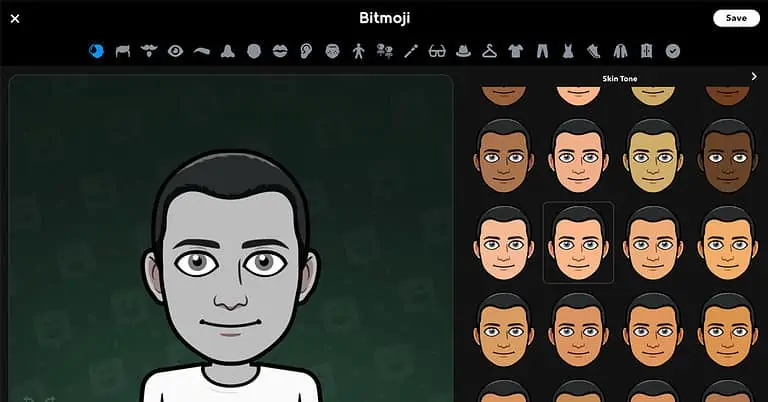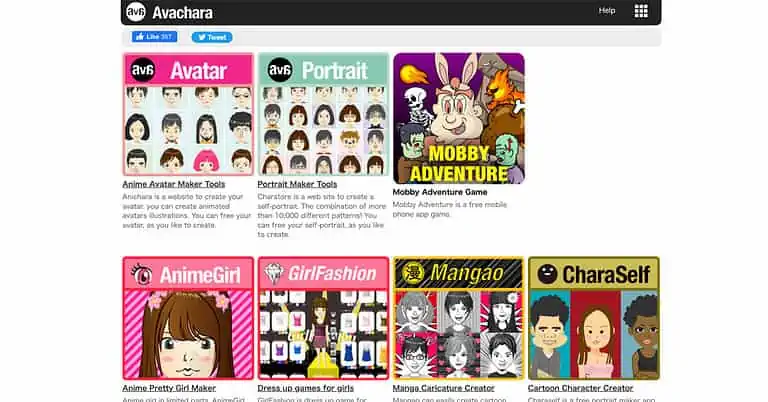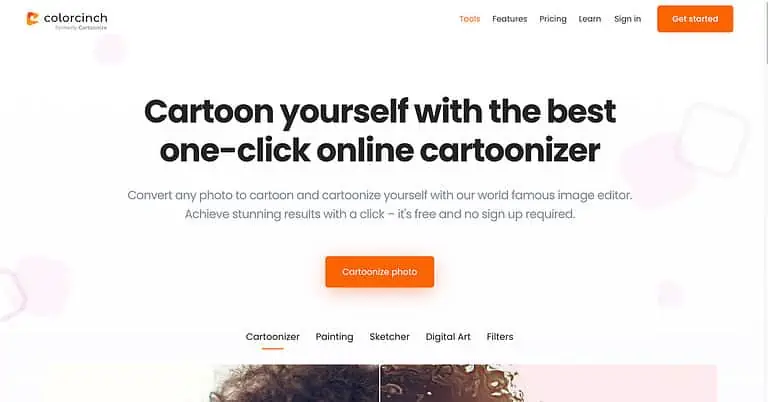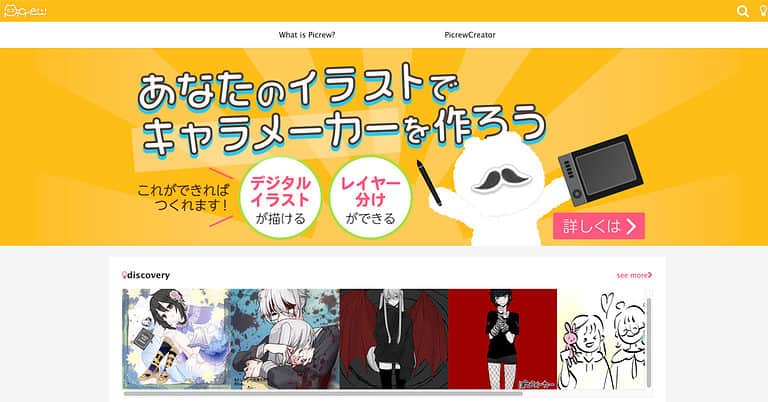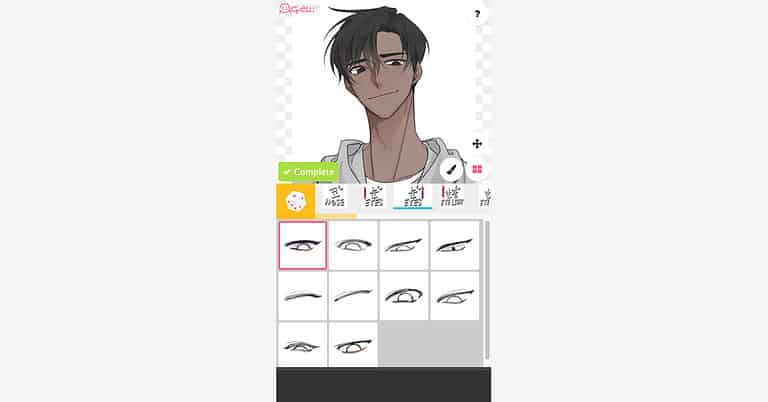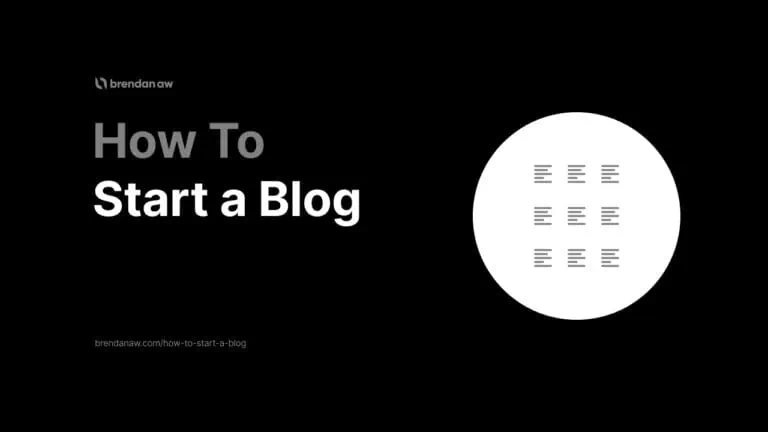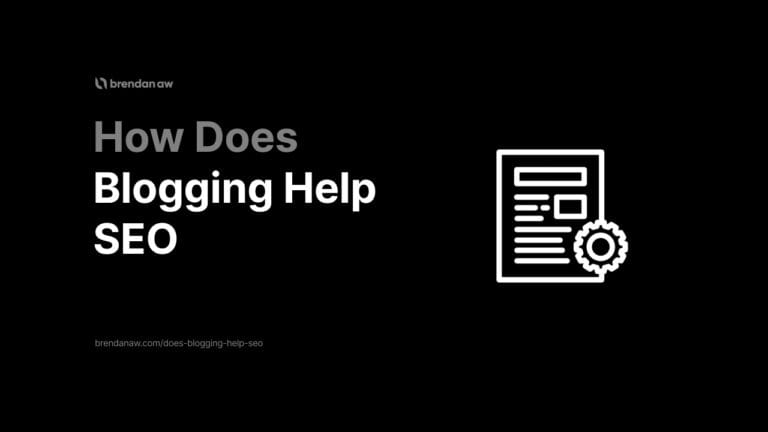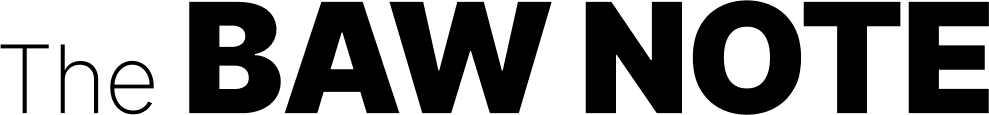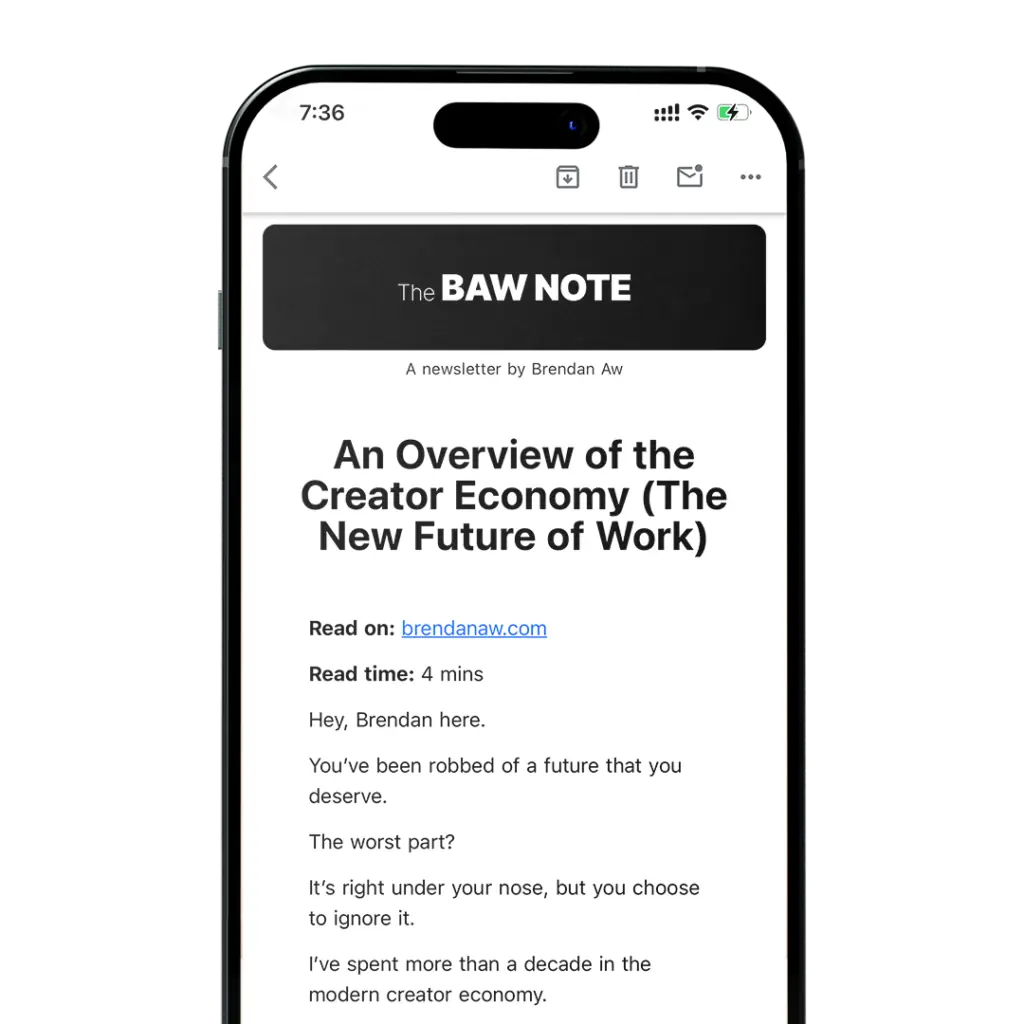My Overall Pick
Jasper Art
Create the best-looking anime characters with the help of AI and prompting.
Runner Up
Crypko
Enjoy a gamified experience while creating anime characters.
For LOL Fans
League of Legends Avatar Creator
If you really like League of legends, this will be the create amazing looking characters.
Have you ever wanted to be your own anime character?
I sure have…
And here’s proof…
Other than being a fun and creative way to express yourself as a creator… it’s also amazing for:
- Personal branding
- Increasing engagement
- Relatability
I ranked and reviewed the best anime character creator tools, so you don’t have to.
What Are the Best Anime Character Creator Tools?
Here are my top picks for the best anime character creator tools.
- Jasper Art: Best Overall Anime Character Creator
- Crypko – GAN Anime Character Generator
- League of Legends Avatar Creator
- MakeGirlsMoe
- Ready Player Me
- Charat
- Cartoonify.de
- The Character Creator
- SuperMe
- My Blue Robot
- Avatar Factory
- Avatoon
- Bitmoji
- Avachara
- Colorcinch (formerly Cartoonize)
- Picrew
1. Jasper Art: Best Overall Anime Character Creator
Jasper Art is a creative powerhouse tucked within one of today’s leading AI writing software, Jasper.
You don’t just select pre-made parts and create an anime character.
It leverages AI and prompting, which allows you to be highly descriptive.
Or even tweak details like medium, artist, and mood.
Key Features
- Text to Image: Use text prompts to create any anime character you like in whatever style you want. If you can type it, it can make it.
- High-Resolution Images: Generate images in 2k with no watermark.
- Free Commercial Use: Do anything you like without attribution or fees.
- Unlimited Generations: Make as many anime characters without limits on their paid plan.
Pros and Cons of Jasper Art
Pros
- Superb images
- Generous free perks
- Access to the full Jasper suite
Cons
- Other people can use your art
- Need to play with prompts to get a desired result
Pricing
Jasper Art is included in all Jasper plans which starts at $39 per month.
My Take
Free tools are great, but it’s tough to beat the quality produced by paid tools.
That’s why Jasper is my top pick if you’re willing to invest a little.
Not to mention, you’re also getting the entire AI content creation suite from Jasper.
These include copywriting, full blog posts and more.
You also don’t even need an AI upscaler because the raw output is already high-resolution.
Start your 7-day free trial now and get 200 FREE 2k resolution avatars with no watermark.
2. Crypko – GAN Anime Character Generator
Crypko is an exciting new AI avatar generator that revolutionizes how we create anime characters.
It’s powered by GAN (generative adversarial networks), a fancy name to describe the deep learning architecture behind the AI.
Users can automatically generate realistic and unique waist-up illustrations of anime characters.
Key Features
- Using artificial intelligence to generate accurate results.
- Able to fuse your own characters together or with other users (paid feature) to create new ones.
- Canvas mode (paid feature) that allows you to reference your own drawing to generate a new Crypko.
Pricing
Crypko has a FREE plan but requires a subscription for key features such as collab fuse, canvas mode, watermark removal, commercial use, and more.
Pros and Cons of Crypko:
Pros:- Unique experience of fusing
- Fast and accurate AI generation
- Simple and clean user interface
- High-quality anime
- Everything runs on their in-app currency called CP, which is capped at 100 for a free account and recovers at 1 CP/90mins.
- Your fun is somewhat limited on the free plan, with access to only basic features.
- You need the standard plan to remove the watermark.
My Take
You get the opportunity to experience something different but need the premium plans to unlock the meaningful features.
Despite the name Crypko, there doesn’t seem to be any Web 3.0 functionality with this tool.
Nevertheless, give it a try!
3. League of Legends Avatar Creator
League of Legends has been a fan favorite for over a decade among gamers.
And if you are a fan, you’re going to love this.
You can make a unique character based on popular LoL heroes.
Key Features
- The user interface is designed to be intuitive and easy to use.
- You can choose from various options, including facial features, outfits, accessories, and even backgrounds, all in the style of LoL.
- Comes with various non-traditional attribute categories like helmets, weapons, and earrings.
- It has a randomizer option to generate an avatar for you automatically.
Pricing
Legend of Legends Avatar Creator is entirely FREE.
Pros and Cons of Legend of Legends Avatar Creator
Pros- Amazing art style.
- Frictionless user experience.
- Beautiful user interface design.
- No sign-up is required.
- No integration with other platforms.
- No sharing button.
My Take
Overall, even if you’re not a fan of LoL, you’re getting an exceptionally high-quality product made by Riot Games – the world-class team behind other IPs like League of Legends: Wild Rift, Valorant, Arcane, Legends of Runeterra, and Teamfight Tactics.
4. MakeGirlsMoe
MakeGirlsMoe is an AI tool that allows you to automatically generate a feminine anime character with a multitude of intricate selections.
If you are into Waifus or feeling cute, this might be the one for you.
Key Features
- On the surface, the user interface looks like it was made back in the 90s. However, I appreciate the simplicity as it just works.
- You have various non-standard attribute options like Blush, Smile, Open Mouth, Ribbon, and Style.
- It also has an advanced mode option to fine-tune adjustments using a slider with 0.1 increments.
- Ability to enable WebGL acceleration to generate images faster.
- It can generate multiple images at the same time.
Pricing
MakeGirlsMoe is entirely FREE.
Pros and Cons of MakeGirlsMoe
Pros- Old school authentic anime style.
- Able to fine-tune customizations.
- Ability to import/export noise profile.
- No sign-up required.
- Able to share creations directly to Twitter.
- No other use except for making an avatar.
- Unaesthetic UI design.
- You can’t explicitly choose attributes as it’s an AI generator.
- No live preview, you have to generate one to see the outcome.
- Maximum resolution up to only 256×256.
- Limited model selection.
My Take
Overall, MakeGirlsWoe is a good tool for those interested in having AI-generated avatars of Waifus in an authentic style.
You can even make minute adjustments to attributes using the advanced mode.
However, you might be limited if you want to determine the result accurately.
5. Ready Player Me
Ready Player Me is a full-body online 3D anime creator that is Metaverse ready.
You have the option of simply using your creations as a profile picture or using them as your digital identity to explore virtual worlds in the Metaverse.
Key Features
- Ready Player Me is one of the few tools on this list that operates in the Web 3.0 ecosystem.
- You can even buy limited NFTs to customize your avatars and eventually trade or sell them on a marketplace.
- If you want something even more unique, you can upload your own photo. The software will generate an anime avatar that looks just like you to use in the VRchat universe.
- It’s also an avatar system used by over 5000+ developers in their products.
Pricing
Ready Player Me is completely FREE.
Pros and Cons of Ready Player Me
Pros- A unique Web 3.0 product that is interoperable on many platforms.
- Immaculate user experience and interface design.
- Developer-friendly with detailed documentation available.
- Able to create full-body avatars.
- Ability to use NFTs to customize creations.
- You can use a photo to generate a 3D version of yourself.
- Ability to even change poses, emotions, background, and frame to share end product on social media.
- Require signup to claim avatar.
- Limited options for poses, emotion, background, and frame.
- Non-Web 3.0 savvy users might find it complicated post-avatar creation.
My Take
Ready Player Me obviously got its name from the iconic movie Ready Player One which genuinely captures the essence of a product connected to the Metaverse.
Its features are on par with many Web 2.0 free avatar makers on this list but give the added benefit of being able to generate 3D models and having utility after creating your avatar.
6. Charat
Charat is a platform with various community-created mini-games that allow you to make your character.
Each site has its unique flavor with various styles, illustrations, and designs to satisfy any taste.
No matter how weird.
I mean niche.
Key Features
- The massive collection of individual character creators makes finding a style you need very convenient without jumping off the platform to search elsewhere.
- The creation process feels like you’re playing a browser game which, I hate to admit, is quite entertaining.
Pricing
Charat is completely FREE.
Pros and Cons of Charat
Pros- Huge variety of anime styles to choose from.
- Allows the community to make their character-creator mini-games.
- The website and instructions are mainly in Japanese, so you must rely on Google Translate, which is somewhat inaccurate.
- The user experience isn’t as smooth.
My Take
Charat is an excellent way to bring your imagination to life.
Its vast collection of individual character creators allows for endless possibilities and creativity.
Or you could even make your own.
7. Cartoonify.de
Cartoonify is extremely simple and straightforward to use.
It also provides users with a wide range of customization options, such as hairstyle, facial features, clothing, accessories, and more.
Key Features
- Simple UI with no complicated controls.
- You also have the option to export an SVG format if you need a vector version.
Pricing
Cartoonify is completely FREE.
Pros and Cons of Cartoonify
Pros- A decent number of customizable attributes despite its simplicity.
- Able to export in SVG.
- Low aesthetics website and interface design.
- Not many resolution options. Only 200×200 and 600×600.
My Take
Nothing much can be said about Cartoonify, as it is very self-explanatory.
Don’t expect anything fancy, but give it a try if you need a tool to help you quickly create anime faces.
8. The Character Creator
The Character Creator is another full-body custom anime maker with a host of options regarding customizable attributes.
From realistic facial expressions to detailed clothing and accessories, you have many options available at your disposal.
Key Features
- Has a ton of customizable attributes, from facial features to clothing and accessories.
- Simple to use UI with no fluff.
Pricing
The Character Creator is completely FREE.
However, you need to pay a licensing fee of $5 if you want to use your image for commercial purposes.
Pros and Cons of The Character Creator
Pros- Very straightforward interface.
- Full body models.
- Option to export in SVG or PNG in various zoom levels (full body, upper body, and close up).
- While there are many categories, there aren’t many options per attribute category to choose from.
- No sharing button after creation.
My Take
Although there aren’t many options in each item category, the total number of item classes is decent.
It will be more than enough to create anything you can think of.
Well almost.
9. SuperMe
SuperMe is one of the most popular mobile apps used to create anime characters online.
You can create hundreds of personalized options that match your creativity and show off your cute chibi-style images via social media.
Key Features
- Mobile App for both iOS and Android.
- Huge selection of templates and customizable attributes.
- Items are inspired by popular anime series like Dragonball, Naruto, Bleach, and Jujutsu Kaisen.
- It has mini-games that allow you to earn coins and unlock more options.
Pricing
SuperMe is completely FREE.
However, access to most items and pop-up ads removal is hidden behind a paywall.
Pros and Cons of SuperMe
Pros- It’s an enjoyable gamified experience.
- Premium art style.
- The convenience of having a mobile app
- The app is quite buggy and may crash at times.
- Constant ad pop-ups.
My Take
It offers many options and doesn’t require you to spend money unless you want to.
The ads are primarily used to gain free coins and unlock certain features.
Troublesome? Yes. But it’s not that much of a deal breaker.
SuperMe is a good character creator where you can have a ton of fun experimenting with different looks from your phone.
10. My Blue Robot
My Blue Robot is actually a multi-media creative agency.
Still, it has a generator that lets you make your own character.
It’s a very straightforward tool with all the functions expected from any other device on this list, allowing you to create a professional-looking profile picture.
You might notice that it looks exactly like Cartoonify because I think it’s the exact same engine.
So I respectfully put both on the list to give credit to whoever is the original maker.
Key Features
- It has a wide selection of character attributes to choose from.
- It can produce high-resolution downloads of 800×800 pixels above average compared to others on this list.
- Good user experience.
Pricing
My Blue Robot is completely FREE.
Pros and Cons of My Blue Robot
Pros- Straightforward, with no hoops to jump through before using.
- High-resolution images.
- Good variety of design elements.
- Only 1 angle, which is a half-body headshot.
- No SVG option, only PNG.
My Take
My Blue Robot is one of the better portrait illustration makers on this list, providing a good balance between user experience, customization, and image quality.
This is great for creating professional cartoon versions of a company’s team members that aren’t overly casual and has some personality.
11. Avatar Factory
Avatar Factory is a mobile app that allows users to create anime avatars quickly and easily.
The app features a wide variety of anime templates that users can customize to create their own unique characters.
Users can select from a range of facial features, body proportions, clothing, and accessories to customize the character.
Key Features
- Create new characters by using the images shared by others.
- It has a ranking system for others to vote on your creations.
- Users can choose from a wide variety of resource bundles.
Pricing
Avatar Factory is completely FREE.
Pros and Cons of Avatar Factory
Pros- Good art style.
- Smooth user experience.
- The weekly ranking competition.
- Ad pop-ups might be annoying.
- Lack of proper skin tones.
- No full-body option.
- Lack of female accessories.
- Only available on mobile.
My Take
To sum it up, Avatar Factory is great if you like dress-up games with decent item selection and features.
12. Avatoon
Avatoon is a powerful mobile cartoon photo editor that can create a personalized anime avatar just like you with just one click.
Go wild by also creating customized stickers to use across social media and impress your friends.
Key Features
- Create a personalized anime avatar by uploading a photo of yourself.
- Has the ability to modify expressions and poses.
- Turn creations into various sticker emojis to use across social media.
Pricing
Avatoon is completely FREE.
However, there is a premium version if you want additional features.
Pros and Cons of Avatoon
Pros- Option of making stickers to use on social media.
- One-click transform of a selfie into a cartoon version.
- The photo scanner isn’t that accurate.
- A large number of ads.
- Free, but a lot of the advertised features are available only on the premium version.
- Only available on mobile.
My Take
Overall, Avatoon is a well-designed tool that is feature-rich.
However, you will find yourself limited on the free version.
13. Bitmoji
With Bitmoji, you can make customized and personalized emojis that look just like you!
It’s easy to create an anime avatar that reflects your style, personality, and hobbies with just a few clicks.
Key Features
- Auto-generated personalized stickers that are unique to your base creation.
- Integration to Snapchat or other messaging platforms like Facebook, Gboard, iMessage, and even Slack.
- The mobile app allows you to use your camera to instantly create an anime avatar.
Pricing
Bitmoji is completely FREE.
Pros and Cons of Bitmoji
Pros- It’s a refined product that has been around for many years.
- Seamless user experience.
- Huge customization possibilities.
- Active development.
- Responsive team.
- Can’t export on desktop.
My Take
In conclusion, the Bitmoji app is an exciting and innovative way to bring your cartoon avatar to life.
With the wide range of customization options, you can create a unique virtual version of yourself and have fun with personalized emoji stickers on various messaging platforms.
It’s definitely one of the top contenders on this list.
14. Avachara
Avachara is a suite of free tools for generating custom avatars, with the capacity to choose from photo illustrations, cartoons, Manga, Anime, and more.
Avachara provides the tools you need to create a memorable alter ego for sharing across any digital platform.
Key Features
- Many different character makers on the website.
- Warning alert if you don’t fully populate all attribute categories.
- Directly sharable on social media after creation.
Pricing
Avachara is completely FREE.
A licensing fee is required for commercial use.
Pros and Cons of Avachara
Pros- Option for JPEG or PNG file formats
- Easy-to-use interface
- Able to export in only 2 dimensions (480×480 and 720×480 pixels)
- Doesn’t seem to be updated anymore
My Take
Avachara suite of character creator tools provides users with a huge selection when it comes to picking a desired style of avatars.
It’s not fantastic but it gets the job done.
15. Colorcinch (formerly Cartoonize)
Colorcinch is a web-based image editor with many filters that give your designs a distinctive, polished appearance, such as those seen in smartphone apps.
For the audience of this list, it’s definitely one of the more comprehensive tools because it’s a photo editor.
And for this article, I will be referencing the image cartoonizer feature.
Key Features
- Access to tools like crop, resize, exposure, color enhancer, sharpener, and vignette.
- Image cartoonizer can create beautiful pop art-style avatars
- Photoshop-like experience
Pricing
Colorcinch has a FREE plan but requires a subscription to access the cartoonizer.
Pros and Cons of Colorinch
Pros- The free plan has essential tools to edit an existing avatar from another creator on this list
- Has many free filters and tools
- Has offline version
- Not beginner friendly as compared to the other tools on this list
- Can’t add various assets from a pre-build library
- Cartoonizer is not free
My Take
Colorcinch is an outlier on this list as it might not be as beginner friendly as you need a paid plan to access the cartoonizer feature.
However, this could be your pick if you need a comprehensive tool with more customization features.
16. Picrew
Picrew is another anime character generator platform with community-made mini-games that you can play to build your own custom avatar.
It is very similar to Charat.
Key Features
- A large library of community creators
- Ability to create your own image maker for others to play
Pricing
Picrew is completely FREE to use.
Pros and Cons of Picrew
Pros- Has a more active community compared to Charat
- Great illustrations from other creators
- Character creator’s core features are limited despite having many image makers
- Instructions are in Japanese, so English speakers might experience inaccurate translations from Google
My Take
In summary, Picrew is an excellent alternative to Charat if you want community-created anime avatar makers.
So give it a go.
Best Anime Character Creator (FAQs)
What Is the Best Anime Character Creator?
Jasper Art is the best anime character creator.
What Is the Best Free Avatar Creator?
All of the items on this list are free to use, and only some have optional premium plans. I would recommend going with Bitmoji.
How Can I Create My Own Anime Character?
I recommend using any of the items listed in this article if you want a quick and easy way to customize your own through ready-made software.
However, if you want to draw it yourself, that is advice I cannot give because it’s out of the scope of this article.
And besides, I can’t for the life of me draw as well.
Why Do You Need an Online Anime Character Creator?
It’s definitely not necessary, but if you are uncomfortable using your own picture as a profile pic on social media, you could benefit from one.
Who Should Own the Copyright of AI-Generated Anime Images?
It is difficult to determine who should own the copyright of AI-generated anime images, as it depends on the individual circumstances of each case.
Generally speaking, the creator of the software or algorithm used to generate the images would have a strong claim to ownership.
However, if a third party has made modifications or improvements to the software or algorithm, they could be entitled to ownership rights.
Can You Use Anime Character Generators Commercially?
Yes, you can. However, most tools require a paid subscription or an add-on to use the images commercially.
Additionally, other legal issues may be associated with using them in certain ways, so it’s important to consider this as well.
To Sum Up
These tools are a fantastic and versatile way to create your anime character to use across your socials or even professional projects.
Just take note of the commercial licenses.
Most of the abovementioned tools don’t allow you to export high-resolution images.
Alright, I hope you enjoyed this list.