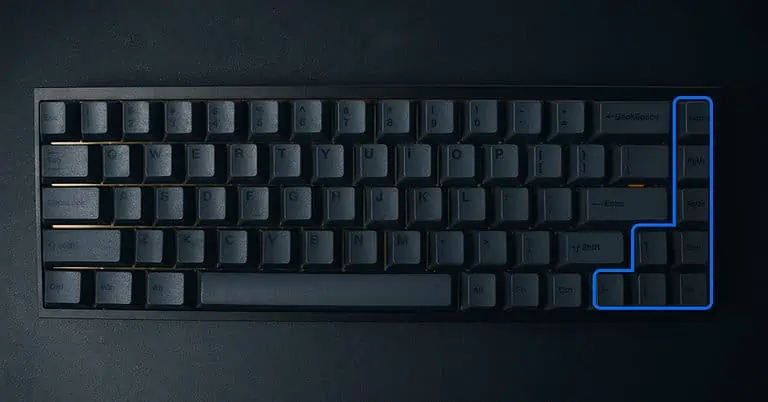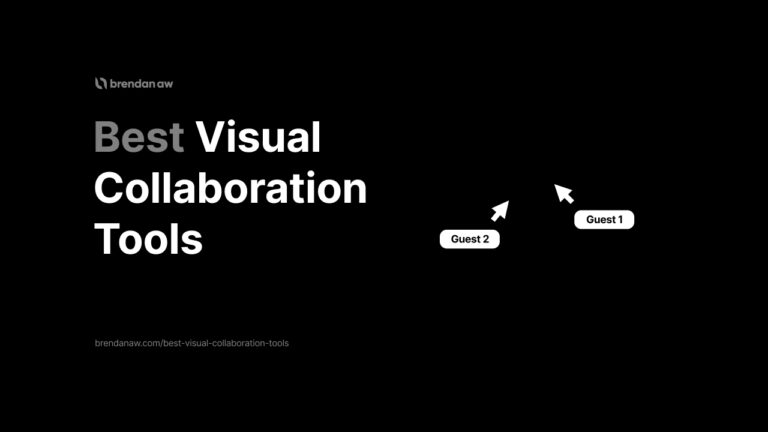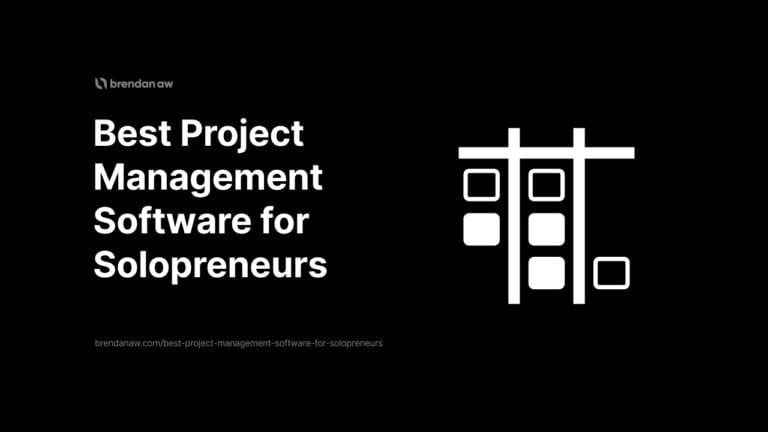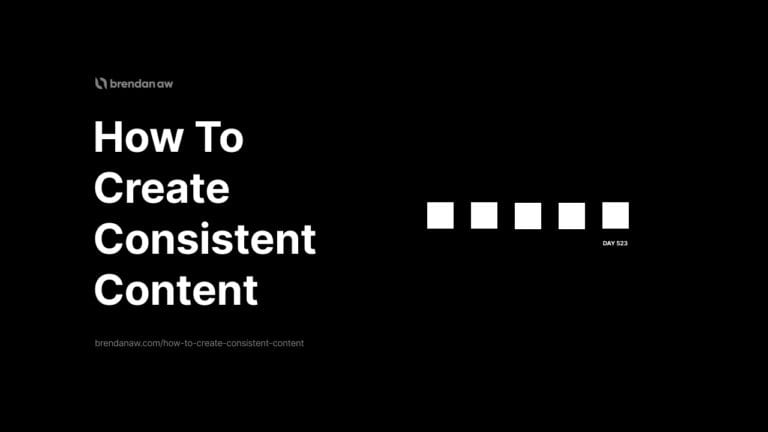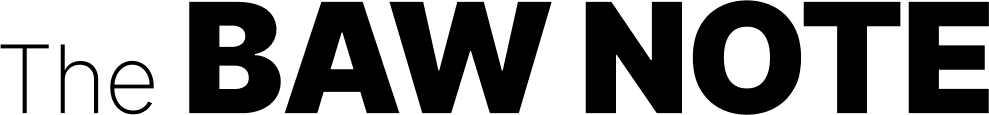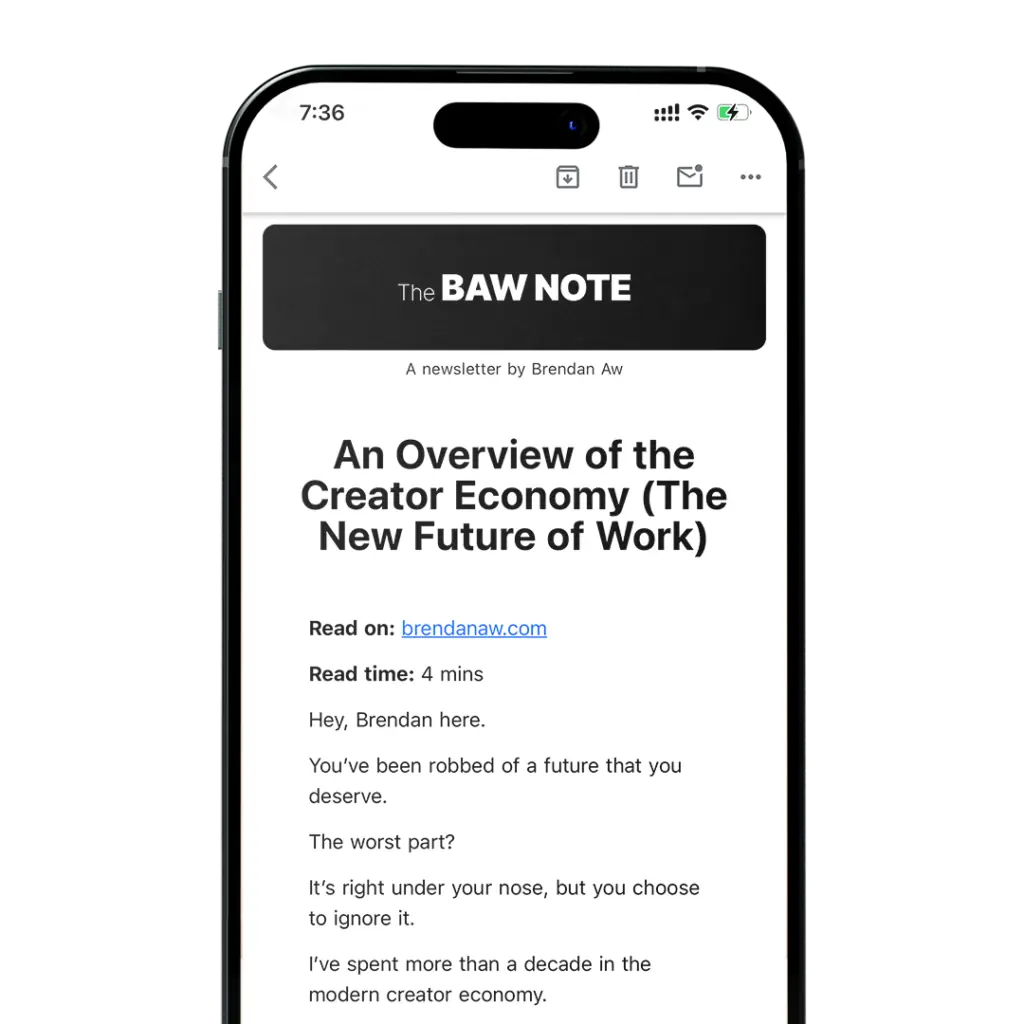My Overall Pick
Drop ALT
The Jack of all trades among 65% Keyboards.
Best Premium
KBDFans Tofu 65 2.0
The cream of the crop of all 65% Keyboards.
Best Budget
Keychron K6
Wallet-friendly without sacrificing quality.
What if I told you that the secret to increased productivity and performance could be as simple as swapping to a 65% keyboard?
I bet you spend most of your time at the desk, so why not treat yourself and your fingers?
But with so many options available…
How do you know the best?
Don’t be like me and drop $600 on a custom 65% mechanical keyboard when many cheaper options can give you as much satisfaction and get the job done.
Did I regret it?
Nope.
Just listen to it.
But not many will be willing to spend that money or the time to get one.
I’ve also been a:
- Gaming streamer
- Working professional
- Casual user
And now… a creator.
So in this article, I’ll recommend the best 65% keyboards in 2024 that you can buy now for any use case.
Let’s dive in.
What Is a 65% Keyboard?
A 65% keyboard is a compact, mechanical variant containing 65% of the keys of a standard full-sized keyboard. It usually excludes the function row, Numpad, and specific navigation keys.
The design seeks to achieve more usable workspace and increased portability.
It improves typing and gaming performance by featuring arrow and navigation keys along the right-hand side without “white space” for quick accessibility.
These absent keys include the following:
- Home
- Delete
- Page up
- Page down
However, the functions are usually customizable using the key mapping software provided by the manufacturer or a third party.
They are becoming increasingly popular due to their versatility and portability while offering various features essential in performance or productivity tasks.
What Are the Best 65% Keyboards?
Here are my top picks for the best 65% keyboards.
- Drop ALT: Best All-Rounded 65% Keyboard
- KBDFans Tofu 65 2.0: Best Premium 65% Keyboard
- Keychron K6: Best Budget Wireless 65% Keyboard (My Favorite)
- Keychron Q2: Best Premium Wireless 65% Keyboard For Productivity
- Glorious GMMK 2: Best 65% Gaming Keyboard
- RK Royal Kludge RK68: Best Budget 65% Gaming Keyboard Under $60
- Yunzii YZ68: Best 65% Gaming Keyboard Under $100
- Durgod Fusion: Best Looking 65% Keyboard
- Ducky One 3 SF: Best Value 65% Keyboard
- Fnatic STREAK65 LP: Best Low Profile 65% Keyboard
- Akko 3068B Plus: Best Stock 65% Keyboard
1. Drop ALT
Best All-Rounded 65% Keyboard
The Drop ALT is probably one of the market’s more well-known 65% keyboards.
It’s truly the jack of all trades with:
- Various customizable options
- Utility features
- Build quality
I like to think of it as the Swiss army knife of 65% keyboards.
Top Features
Pros and Cons of the Drop ALT
Pros
Cons
My Take
If you want a solid keyboard that is great overall, you can’t go wrong with the Drop ALT.
While it’s not the best in any specific aspect, you get many features built into one machine.
No matter your needs, it will definitely check most of your criteria.
2. KBDFans Tofu 65 2.0
Best Premium 65% Keyboard
Remember the keyboard I featured during the intro at the start of this article?
That is a beefed-up version of the KBDFans Tofu 65 2.0, which I had custom-made with other specially sourced parts.
However, KBDFans offers a fully assembled version that can be shipped directly.
Top Features
Pros and Cons of the KBDFans Tofu 65
Pros
Cons
My Take
On the surface, the Tofu 65 doesn’t seem to have many fancy features. Still, the beauty lies in the incredible selection of customizable premium parts.
The base model, at first glance, may seem quite affordable, but once you add various extra parts and services, the cost can add up.
That being said, this keyboard has the potential to be the best premium keyboard with top components if built properly.
3. Keychron K6
Best Budget Wireless 65% Keyboard (My Favorite)
Not only does the Keychron K6 come with great features, but also with great performance at a friendly budget.
This is also why it’s my favorite.
Top Features
Pros and Cons of the Keychron K6
Pros
Cons
My Take
The K6’s features are hard to beat for a budget wireless keyboard option at its price point and versatility.
Wireless keyboards are notorious for sacrificing quality and losing to wired versions, but this isn’t the case.
Though I mentioned it feels cheap, it definitely doesn’t disappoint.
If you are a casual gamer, the input latency is extremely reasonable, and you honestly won’t be able to notice a difference in performance.
But you will LOVE it if you are a productivity junkie or a creator.
4. Keychron Q2
Best Premium Wired 65% Keyboard For Productivity
Let’s take it a step further and feature another Keychron keyboard, the Q2, which I declare as the premium wired 65% keyboard to get.
It’s a powerhouse and an all-rounder for pretty much any need.
Top Features
Pros and Cons of the Keychron Q2
Pros
Cons
My Take
As you can see, the vast amount of features packed into this wireless keyboard is quite mindblowing.
You can definitely pay more and get less from other, more prominent brands.
It has plenty of customizable options to satisfy an enthusiast while ensuring that casual gamers and productivity users will be more than happy with their purchase.
5. Glorious GMMK 2
Best 65% Gaming Keyboard
Branded switches, multiple customizable options, and much more deliver a feature-rich experience with the impressive 65% gaming keyboard, the Glorious GMMK 2.
It’s designed to offer the perfect combination of performance and convenience.
Top Features
Pros and Cons of the Glorious GMMK 2
Pros
Cons
My Take
Out of the vast selection of 65% gaming keyboards, I have to say the GMMK 2 is simply great out of the box.
Though not the fastest at 2ms input latency, that is good enough for gaming. I challenge you to notice a difference compared to others.
Their branded linear switches don’t need further mods (unless you want to) to provide a seamless typing experience while keeping the noise down for your viewers if you are a gaming creator/live-streamer.
It stands out in the overall build quality, utility optimizations, and the option for further customizations, which is lacking on most gaming keyboards.
6. RK Royal Kludge RK68
Best Budget 65% Gaming Keyboard Under $60
At its price point, the RK Royal Kludge RK68 packs many features you would expect from keyboards in the $100-$150.
Hard to believe, but let’s check it out.
Top Features
Pros and Cons of the RK Royal Kludge RK68
Pros
Cons
My Take
For just under $60, the RK68 is great for any gaming creator looking to switch over to a 65% layout.
It may not have all the fancy RGB effects (you don’t need that anyway), but the backlight is bright enough for your late-night gaming/streaming sessions.
The customization options are also fantastic should you want to venture into modding down the road.
7. Yunzii YZ68
Best 65% Gaming Keyboard Under $100
I’ve got an excellent option for gaming creators with a budget under $100.
A simple but optimized keyboard that oozes performance and utility.
Top Features
Pros and Cons of the Yunzii YZ68
Pros
Cons
My Take
At its price, the YZ68 is quite the contender with its tri-mode connectivity options, fast response time, and a host of extra goodies.
Also, despite the plastic build, the acoustics are surprisingly nice and produce a less hollow sound.
This could be due to the combination of high-quality stabilizers and the metal plate.
Anyway, it’s an excellent choice for gaming creators seeking an affordable option packed with essentials without paying the “gamer tax” on more commercial brands.
8. Durgod Fusion
Best Looking 65% Keyboard
I know “Best Looking” is highly subjective, but I must put this in.
If you are into retro gear, this will 100% blow your mind.
The Durgod Fusion is reminiscent of my childhood Nintendo devices with a modern twist packed into a keyboard.
Top Features
Pros and Cons of the Durgod Fusion
Pros
Cons
My Take
The Durgod Fusion boasts a sleek and stylish design, great for any creator.
It has all the essential features needed for a productivity user. Still, there are better options at this price for gamers.
Nevertheless, it is one of the better-looking 65% keyboards and a must-have in any collection.
9. Ducky One 3 SF
Best Value 65% Keyboard
If you are a fan of Ducky products, this is the best iteration of their One lineup.
The One 3 SF is the perfect value pick since it offers features that don’t usually come with default mechanical keyboards at a great price.
Top Features
Pros and Cons of the Ducky One 3 SF
Pros
Cons
My Take
I can’t recommend the Ducky One 3 SF because it offers an unbeatable combination of features for its price.
The keycaps are top-notch, no modifications are needed out of the box, and the hot-swap sockets make it incredibly convenient if you want to change switches in the future.
However, the lack of key remapping software is a pity; you must use keyboard shortcuts to set macros and RGB lighting effects.
Nevertheless, it’s great for any creator seeking to get the most out of a mechanical keyboard with the secondary option of modding.
10. Fnatic STREAK65 LP
Best Low Profile 65% Keyboard
I’ve got a treat for you if you are all about speed.
I wasn’t a fan of low-profile keyboards as they usually sacrificed build quality and had lesser real estate to fit better components.
Until this.
Top Features
Pros and Cons of the Fnatic STREAK65 LP
Pros
Cons
My Take
Though marketed as a gaming keyboard, the Fnatic Streak65 LP is perfect for anyone who enjoys typing on shorter keycaps.
It has everything a productivity user might need in terms of portability, typing experience, and macros while also providing competitive gamers a competitive advantage.
The only thing I wish it had was wireless capabilities.
11. Akko 3068B Plus
Best Stock 65% Keyboard
With most budget keyboards, you will eventually be inclined to mod them to have the look and feel of those in the higher bracket.
However, the Akko 3068B Plus is spectacular right out of the box, with custom switches, software, and quality components usually available in premium boards.
Top Features
Pros and Cons of Akko 3068B Plus
Pros
Cons
My Take
This is for you if you want something that performs great and looks amazing immediately upon purchase.
I don’t even see the need to mod unless you want to.
No matter what kind of creator or stage of interest you have in mechanical keyboards, the stock version of Akko 3068B will amaze you.
How To Choose a 65% Keyboard?
When choosing a 65% keyboard, there are several things to consider.
First, consider the switch you want – do you prefer linear, tactile, or clicky switches?
Different switches offer different levels of responsiveness, so read up on each type and decide which one is best for your needs.
Suppose you are a creator who makes tutorial videos or a live gaming streamer. In that case, it might be better to opt for quieter linear switches that provide a better experience for your viewers.
Whereas, if you are a blogger or coder, you could go for tactile or clicky switches, which are louder but have better tactile feedback.
Additionally, look at utility features like:
- Operating system compatibility
- Connection methods
- Key mapping software availability
Finally, consider the materials that make up the keyboard.
Look for ones made from durable materials such as aluminum for casings and plates, as these usually mean better structural integrity and overall build quality.
However, this doesn’t mean that all plastic cases are bad.
Most are, as they can flex easily and thus snap.
Still, those in the higher brackets usually have better quality plastic which is firm and hardly bends.
With these factors in mind, you’ll have no problem finding the perfect 65% keyboard for your setup!
Best 65% Keyboards (FAQs)
Are 65% Keyboards Good for Gaming?
Yes, 65% keyboards are great for gaming as they offer a compact and efficient design, with minimal wasted space and key travel distance. This allows for more accurate and faster key presses, which can be essential for gaming.
Moreover, 65% keyboards provide plenty of customizability and personalization options, allowing you to tailor the keyboard to your gaming needs.
Not only that, but they offer great ergonomics, making them comfortable for long gaming sessions.
The smaller size of these keyboards makes them more comfortable to use, as your hands don’t need to constantly stretch like an octopus to access certain keys.
How Many Keys Does a 65% Keyboard Have?
On average, however, a 65% keyboard will have between 65 and 68 keys, sometimes more.
Some keyboard makers will go with 1.5u keys between the spacebar and the left arrow key instead of 1u keys. This is great for users of 65% keyboards since it saves them from having to deal with extra keys.
It’s common to find the page up and page down keys included on a keyboard, but the other extra keys – such as delete, insert, home, and print screen – may vary from brand to brand.
So do check out the product pages before you buy.
Should I Get 60% or 65% Keyboard?
To answer this question, ask yourself how much you value navigational keys like Delete, Home, Page Down, and Page Up.
This is the main difference between both layouts, and if you need them, go with 65%.
Going for 60% keyboards will give you, as the name suggests, 5% extra space without the navigational keys.
Are Mechanical Keyboards Just for Gamers?
No, mechanical keyboards are not just for gamers.
While many gamers prefer mechanical keyboards for their fast response time and tactile feedback, they are also a great choice for anyone who wants an ergonomic, comfortable, and durable keyboard.
Mechanical keyboards come in various styles, sizes, and layouts, making them a good fit for any user.
They are designed to provide superior performance, durability, and comfort.
The mechanical switches are rated for millions of keystrokes, making them far more reliable than membrane keyboards.
They also provide a faster response time, making typing much smoother and more precise.
Additionally, the tactile feedback and audible click of a mechanical switch make typing more satisfying and allow for superior accuracy.
How Wide Is a 65% Keyboard?
It’s about 12 inches or 16u wide. It has the same width as a 75% keyboard but without the function row.
Why Get a Custom 65% Keyboard?
The primary benefit of getting a custom keyboard is picking the exact parts you want without settling for a stock keyboard pre-made by brands.
While many companies give you some customization in picking switches, keycaps, colorways, and other parts, you are still forced to accept whatever they offer.
You could swap out all the parts of whichever branded keyboard you bought. Still, at that point, you essentially already have a custom keyboard.
So if that is the route you are going for, you might as well get one made especially for you from the beginning.
To Sum Up
A 65% keyboard is the choice if you’re looking for something “not too big and not too small” but with all the essential functions.
They are highly customizable and come in various sizes, switches, and layouts.
Whether you’re a gamer, writer, coder, or just looking for a more compact keyboard, you can’t go wrong with a 65% layout.
And my overall pick is the Drop ALT.
Great price. Great build. Great flexibility.